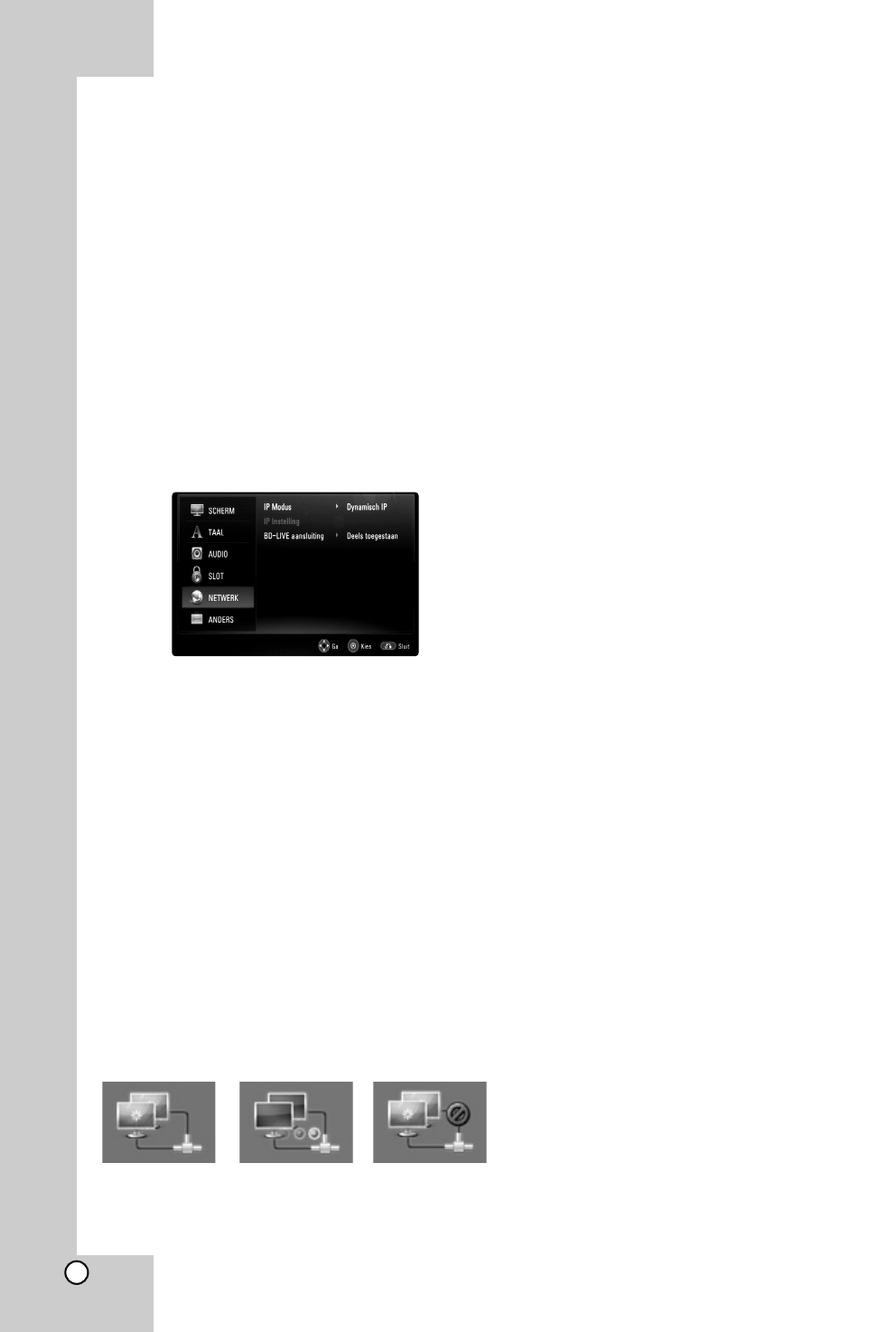22
[NETWERK]-menu
De [NETWERK] instellingen zijn nodig voor het
gebruik van de BD Live functie.
Sommige BD-ROM schijven kunnen u in staat
stellen om speciale BD-ROM sites te openen, indien
u de speler op het internet heeft aangesloten.
Bijvoorbeeld, indien een BD-ROM site inhoud bevat
zoals koppelingen naar filmreclames, dan kunt u de
gedownloade online inhoud op de speler bekijken.
Om deze functie te gebruiken, is het niet nodig dat u
verbinding maakt met een pc.
Voorbereidingen:
• Deze functie vereist een permanent
ingeschakelde breedband-internetverbinding.
(Zie pagina 16.)
• Een BD-ROM schijf die compatible is met deze
functie is vereist. Niet alle BD-ROM schijven zijn
compatibel.
IP Modus
Als er een DHCP-server op het LAN-netwerk
aanwezig is, krijgt deze speler automatisch een
IP-adres toegewezen. Als u een breedbandrouter of
breedbandmodem gebruikt die een DHCP (Dynamic
Host Configuration Protocol)-serverfunctie heeft dan
selecteert u [Dynamisch IP]. Het IP-adres wordt
automatisch bepaald.
Als er een DHCP-server op het netwerk aanwezig is
en u wilt het IP-adres met de hand instellen,
selecteer dan [Statisch IP] en stel vervolgens de
opties [IP Adres], [Subnet Mask], [Gateway] en
[DNS Server] met behulp van [IP Instelling] in.
Hoe de netwerkconfiguratie te controleren
Selecteer de optie [IP Modus] en controleer de
statusindicator voor het netwerk dat boven het menu
wordt getoond. (De netwerkstatusindicator verandert
naar gelang de netwerkconfiguratie.)
IP Instelling
Deze optie is alleen beschikbaar als u de optie [IP
Modus] hebt ingesteld op [Statisch IP].
Selecteer een vak met de v / V / b / B-knoppen.
Vul vervolgens met de cijferknoppen een waarde in.
Druk nadat [OK] is gemarkeerd op ENTER om de
procedure te voltooien en sluit het scherm.
BD-LIVE aansluiting
U kunt de internettoegang beperken indien de
BD-Live functies gebruikt worden. Zie “Genieten van
BD-LIVE™ of BONUS VIEW™ in BD-Video” op
pagina 28 voor meer informatie.
[Toegestaan] – Internettoegang is toegestaan
voor alle BD-Live inhoud.
[Deels toegestaan] – Internettoegang is alleen
toegestaan voor BD-Live inhoud met eigenaar
certificaat. Internettoegang en AACS Online
functies zijn vebroden voor alle BD-Live inhoud
zonder
certificaat.
[Verboden] – Internettoegang is verboden voor
alle BD-Live inhoud.
Indien [Verboden] geselecteerd is, kan het
scherm zwart worden indien de BD-Live functies
geselecteerd zijn. Druk op STOP om terug te
keren naar het Hoofdmenu.
Opmerkingen:
• Bevestiging van aansluiting op het internet wordt
getoond zodra BD-Live modus gestart wordt.
• Er zijn BD-Live gegevens gedownload naar het
USB Flash Station.
In staat om het netwerk Bezig met testen netwerk Niet in staat netwerk
te gebruiken te gebruiken