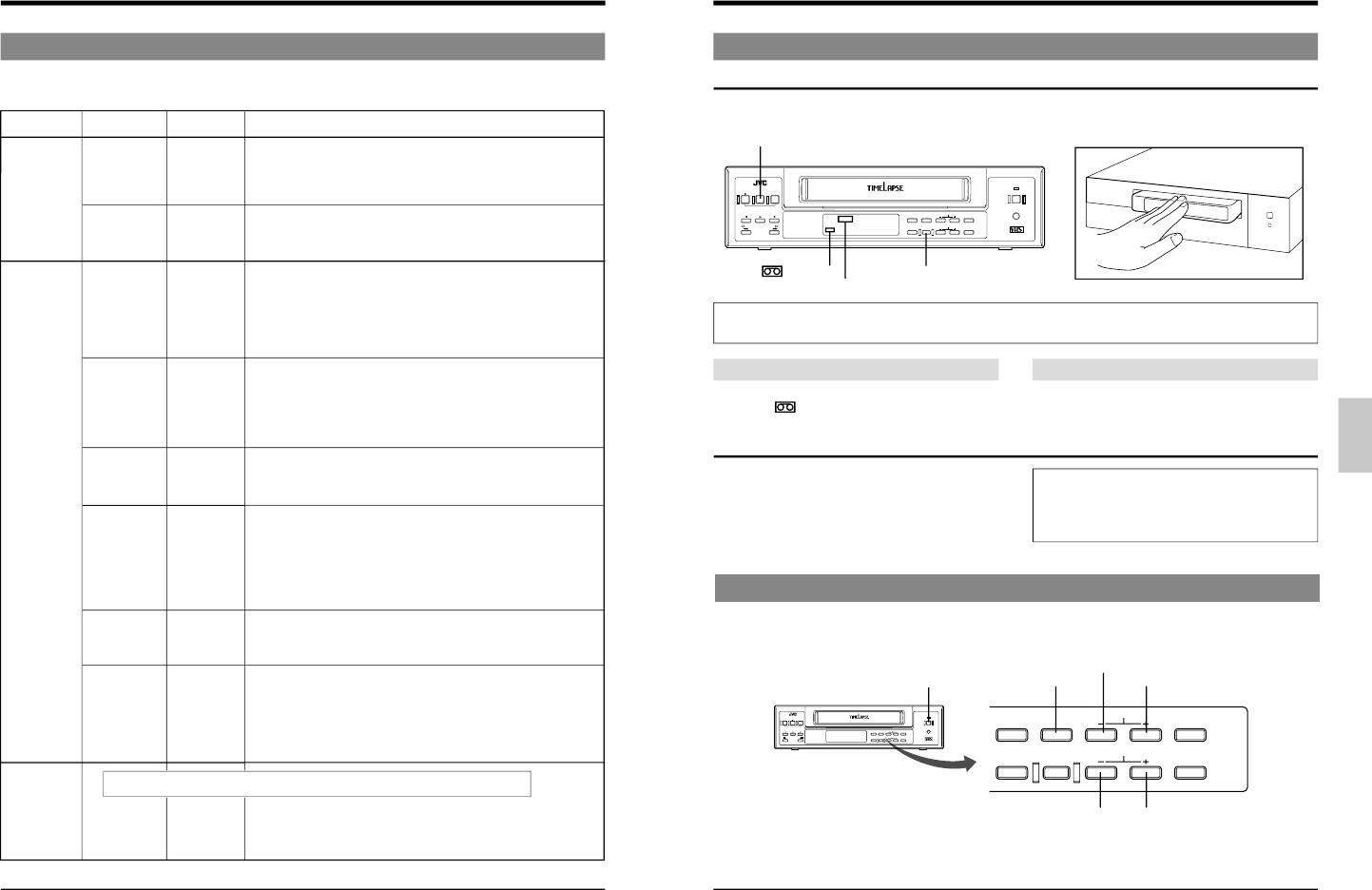22
Alarm/sensor ALARM REC [OFF]
recording mode ON
setting
Turns the alarm recording function on or off.
Alarm recording is enabled only in the Timelapse Record mode.
An index code (VISS signal) is also recorded at the start point of alarm
recording as an alarm cue signal.
OFF : Alarm recording is disabled.
ON : This unit enters the VHS SP Record mode,
when an alarm signal is input
to the rear panel's [ALARM IN] terminal during timelapse recording.
5-2 Contents of the Function Menu Switches
5 SETTING OF THE FUNCTION MENU SWITCHES
FunctionScreens Items Set values
[ ]: Factory setting
SENSOR REC [OFF]
ON
Selects the recording duration for alarm recording or sensor recording.
5 ..... 180 : Alarm or sensor recording is performed for the time specified (5 sec.
to 180 sec.).
TAPE END: Alarm or sensor re
cording continues until the tape ends.
MANUAL : Alarm or sensor recording continues for as long as alarm signals
are input.
Set to this position when specifying the alarm recording time with a
switcher.
DURATION 5
15
30
60
120
[180]
TAPE END
MANUAL
Turns the sensor recording function on or off. Sensor recording is enabled in
the Stop mode. An index code (VISS signal) is also recorded at the start point of
sensor recording.
OFF : Sensor recording is disabled.
ON : When an alarm signal is input to the rear panel's [ALARM IN] terminal in
the Stop mode. this unit automatically starts recording in the VHS SP
Record mode.
Selects whether or not the alarm buzzer sounds during alarm or sensor
recording.
OFF : The buzzer does not sound.
ON : The buzzer sounds.
TAPE END [STOP]
MODE REW
REPEAT
EJECT
BUZZER [OFF]
ON
Set the operation mode at tape end during recording in the case when alarm or
sensor recording is executed even once.
STOP : Stops at tape end.
REW : Rewinds the tape automatically and stops.
REPEAT : Rewinds the tape automatically to the beginning and restarts
recording.
EJECT : The tape is ejected.
Select the RS-232C data transfer speed from 1200 bps, 2400 bps, 4800 bps or
9600 bps.
RS-232C
parameter
setting
BAUD RATE 1200
2400
4800
[9600]
This screen is displayed on the on-screen setting screen only when the (optional) RS-232C board
SA-K97U is installed.
VTR mode 2 CAMERA SW [OFF]
setting 1 FIELD
1 FRAME
Sets the camera switching interval for output to an external sequential switcher
during recording.
OFF : No camera switching signal is output.
1 FIELD : Set to this position to switch the camera every 1 field.
1 FRAME: Set to this position to switch cameras every 1 frame.
CAM SW [5 msec]
WIDTH 20 msec
Sets the output time of the camera switching signal.
5m sec : Camera switching signal output time for 3/12/24H recording : 5 msec.
20m sec : Camera switching signal output time for 3H recording : 5 msec.
12/24H recording : 20 msec.
TIMER ALARM OFF
[ON]
Sets whether or not the alarm signal input should be enabled during timer
recording.
OFF : Alarm signal input during timer recording is disabled.
ON : Alarm signal input during timer recording is enabled.
6 PREPARATION
6-2 Date and Time Setting
• Time-keeping continues even when the power cable is unplugged from the AC outlet or a power failure occurs.
• If the power cable has been unplugged for a long time of period, check the current time before using the VCR. (Time shift
may occur under certain operating or environmental conditions.)
[SHIFT +] button
[MENU] button
6-1 Cassette Loading/Unloading
Loading
Insert the cassette with its label side facing you.
Gently push the center of the cassette until the machine starts automatic loading.
[EJECT] button
(
) indication
TIMER indication
[TIMER REC] button
Note:
To avoid damage or injury, do not insert your hand or other foreign objects into the cassette loading slot.
Auto power on
When a cassette is loaded, the power automatically turns
on and the (
) cassette indication appears.
Auto play
When a cassette with no erasure prevention tab is loaded,
playback starts automatically.
Unloading
5
Press the [EJECT] button.
[
The cassette is ejected.
If the power is not on when the [EJECT] button is
pressed, power is automatically switched on and the
cassette is ejected. Once the cassette is unloaded, the
power turns off again automatically.
If the Timer Recording Standby mode is engaged (TIMER
indication is shown on the display), the cassette will not be
ejected when the [EJECT] button is pressed.
To unload the cassette, press the [TIMER REC] button to
release the Timer Recording Standby mode, then press the
[EJECT] button.
The time/date generator and timer recording will not function if the date and time are not set.
The time/date setting can be enabled on the CLOCK ADJUST menu screen or the front panel display.
[SHIFT –] button