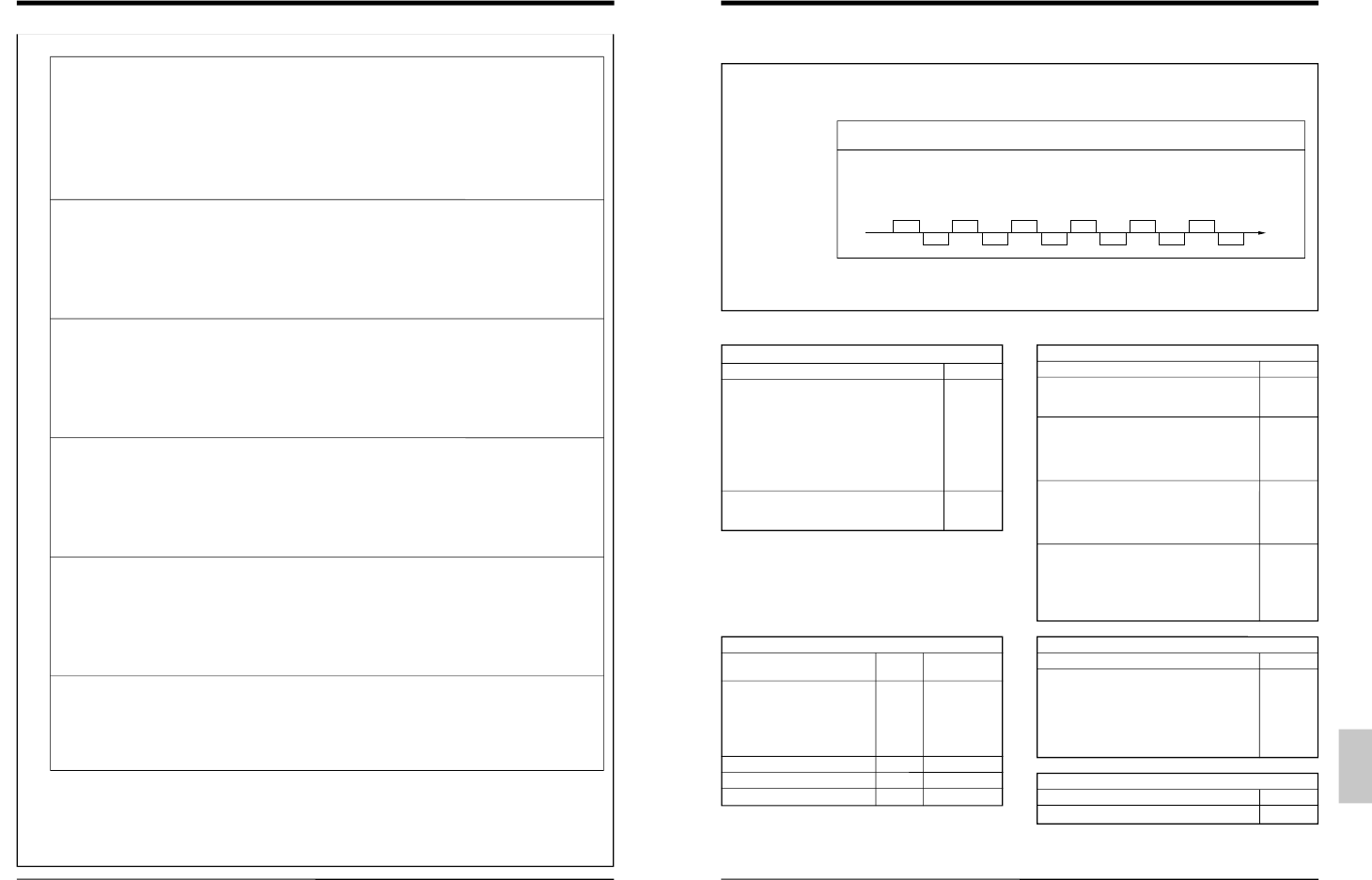52
10. OPTIONAL SA-K97U RS-232C INTERFACE BOARD
1st byte
BIT Status when BIT is
“1”.
0 Error Indicates that an illegal command has been received. No further commands will be accepted.
To restore to normal operation, transmit CLEAR ERROR (41H) to the VCR.
1 Not defined Always 0.
2 Not defined Always 0.
3 Cassette out The tape has not been loaded.
4 REC inhibit A tape with no safety tab has been loaded. In this case, no recording commands
will be accepted.
5 Not defined Always 0.
6 Not defined Always 0.
7 Not defined Always 1.
2nd byte
BIT Status when BIT is
“1”.
0 Tape End Tape end sensor is detected.
1 Tape Begin Tape begin sensor is detected.
2 Not defined Always 0.
3 Warning VCR malfunction.
*
4 Not defined Always 0.
5 Not defined Always 0.
6 A EE Mode An externally-input audio signal is being output.
7 V EE Mode An externally-input video signal is being output.
3rd byte
BIT Status when BIT is
“1”.
0 Not defined Always 0.
1 Search Mode Search is in progress. (VISS)
2 Repeat Mode Repeat recording/playback is in progress.
3 Not defined Always 0.
4 Repeat VCR’s REPEAT REC switch is set to ON.
5 Not defined Always 0.
6 Timer REC ON VCR’s TIMER button is set to ON.
7 Not defined Always 0.
4th byte
BIT Status when BIT is
“1”.
0 Not defined Always 0.
1 REC Mode VCR is in the Record mode.
2 Eject A cassette is being ejected.
3 Not defined Always 1.
4 Stop Mode VCR is in the Stop mode.
5 REW Mode VCR is in the Rewind mode.
6 FF Mode VCR is in the Fast-Forward mode.
7 Play Mode VCR is in the Play mode.
5th byte
BIT Status when BIT is
“1”.
0 Speed Code 0 VCR’s current tape running mode. See below.
1 Speed Code 1 VCR’s current tape running mode. See below.
2 Speed Code 2 VCR’s current tape running mode. See below.
3 Speed Code 3 VCR’s current tape running mode. See below.
4 Shuttle REV Reverse search is in progress.
5 Shuttle FWD Forward search is in progress.
6 Not defined Always 0.
7 Pause Mode VCR is in the Pause mode.
Contents of 5th byte BIT 0/1/2/3
“Speed Code”
Speed Code 3 2 1 0
BIT 0 0 0 0 Still
0 0 0 1 Timelapse playback
0 1 0 1 Timelapse recording/1X playback
1 0 0 0 9X search
(9) STATUS SENSE (D7H) : The VCR will return current status information in 5 bytes.
*
When an error occurs in the VCR and the Warning mode is engaged, the third bit of the second byte sent back with the STATUS
SENSE (D7H) is set to
“1”, showing the warning status.
In this case, release the warning via the RS-232C with the CLEAR (56H). To release it on the VCR, turn the [OPERATE] button
off and on again.
(10) ALARM INPUT (06H) : SR-L910E/EK return code
This is returned when an alarm signal is input during recording.
53
10. OPTIONAL SA-K97U RS-232C INTERFACE BOARD
2-4 Others (Input data correction/Error cancellation)
These are return codes from the SR-L910E/EK. (Error-related codes only)
(1) ERROR (02H) : This is returned when commands of more than 1 byte are transmitted to the VCR and an illegal command is
received in the 2nd byte (or later) of the transmitted command.
In this status, no command can be accepted and only STATUS SENSE will be returned.
To restore normal operation, transmit CLEAR ERROR (41H) or CLEAR (56H) to the VCR.
CLEAR ERROR (41H) : Used to cancel previously-transmitted 1-byte numeric data when inputting
numeric data such as an Index search point. Also used to cancel error status.
CLEAR (56H) : Clears the whole command. Cancels the current status and stops the VCR. Also
cancels the error status.
Eg : After setting the recording/playback mode to
“L24H”, 32H is mistakenly transmitted . Cancel 32H with
“41H” and input “33H” instead.
(2) NAK (0BH) : VCR will return this code when non-defined or non-functional command is received in the 1st byte of the
transmitted command. In this case, it is not necessary to input CLEAR. Check whether the transmitted command
is acceptable to the VCR or not.
3 Commands reference chart
VCR setting commands
Page
5 Recording/playback mode 49
MODE SHIFT 49
MODE 49
5 Timelapse VCR operation mode 49
TL STATUS 49
5 Date and time setting 50
DATE SET 50
TIME SET 50
5 Timer programming 50
PRG 50
SHIFT –/+ 50
SET –/+ 50
CANCEL 50
5 On-screen setting 50
ON SCREEN ON/OFF 50
ON SCREEN SELECT 50
5 Others 50
AL/PL RESET 50
COUNT RESET 50
VCR control commands
Page
OPERATE ON/OFF 48
PLAY/REV PLAY 48
STOP 48
FF/REW 48
TIMER ON/OFF 48
OPE ON/OFF 48
EJECT 48
F-FIELD STEP 48
REC CHECK 48
REC/REC PAUSE 48
VISS FWD/REV 48
VISS SEARCH 49
Commands for VCR status verification
Page Byte returned
from VCR
COUNT CODE 51 4 bytes
DEVICE TYPE 51 4 bytes
VTR INQ 51 1 byte
PL/AL COUNT SENSE 51 6 bytes
HOUR METER SENSE 51 5 bytes
TL STATUS SENSE 51 6 bytes
STATUS SENSE 52 5 bytes
DATA SENSE 51 6 bytes
TIME SENSE 51 6 bytes
Others
Page
JVC TABLE 1 ON/OFF 48
Return codes from VCR
Page
ACK 48
NAK 53
ERROR 53
CASSETTE OUT 48
COMPLETION 48
NOT TARGET 48
ALARM INPUT 52