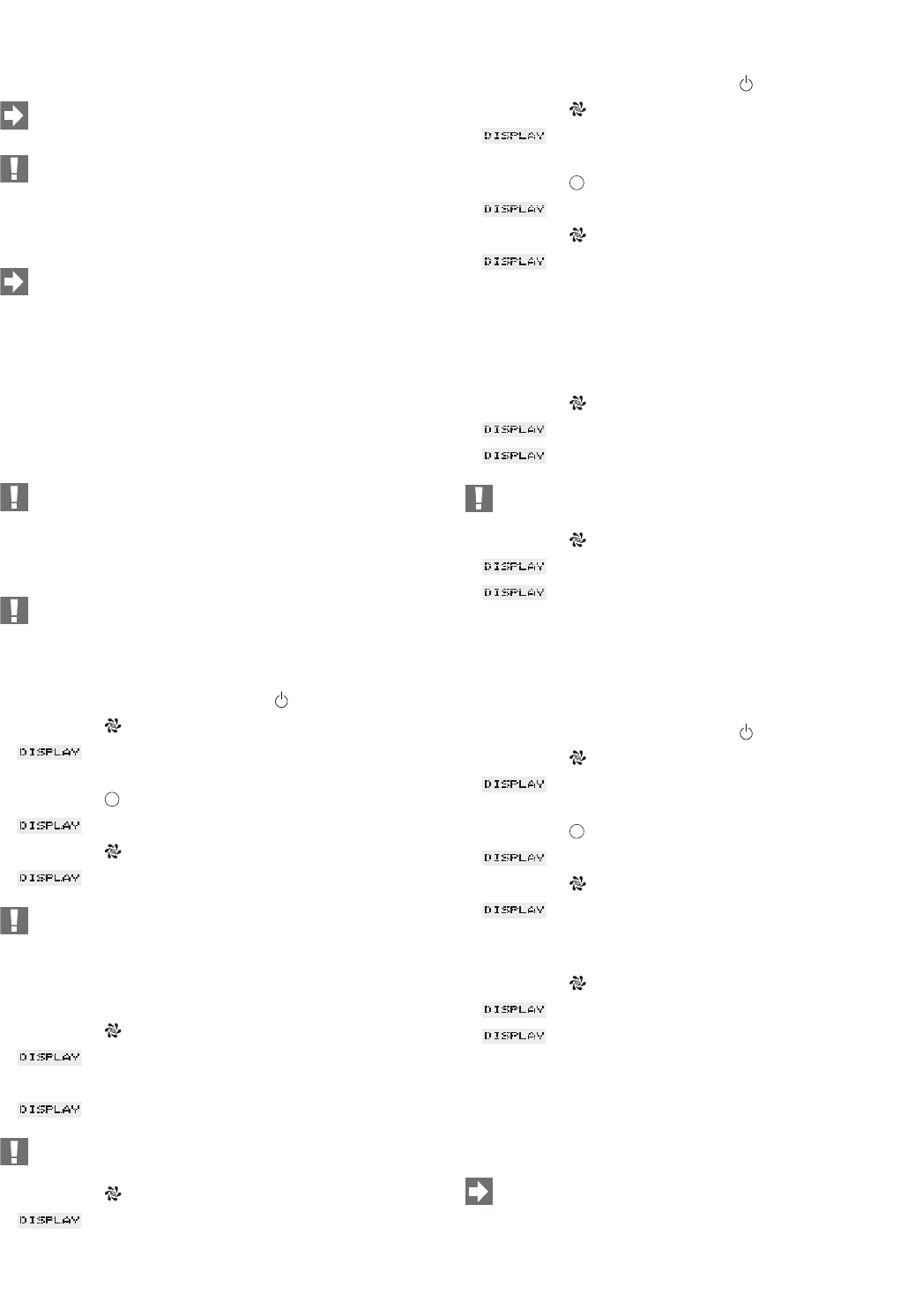12
Ⅲ After heating milk, draw off a little hot water, in order to clean the
pivoting nozzle from the inside.
Ⅲ The water tank must be rinsed and filled with fresh water every
day.
If you see any visible scaling in the water tank, you can remove
it with a customary de-scaling agent.
Remove the water tank in order to clean it.
16.13 Disassembling and cleaning the dual spout
We recommend to disassemble and clean the dual spout if you
make milk products regularly.
Ⅲ Remove the cover of the height-adjustable dual spout.
Ⅲ Take the spouts apart (Fig. 13).
Ⅲ Thoroughly rinse all the parts with warm water.
Ⅲ Reassemble the parts (Fig. 13).
Ⅲ Attach the spouts to the IMPRESSA X7-S.
Ⅲ Put back the cover, making sure it locks into place.
Use corresponding brushes for carrying out the cleaning steps
described in sections above.
17. Cappuccino cleaning
Carry out this cleaning every day.
Once the cleaning sequence has started, it must not be interrupted. It
takes about 5 min.
Ⅲ Switch the machine on with the ON/OFF switch.
Ⅲ Press the key until an acoustic signal is heard.
Ⅲ : SELECT
CLEANING – +
Ⅲ Press the key .
Ⅲ : CAPPUCCINO CLEANING
Ⅲ Press the key again.
Ⅲ : CLEANER FOR CAPPUCCINO / PRESS CLEANING
Place a vessel of at least 0.5 l under the coffee spout (4).
Ⅲ Put about 25 cl of water into a vessel and add the cleaner. You can
see the amount of cleaner on the label or the sheet accompa nying
the product in question. Immerse the Cappuccino tube into it.
Ⅲ Press the key .
Ⅲ : CAPPUCCINO CLEANING / PLEASE WAIT
Ⅲ An acoustic signal is heard.
Ⅲ : WATER FOR CAPPUCCINO / PRESS CLEAN
Fill a vessel with fresh water and immerse the Cappuccino tube
into it.
Ⅲ Press the key .
Ⅲ : CAPPUCCINO CLEANING / PLEASE WAIT
18. Combined cleaning
Once the cleaning sequence has started, it must not be interrupted. It
takes about 20 min.
Ⅲ Switch the machine on with the ON/OFF switch.
Ⅲ Press the key until an acoustic signal is heard.
Ⅲ : SELECT
CLEANING – +
Ⅲ Press the key 2x.
Ⅲ : ENTIRE CLEANING
Ⅲ Press the key .
Ⅲ : EMPTY DRAWER / INSERT TABLET (Fig. 10) /
CLEANER FOR CAPPUCCINO
Ⅲ Place a sufficiently large vessel under the coffee spout.
Ⅲ Put about 25 cl of water into a vessel and add the cleaner. You can
see the amount of cleaner on the label or the sheet accompa nying
the product in question. Immerse the cappuccino tube into it.
Ⅲ Press the key .
Ⅲ : ENTIRE CLEANING / PLEASE WAIT
Ⅲ : WATER FOR CAPPUCCINO / PRESS CLEAN
Fill a vessel with fresh water and immerse the Cappuccino tube
into it.
Ⅲ Press the key .
Ⅲ : COMBI CLEANING / PLEASE WAIT
Ⅲ : EMPTY DRAWER
19. Coffee cleaning
Once the cleaning sequence has started, it must not be interrupted. It
takes about 15 min.
Ⅲ Switch the machine on with the ON/OFF switch.
Ⅲ Press the key until an acoustic signal is heard.
Ⅲ : SELECT
CLEANING – +
Ⅲ Press the key 3x.
Ⅲ : COFFEE CLEANING
Ⅲ Press the key
Ⅲ : EMPTY DRAWER / INSERT TABLET (Fig. 10) /
PRESS CLEANING
Ⅲ Place a sufficiently large vessel under the coffee spout (4).
Ⅲ Press the key .
Ⅲ : COFFEE CLEANING/ PLEASE WAIT
Ⅲ : EMPTY DRAWER
20. Descaling
The machine has an integrated descaling programme. The process
takes about 40 min.
Once the descaling process has started, it must not be inter-
rupted
If you use descaling agents containing acid, remove any splashes and
drips on sensitive surfaces, in particular natural stone and wood sur-
faces, straight away or take corresponding safety pre cautions.