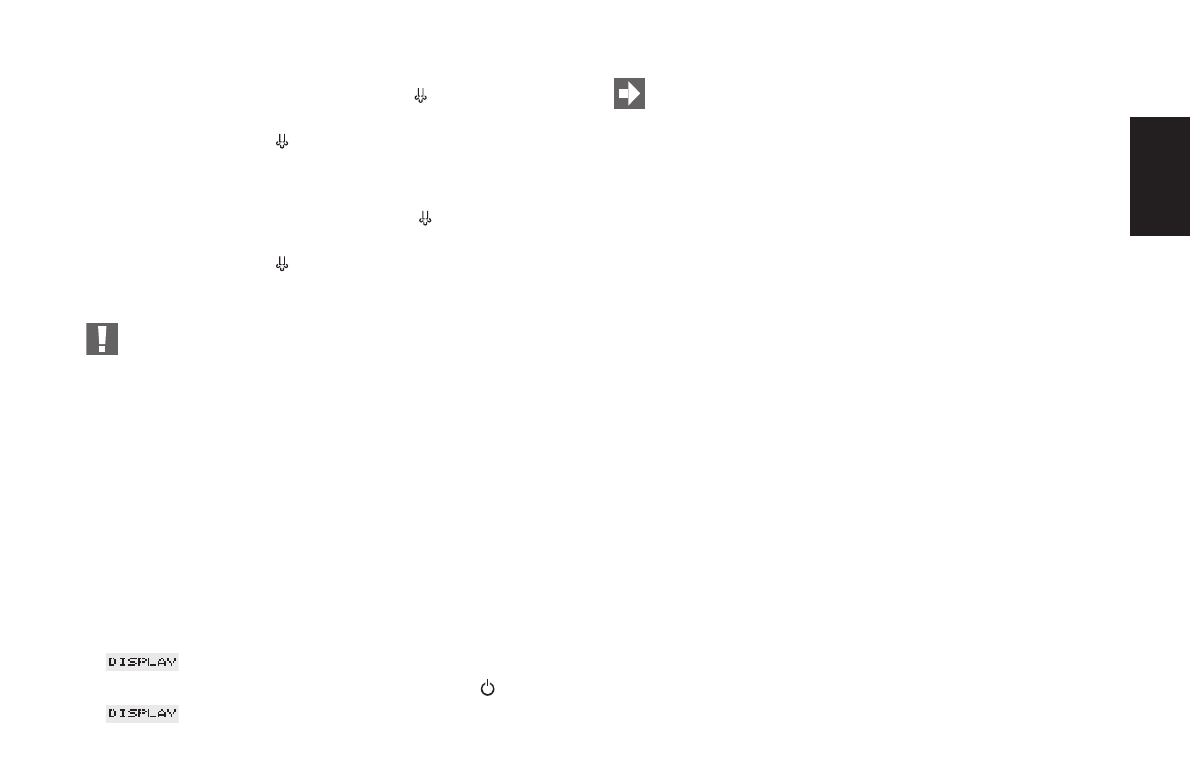13
Ⅲ Dip the milk pipe into the second receptacle containing the
Auto-Cappuccino Cleaner.
Ⅲ Press the Extended Steam draw-off button .
Ⅲ As soon as the liquid has flown through, press the Extended
Steam draw-off button again.
Ⅲ Fill the receptacle with fresh water.
Ⅲ Immerse the milk pipe in the receptacle.
Ⅲ Press the Extended Steam draw-off button .
Ⅲ As soon as the fresh water has flown through, press the Extended
Steam draw-off button again.
Ⅲ The machine is ready to dispense drinks.
We also recommend regularly disassembling the Frother and
rinsing it under running water.
Ⅲ Remove the Professional Cappuccino Frother from the IM-
PRESSA and take it apart as shown in Fig. 8.
Ⅲ Thoroughly rinse all the parts of the Professional Cappuccino
Frother under running water.
Ⅲ Re-assemble the Professional Cappuccino Frother and attach it
to your IMPRESSA.
11. Switching the IMPRESSA S9/S7 avantgarde off
Switching the IMPRESSA off causes the coffee spout to be rinsed
first. Therefore, please make sure to place a suitable receptacle
under the coffee spout (18).
Ⅲ SELECT PRODUCT
Ⅲ Switch the IMPRESSA off with the ON / OFF key (11).
Ⅲ MACHINE RINSING
Ⅲ The coffee spout (18) is rinsed.
12. Programming
The IMPRESSA leaves the factory with a number of default
settings that allow you to make coffee without having to pro-
gram the machine first. You can, however, adjust various
parameters to make the coffee suit your personal taste.
The following parameters can be adjusted:
ț Filter
ț Water hardness
ț Rinse
ț Powder quantity
ț Water quantity
ț Temperature
ț Water portion
ț Steam portion
ț Economy mode
ț Time
ț Automatic switch-on time
ț Automatic switch-off time
ț Language
ț Display
ț Information (to be viewed only)
12.1 Programming the filter
Please refer to Chapter 5 “Using the CLARIS plus filter cartridge”.
12.2 Programming your machine to the correct
water hardness (only with FILTER NO)
Please refer to Chapter 4 “Adjusting your machine to the water
hardness”.
E