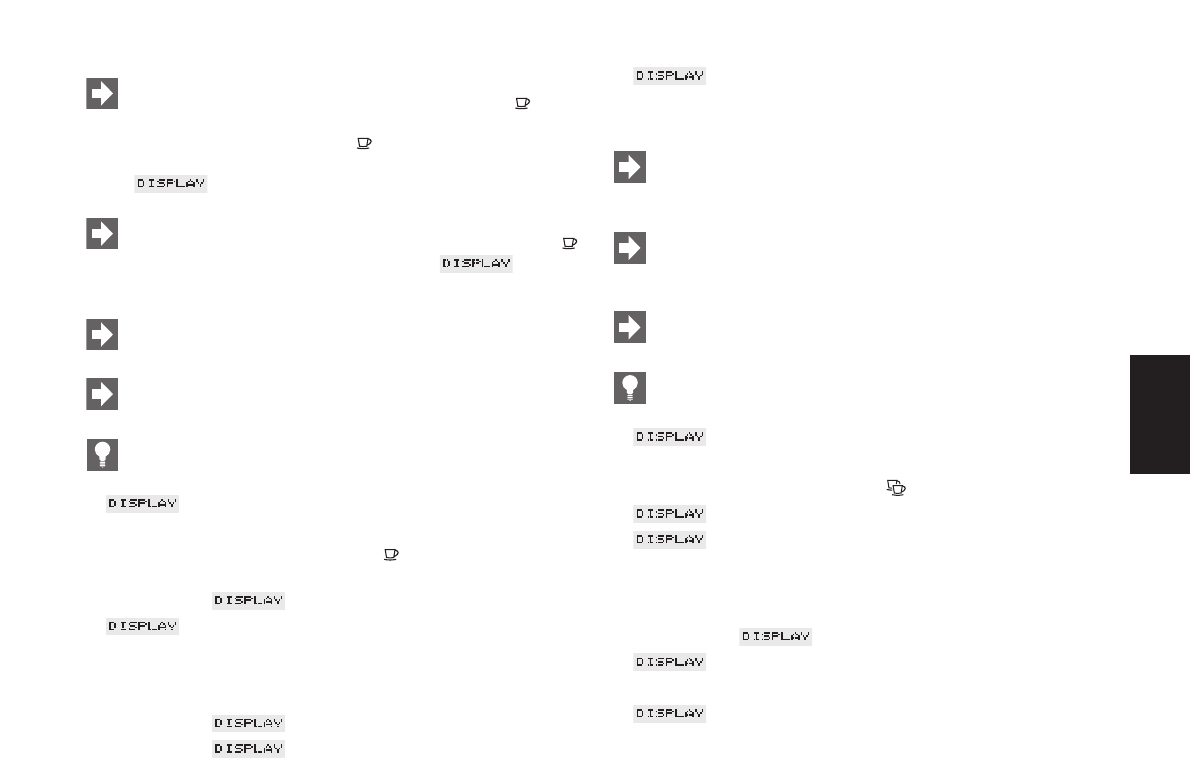11
Ⅲ Your product is being prepared.
Ⅲ READY
9. Drawing off 2 cups of coffee
Selecting the coffee strength is not possible when drawing
off 2 cups of coffee. You will draw off 2 mild cups automa-
tically.
You can adjust the water quantity before the draw-off opera-
tion using the Rotary Switch (1). The adjusted value (ML)
refers to 1 cup.
You can stop the draw-off operation at any time by pressing
any coffee draw-off key.
You can check the water quantity used for the last draw-off
operation by pressing Rotary Switches (1).
Ⅲ READY
Ⅲ Put 2 cups under the adjustable coffee spout (18).
Ⅲ Press the draw-off key for 2 cups (4).
Ⅲ 2 CUPS
Ⅲ 120 ML (water quantity last adjusted)
Ⅲ The illuminated ring (2) is active.
Ⅲ Turn the Rotary Switch (1) again to select the water quantity
individually:
Ⅲ For Example: 210 ML
Ⅲ 2 CUPS
Ⅲ Your product is being prepared.
Ⅲ READY
8. Drawing off 1 cup of coffee
You can increase the strength of your coffee at any time
during the grinding operation by pressing the 1 cup draw-
off key again.
For Example: Press the 1 cup draw-off key three times to
get a strong coffee
STRONG
You can choose among three strengths at the push of a
button. The longer you press the draw-off key for 1 cup
(6), the stronger your coffee will be ( MILD /
NORMAL / STRONG)
You can adjust the water quantity before the draw-off opera-
tion using the Rotary Switch (1).
You can stop the draw-off operation at any time by pressing
any coffee draw-off key.
You can check the water quantity used for the last draw-off
operation by pressing the Rotary Switch (1).
Ⅲ READY
Ⅲ Put a cup under the adjustable coffee spout (18).
Ⅲ Press the draw-off key for 1 cup (6) until the required
strength is displayed:
Ⅲ For Example: MILD
Ⅲ 180 ML (water quantity last adjusted)
Ⅲ The illuminated ring (2) is active.
Ⅲ Turn the Rotary Switch (1) again to select the water quantity
individually:
Ⅲ For Example: 160 ML
Ⅲ For Example: MILD
E