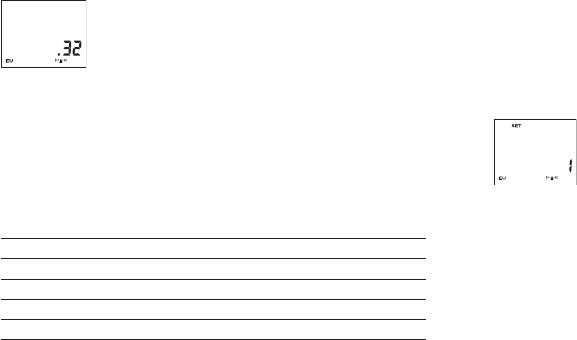115114
Se la sincronizzazione con il trasmettitore visualizzato
non è possibile, vengono esaminati tutti gli altri tras-
mettitori per trovare una possibile ricezione dei seg-
nali orari. Appena un segnale viene ricevuto, nel
display LC iniziano a scorrere i secondi digitali.
Quando l’orologio ha ricevuto un segnale, si imposta automaticamen-
te sull’ora attuale; nell’indicazione della data vengono visualizzati il
trasmettitore di segnali orari ricevuto e la torre della radio.
Se ci si trova in un fuso orario diverso da quello del trasmettitore rice-
vuto, al termine di una sincronizzazione con esito positivo, è necessario
impostare l'ora locale valida nella località in cui ci si trova (v. cap. 6.1).
Con la ricezione del trasmettitore vengono visualizzati i seguenti fusi
orari:
Trasmettitore Ora emessa
EU: DCF77 (Europa) CET e/o CEST
JP40: JJY40 (Giappone) ora locale giapponese
JP60: JJY60 (Giappone) ora locale giapponese
US: WWVB (Nord America) ora del Pacifico
In qualsiasi momento è possibile interrompere la sincronizzazione
manuale azionando il tasto MODE.
Per i trasmettitori di segnali orari WWVB (USA) e JJY60 (Giappone) vale
la seguente particolarità:
durante la ricezione il display LC si spegne. Dopo la ricezione del segna-
le orario, l’indicazione nel display LC viene di nuovo visualizzata auto-
maticamente.
5.1 Ricerca automatica del trasmettitore
In territori con cattive condizioni di ricezione (dovute,
per esempio, ad un elevato numero di fonti di disturbo
oppure a condizioni topografiche sfavorevoli) noi con-
sigliamo di disattivare la ricerca automatica del tras-
mettitore.
A tal fine premere una volta brevemente il tasto SET
durante la chiamata manuale del trasmettitore ovve-
ro durante il riavvio.
Nel display appare [SET], il trasmettitore impostato e
la torre della radio lampeggiano. Tramite le cifre si può
selezionare l’ordine cronologico per lo svolgimento
della sincronizzazione del trasmettitore. Nell’impo -
stazione standard (cifra 2) la sincronizzazione si avvia
con il DCF77.