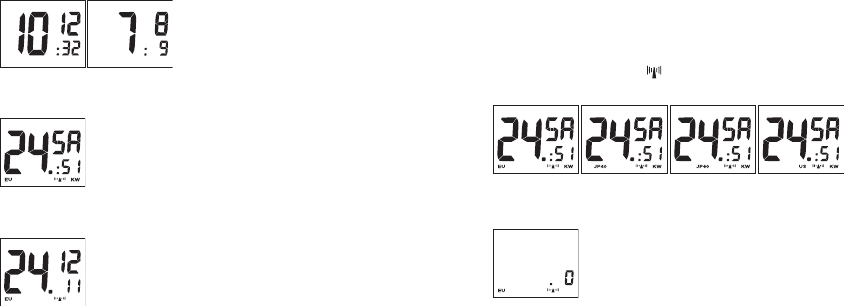113112
3.1 Indicazione dell’ora
Se non viene azionato nessun comando,
l’ora indicata è quella ricevuta nell’ulti-
mo luogo di permanenza.
3.2 Indicazione della data
Per richiedere la data sono a disposizione due varian-
ti:
azionando il tasto MODE per meno di 3 secondi, il
display passa ad indicare la data con data, giorno della
settimana e settimana di calendario. La visualizzazio-
ne dura 3 secondi.
Azionando il tasto MODE per più di 3 secondi, il display
passa ad indicare la data con data, mese ed anno.
Dopo aver rilasciato il tasto MODE, il display torna ad
indicare l’ora.
Attenzione: se si preme il tasto MODE per oltre 6 secondi, scatta la sin-
cronizzazione manuale, che si può interrompere azionando di nuovo il
tasto MODE, poi viene visualizzata l’ora letta per ultima.
4. Ricezione
Azionando brevemente il tasto MODE, accanto all’indicazione della
data si può richiedere l’indicazione dell’ora:
– i trasmettitori di segnali orari con cui è avvenuta l’ultima sincronizza-
zione con esito positivo
– l’indicatore di ricezione indica se all’ultima sincronizzazione auto-
matica l’orologio ha ricevuto l’informazione oraria.
5. Sincronizzazione oraria manuale/Chiamata del trasmettitore
Accanto alla sincronizzazione automatica con un tras-
mettitore di segnali orari, è possibile anche una sin-
cronizzazione manuale, la cosiddetta chiamata del
trasmettitore.
A tal fine azionare il tasto MODE per oltre 6 secondi. La
torre della radio nonché l’indicazione del trasmettito-
re con cui è avvenuta l’ultima sincronizzazione inizia-
no a lampeggiare nel display LC.
Durante la ricezione tenere l'orologio fermo oppure toglierlo e appog-
giarlo su un piano.