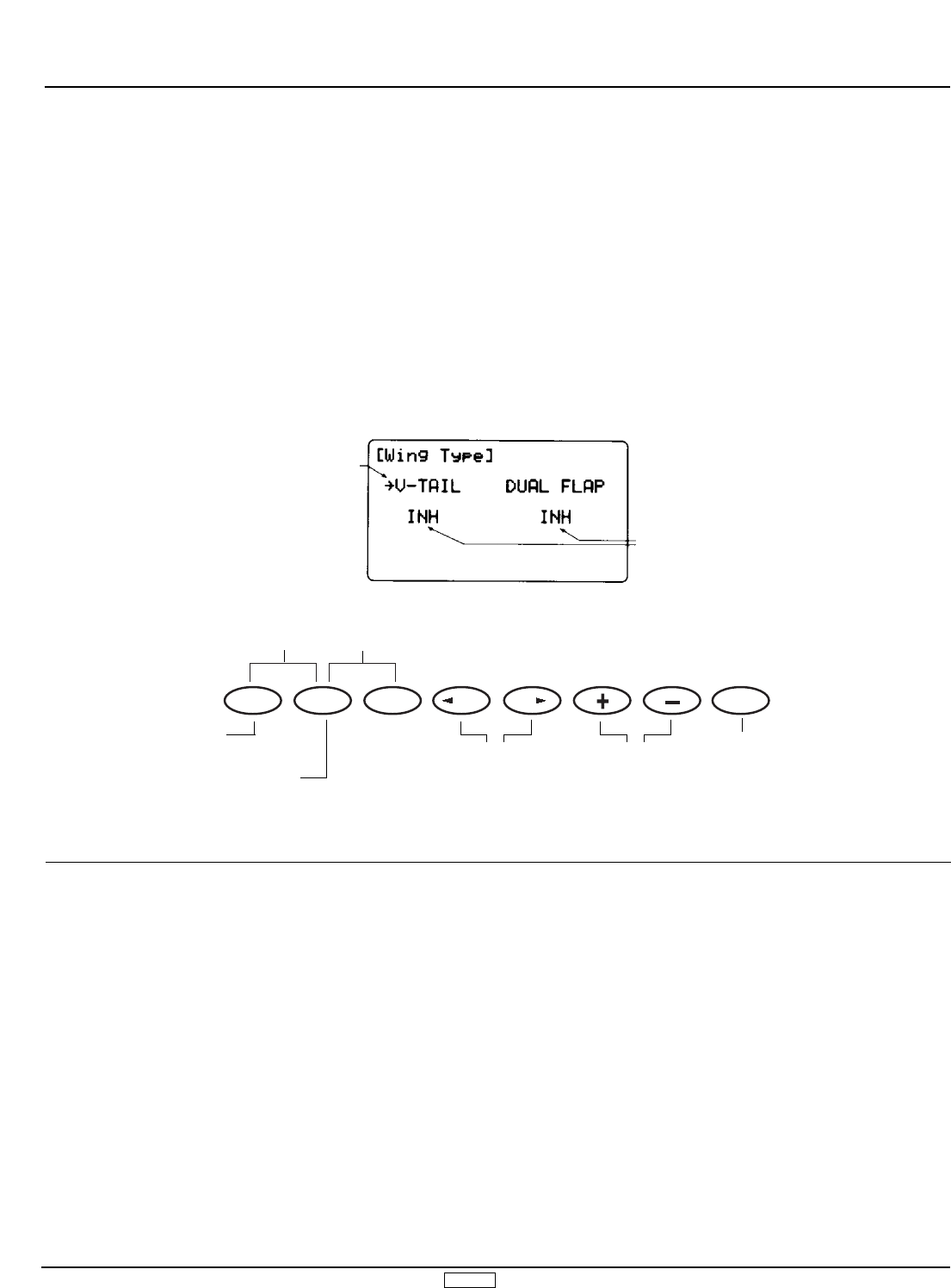To Flap Channel Input
Selection function
To Model Data
Transfer function
Press either
CH key to
select V-Tail
or Dual Flap
3.11 Wing Type Selection (System Set-Up Mode)
3.12 Input Selection (System Set-Up Mode)
Use of V-Tail
Connect the left moveable tail surfaces to the servo connected to
ELEV and the right moveable tail surfaces to the servo connected
to RUDD. At this time, the servo’s operational value is
automatically set for 75%. An applicable channel’s servo travel is
individually adjusted by each servo’s dual rate settings. Servo
reversing is also set individually. Neutral adjustment should be
made individually using the Sub-Trim Adjustment Function.
Use of Dual Flap
Connect the left flap to channel 6 (FLAP) and the right flap to the
servo connected to channel 7 (AUX 2) of the receiver. At this
time, the Aileron to Flap Mixing Function is available for setting,
and by using the POT (dual flap aileron trim knob), both flaps
are operational as trim for aileron operations.
Applicable channel’s servo travel and reversing switches neutral
adjustment should be made individually using the Sub-Trim
Adjustment Function. This setting is very useful and allows the left
and right ailerons and both flaps to operate as flaps or ailerons.
Connect the right aileron to channel 5 (AUX2); the left flap is
connected to channel 6 (FLAP), the left aileron to channel 2
(AILE), and the right flap is servo connected to channel 7
(AUX 2).
At this time, activate dual flaps using the Flap Channel Input
Selection for FLP.SW + P6 (flap switch and flap POT set for trim
operations).
The following mixes are now available:
• flap to elevator mixing
• flap to aileron mixing
• aileron to flap mixing
• butterfly mixing
FLAP (6-ch) and AUX 2 (7-ch) servo travel can be adjusted by
Channel 7's travel adjust operational value.
Trim adjustment for each control surface can be adjusted by the
following POTs: POT-5 for aileron’s flap trim, POT-6 for flap’s flap
trim, POT-7 for flap’s aileron trim
Flap channel input is selectable either by flap knob (POT-6) or
flap switch. POT-6 also operates as the trim.
Selection is made by pressing either the + or - keys (POT-6—-
FLP.SW + P6). Press the CLR key to preset to POT-6.
• When POT-6 is selected, the servo is 100% operational by the
flap knob.
• When FLP.SW+P6 is selected, flap operation is activated with
the spoiler stick (throttle stick).
• Flap servo travel adjustment is achieved with Flap Travel
Adjustment.
Press the UP and DN keys
simultaneously to enter/exit
the System Set-Up Mode
Press the DN and Select keys
simultaneously to access the
System Mode info display