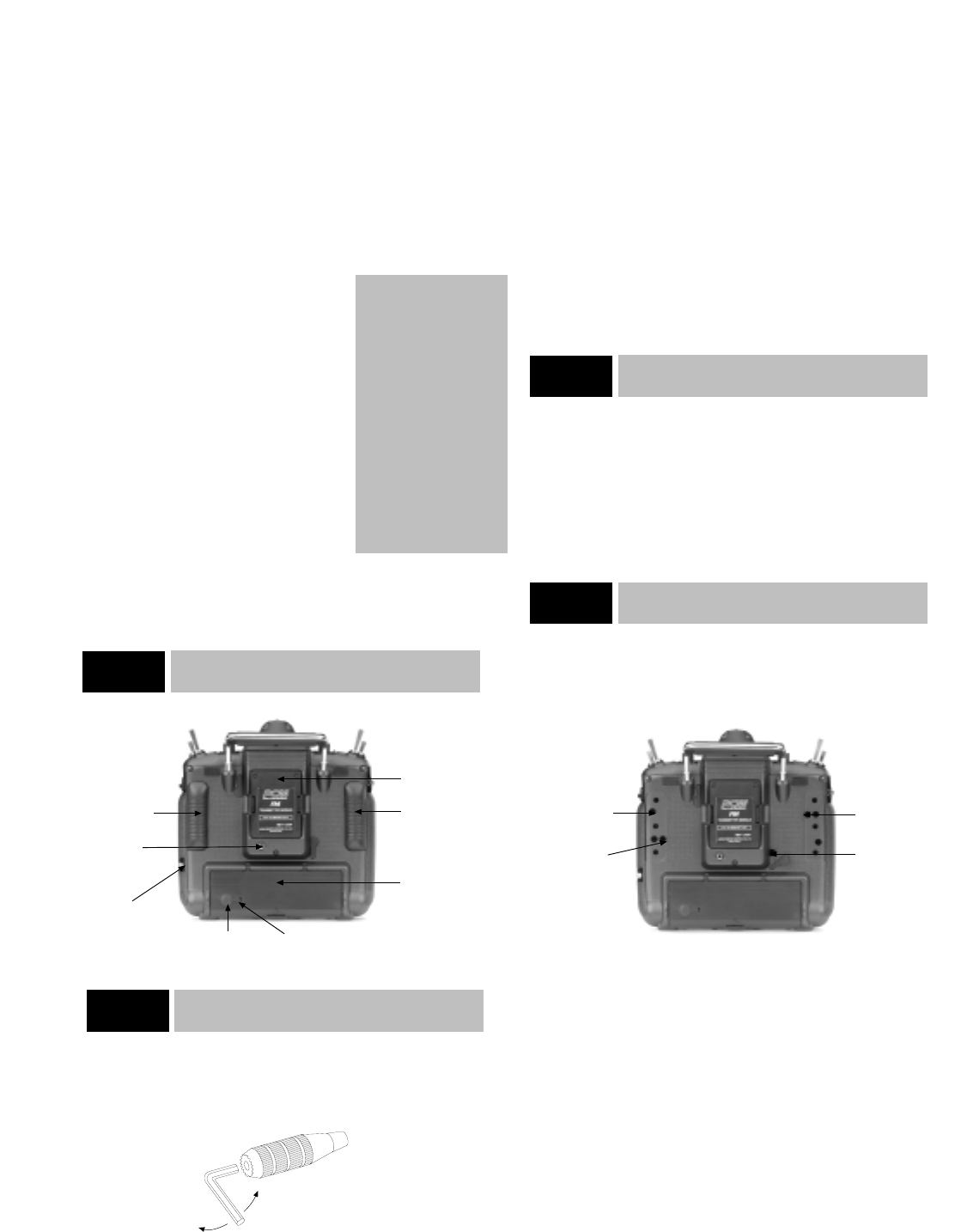Base Loaded Active Antenna
An optional base loaded active antenna is available for use with
the
PCM
10X transmitter. It is considerably shorter than the stan-
dard antenna. However, the base loaded antenna cannot be col-
lapsed for storage in the side of the transmitter. The base loaded
antenna, part number JRPA155, is made of a flexible coil and is
covered with a soft plastic material. Your range will not be
affected when using the base loaded antenna.
Channel Assignment
1. THRO Throttle Channel
2.
AILE Aileron Channel
3.
ELEV Elevator Channel
4.
RUDD Rudder Channel
5.
GEAR Gear Channel
6.
AUX
1 Auxiliary 1 (used for
pitch w/collective pitch helis)
7.
AUX2 Auxiliary 2 Channel
8.
AUX
3 Auxiliary 3 Channel or Code
44 Gyro Gain (if active)
9.
AUX4 Auxiliary 4 Channel
10.
AUX
5 Auxiliary 5 Channel
11.
BATT Receiver Battery Pack Port
Control Stick Length Adjustment
The PCM10X allows you to adjust the control sticks’ length.
To adjust the stick length, use the 2mm Allen wrench (sup-
plied with your
PCM10X transmitter) to unlock the set screw.
Note: Turn the wrench counter clockwise to loosen the screw
and clockwise to tighten it.
Turn the knurled part of the stick counterclockwise to lengthen
and clockwise to shorten.
After the control stick length has been adjusted to suit your
flying style, simply tighten the 2mm set screw.
If you desire longer sticks,
JR has developed a new, thicker
stick (JRPA047) which is approximately one inch longer than the
standard sticks. This stick, crafted from bar stock aluminum, is
available at your local
JR dealer.
An eyelet is provided on the face of the
PCM10X transmitter
which enables you to connect a neck strap (JRPA023). This hook
has been positioned so that your transmitter will have the best
possible balance when you use a neck strap.
Cautionary Note: Please double check to ensure that the neck
strap is securely fastened to the transmitter.
The 10X allows you to individually tailor the tension of each of
your stick control inputs to suit your flying style. The procedure
is as follows:
1. Carefully remove the rear rubber grips. Do this by gently
prying the grip by hand from the case.
2. Carefully remove the lower right-hand rubber plug. (The
upper left rubber plug is used for adjusting Mode 1 transmitters
only.)
3. Using a small Phillips screwdriver, rotate each adjusting
screw clockwise to tighten its respective stick tension(counter-
clockwise to loosen).
After achieving the desired stick tension, carefully replace the
rubber grips and plugs.
8
10X MANUAL Heli