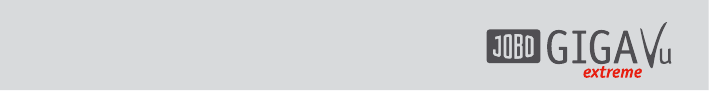52
JPEG Dateien).
Album an Papierkorb senden.
Musik
Unterstützte Formate
MP3
Gerätefunktion
Play, Stop, schnell Vor- und Zurückspulen.
Film
Unterstützte Formate
Zeigt auf dem LCD Bildschirm:
MPEG2
640 * 480 Pixel
bis zu 10 Mbps
30 frames per second
+ audio 128 kbps
MPEG4
640 * 480 Pixel
bis zu 4 Mbps
30 frames per second
+ audio 128 kbps
Gerätefunktion
Play, Stop, schnell Vor- und Zurückspulen.
Einige Teile dieses Produkts basieren auf der
arbeit der Independent JPEG Group.
Einige Teile dieses Produktes basieren auf
Open Source Software. Die Source Code Version
dieser Open source Software abgedeckt durch
GPL, LGPL oder MPL Lizenzen ist auf Anfrage
erhältlich.
GIGA Vu extreme ist designed und entwickelt in
Belgien und wird auf den Philippinen gebaut.
Technische Änderungen vorbehalten.
Addendum1 - Zufügen
von Metadaten
Mit dieser Funktion können Metadaten und
Schlüsselwörter den Bilddaten zugefügt werden,
indem diese in eine Vorlage eingegeben
werden, die auf dem Flashspeicher des Gerätes
gespeichert ist.
Gehen Sie zu: Photo>Manage>Edit Metadata
template. Sie können Metadaten in den
folgenden Feldern eingeben:
EXIF metadata
EXIF : Image description
EXIF : Artist
EXIF : Copyright
EXIF : User Comment
IPTC metadata
IPTC1 : Headline
IPTC1 : Description
IPTC1 : Keywords
IPTC1 : Description Writer
IPTC2 : Location Name
IPTC2 : City
IPTC2 : State/Province
IPTC2 : Country
IPTC2 : Edit State
IPTC3 : Photographer (IPTC Artist
field)
IPTC3 : Photographer title
IPTC3 : Job Identifier (IPTC
Transmission Reference field)
IPTC3 : Instructions
IPTC3 : Provider
IPTC3 : Source
IPTC3 : Coypright notice
Sie können Ihren Bildern Metadaten auf zwei
unterschiedlichen Wegen zufügen:
1. Beim Kopieren von der Speicherkarte auf
die Festplatte kann eine Option ausgewählt
werden, um die Metadaten-Vorlage
automatisch allen importierten Bildern