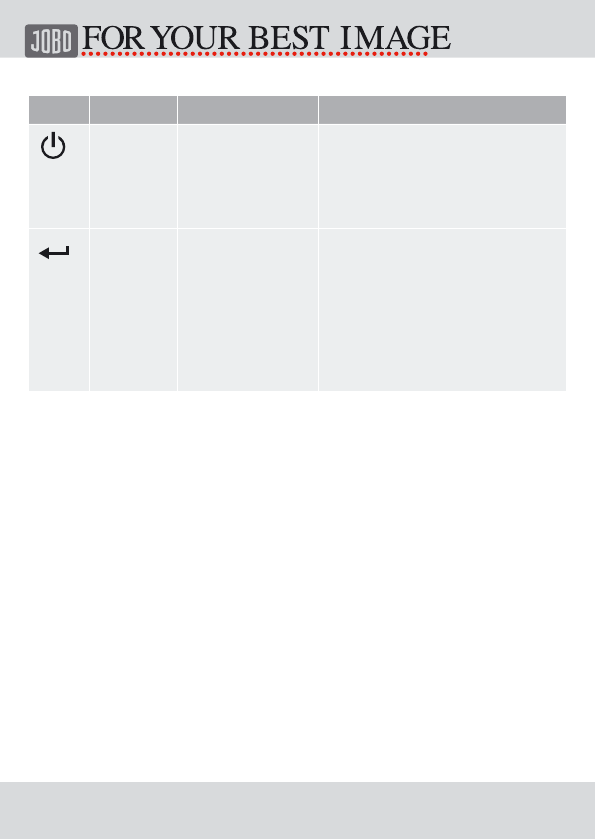10
1.8. Buttons and Switch Description
Key Activation Operation Mode Description
Power
/
Select
Press
Hold
USB / Standalone - Press and hold this button for a
second to power-up the device.
- Press and hold this button for
few seconds, release the button
to power down the device.
Copy /
Execu-
te
Press Standalone - Press this button once to initiate
copy in copy mode. The device
copies all the content of the
memory card to Hard disk.
- Press this button once to initi-
ate delete in delete mode. The
device delete all the content in
the memory card.