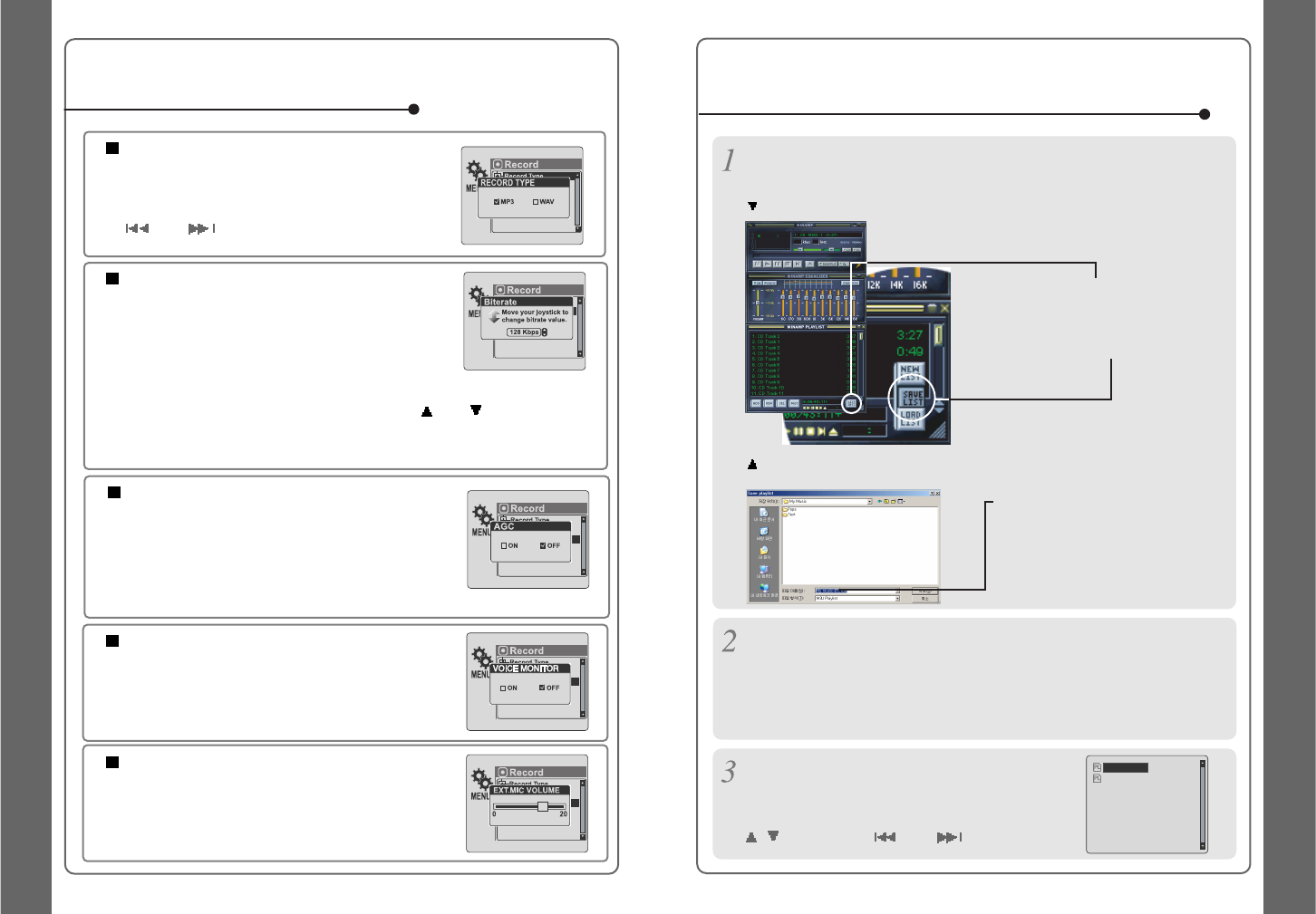MENÜ
46
RECORD TYPE (Aufnahmeformat)
Einstellung des Aufnahmeformats.
Wählen Sie „MP3“oder „WAV“aus.
Dies können Sie auch durch Drücken der Tasten
oder im Standby-Modus für die Aufnahme
einstellen.
BIT RATE
Durch Einstellen der Bitrate können Sie die
Aufnahmequalität festlegen. Je höher die Bitrate,
desto besser ist der Klang der Aufnahme.
Bei hochwertigen Aufnahmen werden größere Dateien
erstellt, die auf dem Player mehr Platz beanspruchen.
Die Bitrate kann zwischen 40 kbit/s und 320 kbit/s liegen.
Dies können Sie auch durch Drücken der Tasten
oder im Standby-
Modus für die Aufnahme einstellen.
Diese Option wird nur bei MP3-Aufnahmen angewendet.
AGC (Automatische Verstärkungsregelung)
ON : Bei Sprachaufnahmen wird der Aufnahmepegel
automatisch geregelt, um Verzerrungen zu vermeiden.
Außerdem kann besser aus größerer Entfernung
aufgenommen werden.
Die automatische Verstärkungsregelung wird nur bei
Sprachaufnahmen verwendet.
REC MODE (Aufnahmemodus)
VOICE MONITOR (Sprachmonitor)
Sie können die aufgenommenen Klänge über den
Kopfhörer in Echtzeit mithören.
EXT. MIC VOLUME
(AUFNAHMENPEGEL BEI VERWENDUNG
EINES EXTERNEN MIKROFONS)
Einstellung des Aufnahmepegels bei Verwendung
eines externen Mikrofons.
Erstellen Sie eine PLAYLIST (.M3U) in WINAMP.
Hinweis: Die Software WINAMP ist nicht im Lieferumfang des Players enthalten.
Abbildung: Winamp ausführen
2. Klicken Sie LIST OPTS (Listenoptionen)
am rechten unteren Fensterrand und
anschließend SAVE LIST (Liste
speichern).
1. Starten Sie WINAMP, und fügen Sie
Songtitel hinzu, um eine Liste zu
erstellen.
Klicken Sie auf die Schaltfläche „SAVE LIST“ (Liste speichern).
3. Geben Sie den Dateinamen ein
(z. B. iriver.m3u), und klicken Sie
„SAVE“ (speichern), um die Liste
zu speichern.
SO VERWENDEN SIE DIE WINAMP-PLAYLIST
Speichern Sie die *.M3U-Datei und die der Playlist hinzugefügten Dateien auf
dem Player.
Drücken Sie die Taste „A-B/MODE“ im Stopp-Modus.
Im LCD-Fenster erscheint eine Liste mit
M3U-Playlist-Dateien, die sich auf dem Player befinden.
Sie können die gewünschte Playlist mit Hilfe der Taste
, und der Taste bzw. auswählen.