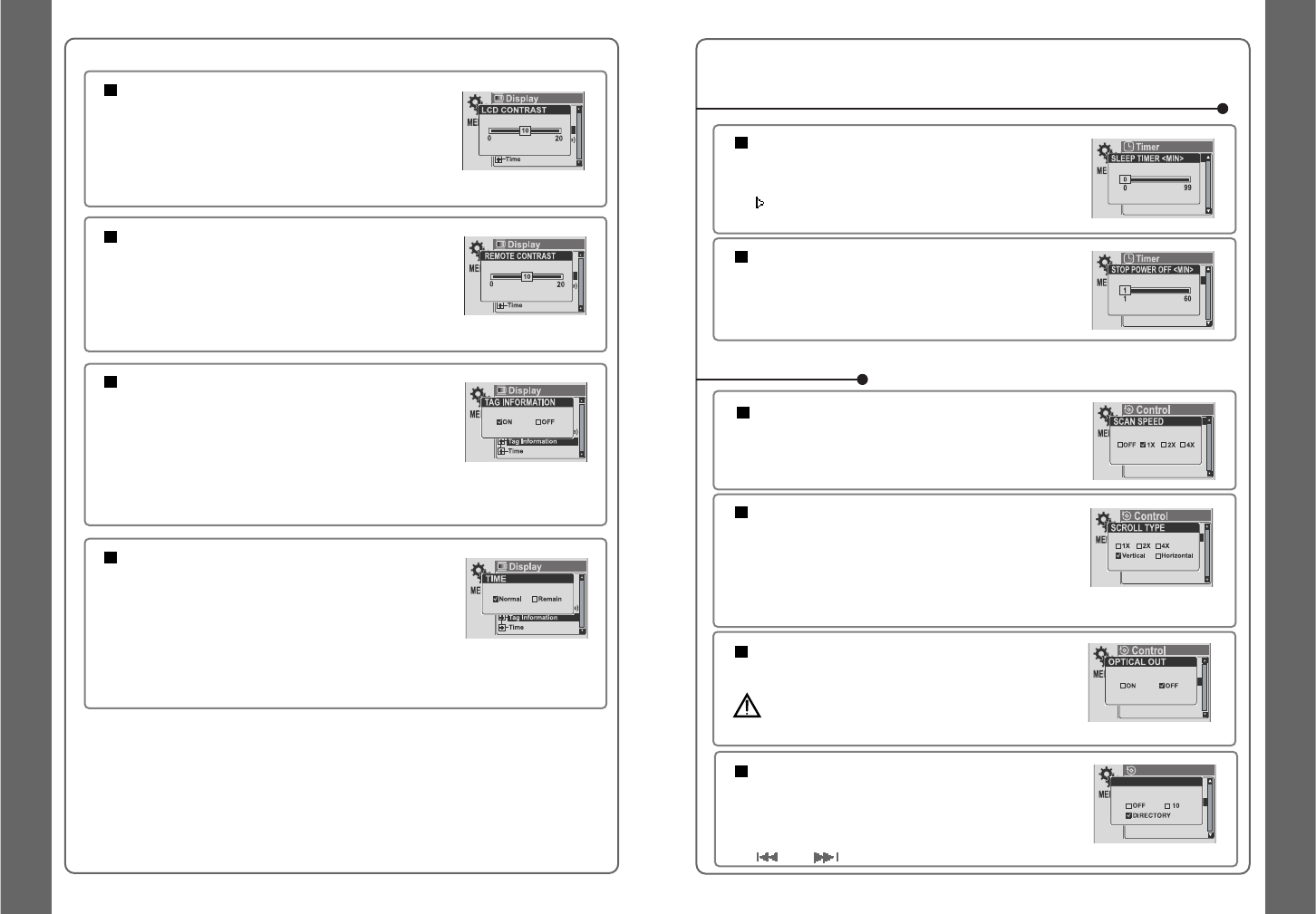MENÜ
42
MENÜ
43
LCD CONTRAST (Main)
(Kontrast des Hauptdisplays)
Einstellung des Kontrastes des LCD auf dem Player.
TAG INFORMATION (Tag-Informationen)
ON (Ein): Titel mit ID3-Tag-Informationen anzeigen.
Die Konfiguration der Tag-Informationen kann
geändert werden.
OFF (Aus): Titel werden mit Dateinamen angezeigt.
Die Änderungen werden bei Abspielen des nächsten Titels wirksam.
TIME (Zeit)
Normal: Die abgelaufene Zeit wird angezeigt.
Remain (Restzeit): Die noch verbleibende Zeit wird
angezeigt.
Hinweis: Handelt es sich um MP3-Dateien
mit variabler Bitrate (VBR), kann die Anzeige der
verbleibenden Zeit unter Umständen fehlerhaft sein.
LCD CONTRAST (Remote)
(Kontrast der LCD auf der Fernbedienung)
Einstellung des Kontrastes der LCD auf der
Fernbedienung.
SCROLL TYPE (Bildlauf)
Die Bildlaufgeschwindigkeit kann auf die Werte
„1x“ (Einfach), „2x“ (Doppelt), „4x“ (Vierfach),
„Vertical“ (Vertikal) bzw. „Horizontal“ eingestellt werden.
Vertical (Vertikal): Der Bildlauf erfolgt nach oben und
nach unten.
Horizontal: Der Bildlauf erfolgt nach links und nach rechts.
SCAN SPEED (Vor-/Rücklaufgeschwindigkeit)
Die Vor-/Rücklaufgeschwindigkeit kann auf OFF (Aus),
„1x“ (Einfach), „2x“ (Zweifach) und „4x“ (Vierfach)
eingestellt werden.
STOP POWER OFF
(wiedergabegesteuertes Abschalten)
Das Gerät wird nach Anhalten der Wiedergabe
automatisch ausgeschaltet. Die Zeitspanne kann
zwischen 1 und 60 Minuten liegen.
SLEEP POWER OFF (zeitgesteuertes Abschalten)
Automatisches Abschalten nach einer bestimmten Zeit
(einstellbar von 1 bis 99 Minuten).
Ist das Gerät ausgeschaltet, wird der Timer auf
Null zurückgesetzt.
TIMER (Automatische Ausschaltung einstellen)
BEDIENUNG
OPTICAL OUT (Optischer Ausgang)
ON (Ein): Der optische Ausgang wird beim nächsten
Titel aktiviert.
Achtung :
Sehen Sie nicht direkt in die Anschlussbuchse
eines optischen Ausgangs hinein. Das Lasersignal kann Ihren Augen schaden.
FAST SKIP (Schnell überspringen)
OFF (Aus): Deaktiviert die Funktion „Überspringen“.
10: Springt bei Wiedergabe zehn Titel zurück bzw. vor.
Directory (Verzeichnis): Springt zum nächsten bzw.
vorherigen Verzeichnis.
und können für diese Einstellung verwendet werden.