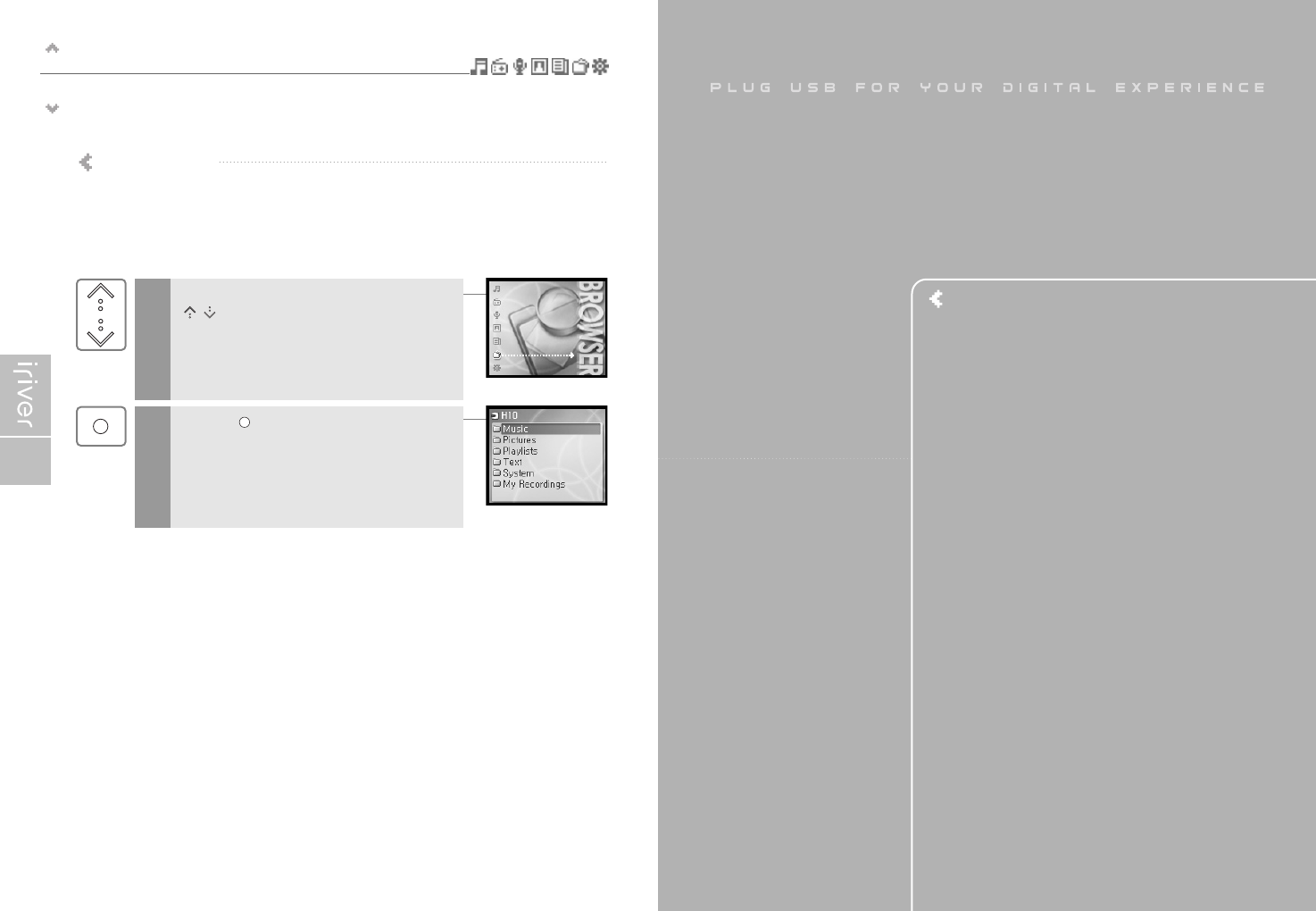Basic operation
Browser function
52
Browser function
The Browser allows you to navigate all the files on the player.
You can play titles, view images, or display text files without switching modes.
Several advanced features of each mode will not be available, such as the image slide show,
Artist and Genre searching, etc.
Select the <BROWSER> mode using the
[ / ] scroll on the main menu.
1
2
Press the [ ] button to display all files in the
player as a tree view.
Chapter 4 I Useful features
Settings Menu
Settings Menu ……………………………………………… 54
Settings menu navigation
Changing menu ……………………………………………… 55
Entering the sub menu ……………………………………… 55
Customizing the function settings ………………………… 56
Exit the sub menu …………………………………………… 56
Menu settings
Sound ………………………………………………………… 57
Record ………………………………………………………… 60
Timer ………………………………………………………… 63
Extra ………………………………………………………… 67