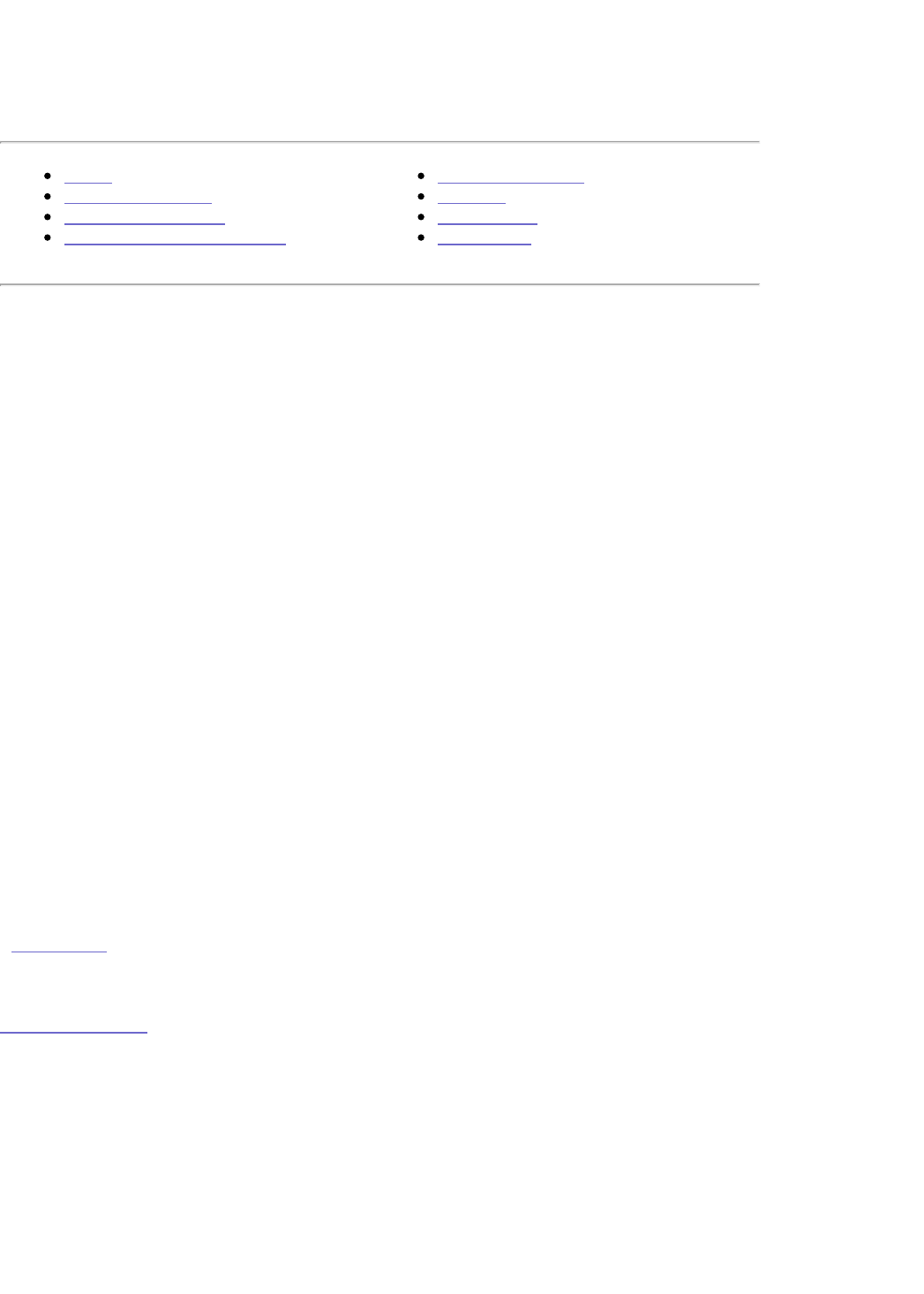Device Settings
Home
User Management
Group Management
Shared Folder Management
Disk Management
Network
Disk Backup
Print Server
Home
Status Summary
Machine Name—Displays the name of your StorCenter Pro server. When you browse the
network, the StorCenter Pro server will appear under this name. The default name of the
StorCenter Pro server is Iomega-xxxxxx (where xxxxxx is the last 6 digits of the device's
MAC address).
LAN IP—Displays the StorCenter Pro server's LAN IP address, if applicable.
Used Space—Amount of disk space used (total used space on internal volume).
Available Space—Amount of disk space available (total available space on all attached
volumes).
Time Zone—Displays the StorCenter Pro server's current time zone setting.
Current Date—Displays the StorCenter Pro server's current date.
Current Time—Displays the StorCenter Pro server's current time.
System Tasks
Identify—Causes the Identify LED on the front panel of the StorCenter Pro server to blink.
Restart—Restarts the StorCenter Pro server.
Shutdown—Powers down the StorCenter Pro server.
| top of page |
Basic Settings
Machine Name—Enter the name of your StorCenter Pro server. When you browse the
network, the StorCenter Pro server will appear under this name. The default name of the
StorCenter Pro server is Iomega-xxxxxx (where xxxxxx is the last 6 digits of the device's
MAC address).
Description—This text will appear in the server description field when you are browsing the
network. The default description is Iomega StorCenter Pro server.
Password—Changes the password used to access the Device Settings Web Administration
pages. Enter the new password and click on the Change Password link. The new password
can contain letters and numbers, but should not contain any special characters (e.g., spaces,
punctuation, á, à, ã, ä, etc.). The password is case sensitive.