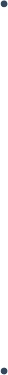If the test result shows some card’s write speed isn’t suicient, it means recording process may be aected with this
card. Please follow the instructions above to format this SD card using formatting function on camera. Please make
sure to back up your files before formatting. Aer formatting, please start a speed test again on the formatted card.
Using storage cards which meet the requirements on write speed and stability is a key precondition for recording
video successfully. Therefore, please make sure to have a speed test before recording.
1.1.4 Camera debugging
When we get Insta360 Pro 2 camera, before starting your professional panorama experience, please learn some necessary
knowledge first.
Lens protection and cleaning
Insta360 Pro 2 is a six-eye panorama camera, whose fish-eye wide-angle lens is parallel to one lap of the camera itself.
Because of protruding shape, please be careful during use and shooting lest and avoid grinding or unnecessary
damage.
The camera is equipped with rubber protective jacket for lens. When normally packed or in working non-shooting
status, please use protective jacket to possibly minimize lens damage risk.
It is also easy to leave fingerprint on convex lens, so we’ve equipped the camera with camera cloth. Please keep the
camera clean, avoid any stain that impacts quality and stitching eect.
About power supply and electricity quantity
For panoramic photography, electricity guarantee is important. Insta360 Pro 2 provides two types of power supply.
You can use multiple batteries or connect directly to the power supply at suitable locations to extend camera usage
time.
For details please refer to the following information.