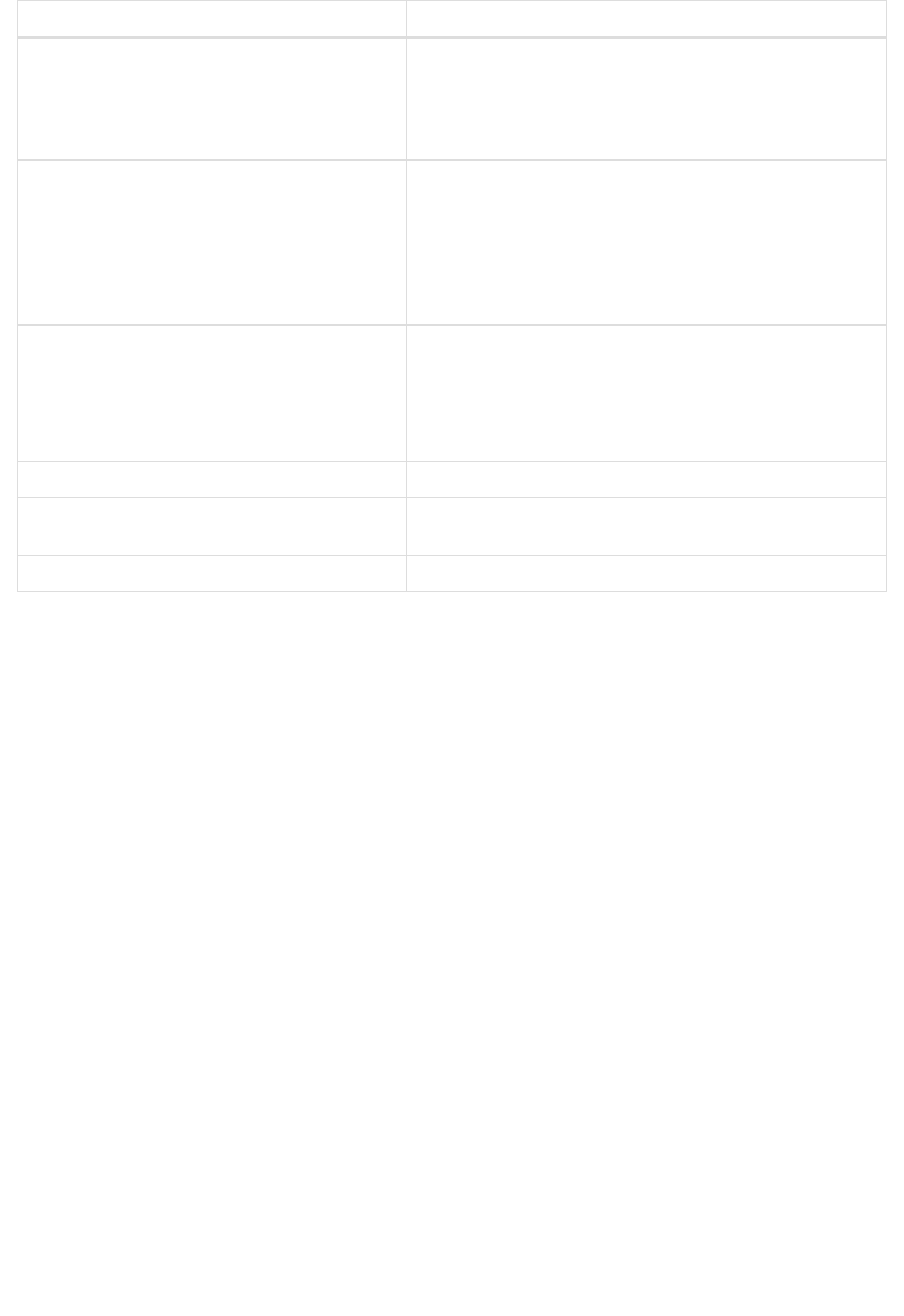Error Code Meaning Solution
460 Failed to open lens module
1. Turn o the camera, take out the battery and leave it for
about 5 mins; then restart the camera.
2. If you are using H2N or other similar external audio devices,
please be sure to follow the order: unplug H2N, start and set
H2N; aer these steps, you can connect it with Pro.
462
Lens module fails to read the
command
1. Turn o the camera, take out the battery and leave it for
about 5 mins, and then restart the camera.
2. If you are using H2N or other similar external audio devices,
please be sure to follow the order: unplug H2N, start and set
H2N; aer these steps, you can connect it with Pro.
3. If the Pro was dropped before, some internal components
may have been broken and caused the failure.
464 Lens module fails to read data
Unplug all USB device and SD card to see whether such error
disappears. If yes, the problem may be caused by the device. If
the error keeps occurring, please restart the camera.
466 Lens module falls oline
Turn o the camera, take out the battery and leave it for about 5
mins, and then restart the camera.
701/702/703 SD card is locked Check if the SD card is write-protected.
811 Fails to upgrade module
Try to upgrade the firmware again. If the problem cannot be
solved, please contact our customer service team.
1001 Program start-up error Reset or restart.
7.5.2 Indicator status summary
Power adapter:
The camera adopts12V 5A power adapter with DC interface.
Battery type and duration:
The camera uses 5100 mAh replaceable battery. Without WiFi, the battery life is about 50 min. To fully charge a battery
takes about 2.5 hours.
Charging with power o:
When the camera is not fully charged, the red power indicating lamp will go on;
When the camera is fully charged, the green power indicating lamp will go on.
Charging with power on:
When the electricity quantity of the camera is below 10%, the red power indicating lamp will go on until the low-point
protection is enabled or the camera is shut down upon exhaust of electricity;
When the electricity quantity of the camera is between 11% and 20%, the yellow power indicating lamp will go on;
When the electricity quantity of the camera is between 21% and 100%, the white power indicating lamp will go on;