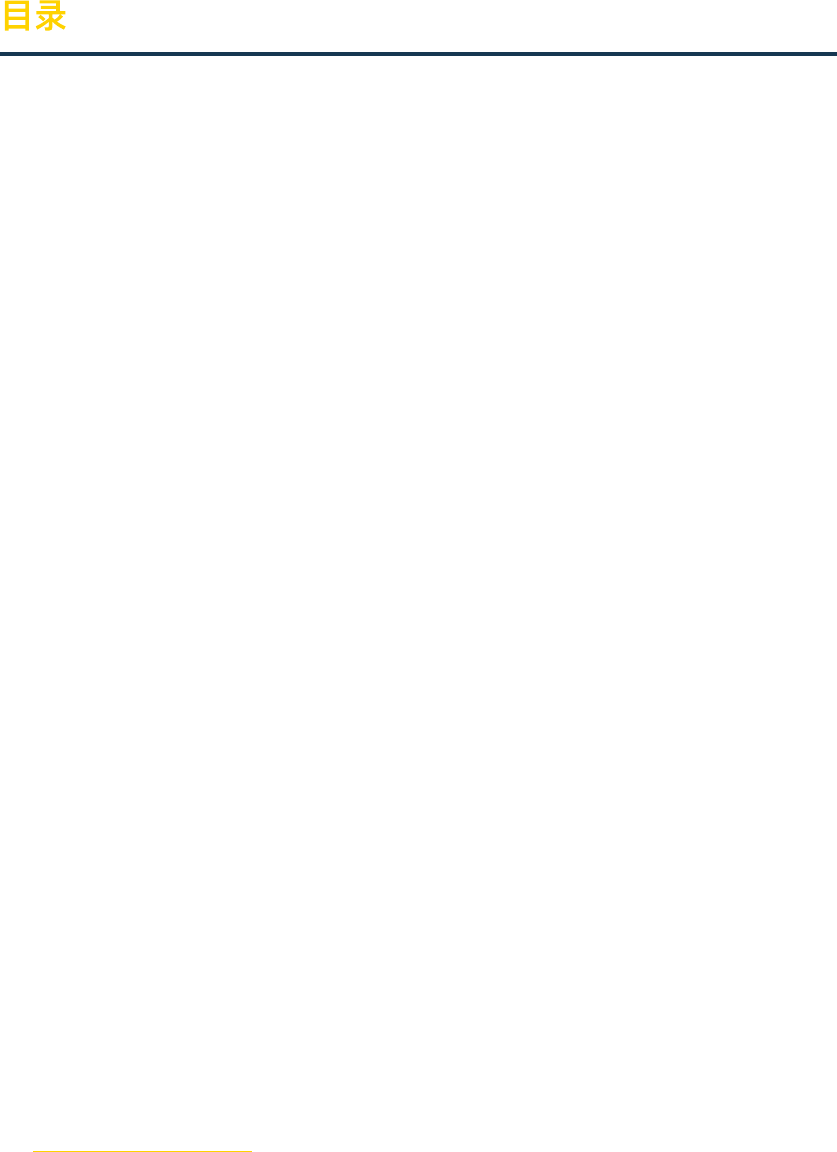3.1.2 [Beginner] Selection of accessories for shooting
3.1.3 [Advanced] Selection of Advanced accessories for video recording
3.1.4 [Advanced] Recording equipment
3.1.5 [Advanced] Introduction of stabilizer
3.1.6 [Advanced] Special scene shooting preparation (aerial photograph)
3.1.7 [Advanced] Create and set logo for real time stitching
3.2 Production
3.2.1 [Beginner] Shooting Mode Screen and Settings
3.2.2 [Advanced] Recording panoramic sound
3.2.3 [Advanced] High FPS Mode
3.2.4 [Advanced] Panoramic aerial photography
3.3 Post-Production Stage
3.3.1 [Beginner] Video stitching by Stitcher
3.3.2 [Beginner] Video Frame Rate Adjustment and Optical Flow Interpolation
3.3.3 [Beginner] Introduction to Premiere cc 2018 Editing
3.3.4 [Beginner] Introduction to FCPX Editing
3.3.5 [Beginner] Quick editing of oicial plugins on Premiere
3.3.6 [Beginner] Application of LUT
3.3.7 [Advanced] Stitching by third-party soware of Mistika VR, AutoPano Video
3.3.8 [Advanced] Other panoramic plugins and their attribute applications
3.3.9 [Advanced] Post production of panoramic sound
3.3.10 [Advanced] Mending Sky for Aerial Photography
3.3.11 [Advanced] Erasing Tripod for Ground Shoot
3.3.12 [Advanced] Introduction of other stabilization methods
3.4 Distribution
3.4.1 [Beginner] Insta360 Player
3.4.2 [Beginner] Introduction of CrystalView 8K, the panorama player
3.4.3 [Beginner] Introduction to other players (Gopro VR Player & PotPlayer)
3.4.4 [Advanced] Upload to various VR platforms
3.4.5 [Advanced] Introduction of VR headset for photo playback (about VR glasses)
Chapter 4 Live-streaming
4.1 Preparation before shooting
4.1.1 [Beginner] Basic preparation for shooting
4.1.2 [Beginner] Selection of accessories for live-streaming
4.1.3 [Beginner] Connection and Stitching Calibration before live-streaming
4.1.4 [Intermediate] Preparation of 4G network Live-streaming (Outdoor live-streaming)
4.1.5 [Intermediate] OBS Computer forwarding push for live-streaming
4.1.6 [Advanced] How to add or edit logo for live-streaming
4.2 Shooting stage
4.2.1 [Beginner] Live Interface and parameter setting