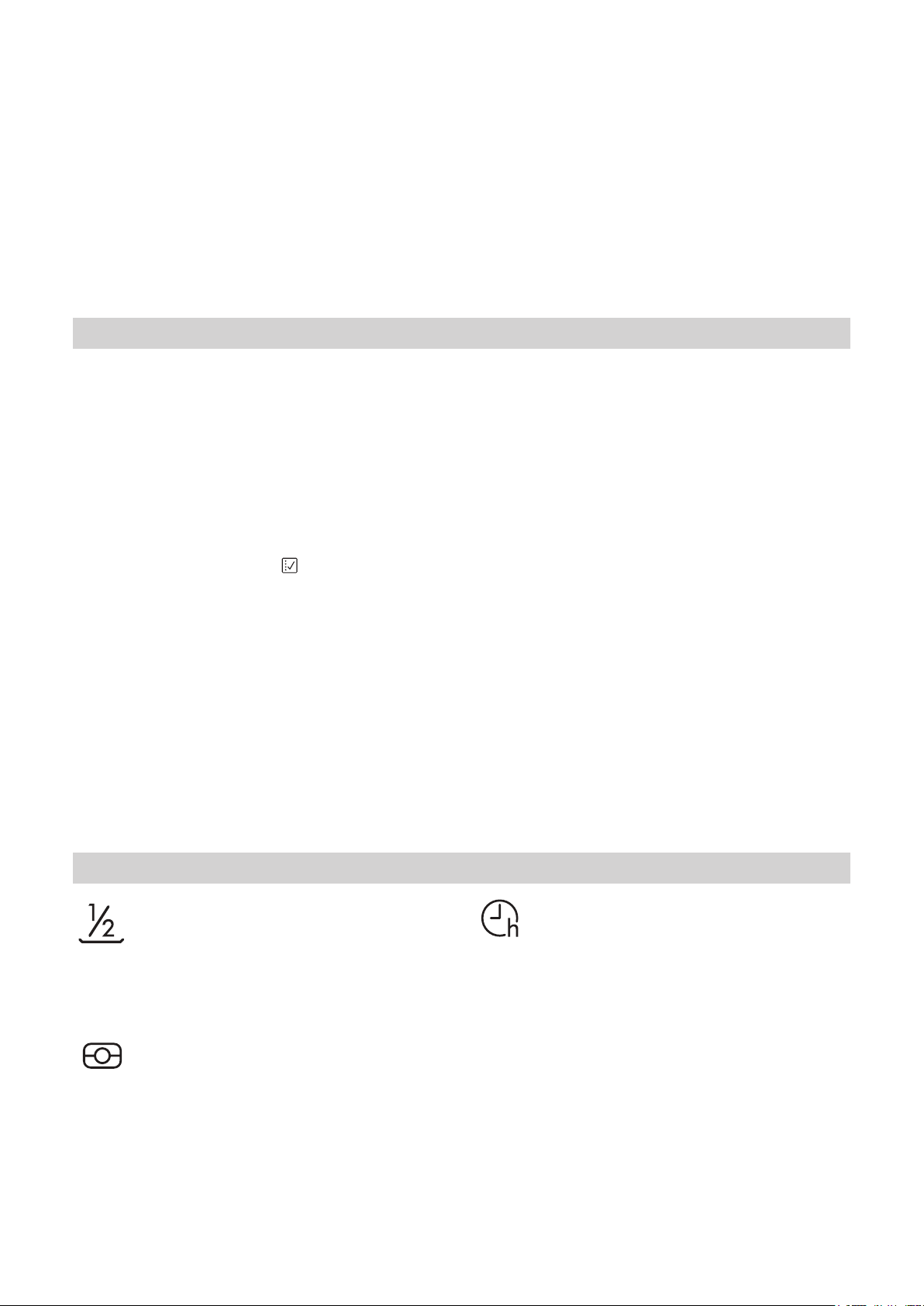IT 55
Consigli per il risparmio energetico
• Se la lavastoviglie viene usata secondo le istruzioni del
produttoril lavaggio delle stoviglie a macchina comporta
normalmente un minore consumo di energia e acqua
rispetto al lavaggio a mano.
• Per ottimizzare
di avviar
carico. Caricando
dal produttor
di energia. Per informazioni sul caricamento corretto delle
1. Verica del collegamento alla rete idrica
Vericare che la lavasto
che il rubinetto dell'
2. Accensione della lavastoviglie
Aprire la porta e premer
SPEGNIMENTO
3. Caricare i cestelli (veder
4. Riempimento del distributore di detersivo
(vedere RIEMPIMENTO DEL DISTRIBUT
5. Selezionare il pr
necessità
Selezionare il progr
stoviglie e al gr
PROGRAMMI) premendo il tasto
ENGLISH
7
Contr ol panel
Pr oduct description
1
2
3
4
5
6
10
7
11
9
8
First use
ADVICE REGARDING THE FIRST TIME USE
FILLING THE SAL T RESER VOIR
(see PRODUCT DESCRIPTION)
SALT REFILL indicator light
1 2 3 4 5 6 7 8 9 10 11
3sec
h
.
Selezionare le opzioni richieste (veder
6. Avvio
Avviare il ciclo di lavaggio premendo il tasto A
(il LED si accenderà) e chiuder
All'
Se la porta non viene chiusa entro 4 secondi viene emesso un
suono di allarme. In questo caso, aprire la porta, pr
tasto A
7. Fine del ciclo di lavaggio
Per segnalare la ne del ciclo di lavaggio vengono emessi
alcuni segnali acustici e sul display lampeggia il numero del
ciclo di lavaggio. Aprire la porta e spegner
premendo il tasto A
Per evitare bruciatur
pochi minuti. Scaricare i cestelli, iniziando da quello inferior
MEZZO CARICO
Nel caso in cui i piatti da lavare siano pochi, per
limitare il consumo di acqua, elettricità e detersivo
si può utilizzare il pr
Selezionare il pr
CARICO: la spia corrispondente si illumina. Pr
tasto MEZZO CARICO per desele
Ricordar
Pastiglia
Questa impostazione permette di ottimizzare
le prestazioni del pr
detersivo usato.
Premer
spia corrispondente si accenderà) se si utilizza un
detersivo combinato in pastiglie (brillantante, sale e
detersivo in un'
Se si utilizza un detersivo in polvere o in forma
liquida, questa opzione deve esser
stoviglie, legger
di carico parziale, si raccomanda di usar
lavaggio (Mezzo carico), caricando solo i cestelli selezionati. Un
caricamento non corretto o eccessivo della lavasto
aumentare il consumo di risorse (acqua, energia e tempo, oltr
a generar
lavaggio e asciugatura.
• Il pre-risciacquo delle sto
di acqua ed energia e non è consigliato.
La macchina si disattiva automaticamente nel corso di
determinati periodi di inattività prolungata, al ne di
ridurre al minimo il consumo di elettricità. Se le sto
sono soltanto leggermente sporche oppur
risciacquate prima di essere poste nella lavasto
ridurre in pr
Modica di un progr
Nel caso in cui sia stato selezionato il progr
possibile apportarvi le modiche necessarie a condizione che
esso sia appena iniziato: aprire lo sportello e pr
tasto AC
Azionare nuo
SPEGNIMENTO e selezionar
qualsiasi opzione richiesta; avviare il ciclo chiudendo lo sportello
e premendo il tasto A
Aggiunta di altre sto
Senza spegnere l'
Pausa inizia a lampeggiare) (far
CALDO!) e introdurr
e chiudere lo sportello entr
punto in cui era stato interr
Interruzioni involontarie del ciclo
In caso di apertura della porta dur
o in caso di mancanza dell'
si interrompe. Pr
sportello entro 4 secondi; il ciclo ripr
stato interrotto.
A
È possibile ritardar
tempo compreso tr
1. Premer
appare il simbolo “ h” corrispondente; a ogni
pressione del tasto aumenta l'intervallo di tempo
(1 h, 2 h, ecc. no a un massimo di 12 h) tra il
momento in cui i seleziona il progr
del ciclo di lavaggio selezionato.
2. Selezionare il pr
il tasto A
secondi: Il timer inizia il conto alla ro
3. Una volta trascorso il tempo impostato,
l'indicatore “ h” si spegne e inizia il ciclo di
lavaggio. Per regolar
e selezionare un intervallo di tempo inferior
a quello impostato, premer
RIT
ripetutamente il tasto no allo spegnimento
dell'indicatore “ h” .
Una volta avviato il ciclo di lavaggio, non è più
possibile impostare la funzione di avvio ritar
Utilizzo quotidiano
Funzioni
Check that the dishwasher is connected to the water supply
and that the tap is open.
Open the door and press the ON/OFF button.
(see LOADING THE RACKS)
(see PROGRAMS T ABLE).
Select the most appropriate program in accordance with the
type of crockery and its soiling level (see PROGRAMS
DESCRIPTION) by pressing the button.
Select the desired options (see OPTIONS AND FUNCTIONS) .
Start the wash cycle by pressing ST AR T/Pause button (led
is lit) and closing the door within 4 sec. When the program
starts you hear a single beep. If the door was not closed within
4sec., the alarm sound will be played. In this case, open the
door , press ST AR T/Pause button and close the door again
within 4 sec.
The end of the wash cycle is indicated by beeps and by the
ashing of the wash cycle number on the display . Open the
door and switch of f the appliance by pressing the ON/OFF
button.
W ait for a few minutes before removing the crockery - to avoid
burns. Unload the racks, beginning with the lower one.
If a wrong program was selected, it is possible to change it, pro -
vided that it has only just begun: open the door , press and hold
the button, the machine will switch of f.
Switch the machine back on using the button and select
the new wash cycle and any desired options; Start the wash cycl e
by pressing button and closing the door within 4 sec.
Without switching of f the machine, open the door (
led starts blinking) ( ) and place the
crockery inside the dishwasher . Press the button
and close the door within 4 sec., the cycle will resume from the
point at which it was interrupted.
If the door is opened during the wash cycle, or if there is a power
cut, the cycle stops. Press the button and close
the door within 4 sec., the cycle will resume from the point at
which it was interrupted.
DAILY USE
Functions
- Normally soiled crockery. Standard program, the most efficient in terms of its combined energy and water
consumption.
- Mixed soil. For normally soiled dishes with dried food residues.
- Program recommended for heavily soiled crockery, especially suitable for pans and saucepans (not to be used
for delicate items).
- Use to refresh crockery planned to be washed later. No detergent to be used with this program.
- Normally soiled crockery. Everyday cycle, that ensures optimal cleaning performance in shorter time.
- Normally or heavily soiled crockery, with additional antibacterial wash. Can be used to perform
maintenance of the dishwasher.
- Program to be used to perform maintenance of the dishwasher. It cleans the interior of the appliance
using hot water.
OPTIONS can be selected directly by pressing the corresponding button (see CONTROL P ANEL) .
see PROGRAMS T ABLE
If there are not many dishes to be washed, a half load
cycle may be used in order to save water , electricity and
detergent. Select the program and press the HALF LOAD
button: the indicator light will light up. P ress the HALF
LOAD button to deselect this option.
T o adjust the delay time and select a shorter period of time,
press the DELA Y button. T o cancel it, press the button
repeatedly until the selected delayed start indicator light
«h» switches of f.
This setting allows you to optimize the performance of
the program according to the type of detergent used.
Press the ST AR T/P AUSE button for 3 seconds (the
corresponding symbol will light up) if you use combined
detergents in tablet form (rinse aid, salt and detergent in
1 dose).
1. Go to the Dishwasher software menu pressing and holding
button (6 sec).
2. Y ou switched to NaturalDry Control Menu, you could change
status of NaturalDry functionality by pressing button:
– enabled – disabled
T o conrm the change and exit from the Control Menu please
press and hold button (3 sec).
Check that the dishwasher is connected to the water supply
and that the tap is open.
Open the door and press the ON/OFF button.
(see LOADING THE RACKS)
(see PROGRAMS T ABLE).
Select the most appropriate program in accordance with the
type of crockery and its soiling level (see PROGRAMS
DESCRIPTION) by pressing the button.
Select the desired options (see OPTIONS AND FUNCTIONS) .
Start the wash cycle by pressing ST AR T/Pause button (led
is lit) and closing the door within 4 sec. When the program
starts you hear a single beep. If the door was not closed within
4sec., the alarm sound will be played. In this case, open the
door , press ST AR T/Pause button and close the door again
within 4 sec.
The end of the wash cycle is indicated by beeps and by the
ashing of the wash cycle number on the display . Open the
door and switch of f the appliance by pressing the ON/OFF
button.
W ait for a few minutes before removing the crockery - to avoid
burns. Unload the racks, beginning with the lower one.
If a wrong program was selected, it is possible to change it, pro -
vided that it has only just begun: open the door , press and hold
the button, the machine will switch of f.
Switch the machine back on using the button and select
the new wash cycle and any desired options; Start the wash cycl e
by pressing button and closing the door within 4 sec.
Without switching of f the machine, open the door (
led starts blinking) ( ) and place the
crockery inside the dishwasher . Press the button
and close the door within 4 sec., the cycle will resume from the
point at which it was interrupted.
If the door is opened during the wash cycle, or if there is a power
cut, the cycle stops. Press the button and close
the door within 4 sec., the cycle will resume from the point at
which it was interrupted.
DAILY USE
Functions
- Normally soiled crockery. Standard program, the most efficient in terms of its combined energy and water
consumption.
- Mixed soil. For normally soiled dishes with dried food residues.
- Program recommended for heavily soiled crockery, especially suitable for pans and saucepans (not to be used
for delicate items).
- Use to refresh crockery planned to be washed later. No detergent to be used with this program.
- Normally soiled crockery. Everyday cycle, that ensures optimal cleaning performance in shorter time.
- Normally or heavily soiled crockery, with additional antibacterial wash. Can be used to perform
maintenance of the dishwasher.
- Program to be used to perform maintenance of the dishwasher. It cleans the interior of the appliance
using hot water.
OPTIONS can be selected directly by pressing the corresponding button (see CONTROL P ANEL) .
see PROGRAMS T ABLE
If there are not many dishes to be washed, a half load
cycle may be used in order to save water , electricity and
detergent. Select the program and press the HALF LOAD
button: the indicator light will light up. P ress the HALF
LOAD button to deselect this option.
T o adjust the delay time and select a shorter period of time,
press the DELA Y button. T o cancel it, press the button
repeatedly until the selected delayed start indicator light
«h» switches of f.
This setting allows you to optimize the performance of
the program according to the type of detergent used.
Press the ST AR T/P AUSE button for 3 seconds (the
corresponding symbol will light up) if you use combined
detergents in tablet form (rinse aid, salt and detergent in
1 dose).
1. Go to the Dishwasher software menu pressing and holding
button (6 sec).
2. Y ou switched to NaturalDry Control Menu, you could change
status of NaturalDry functionality by pressing button:
– enabled – disabled
T o conrm the change and exit from the Control Menu please
press and hold button (3 sec).
9
ENGLISH
1. Press the DELA Y button: the corresponding «h» symbol
appears on the display; each time you press the button,
the time (1h, 2h, etc. up to max. 12h) from the start of
the selected wash cycle will be increased.
2. Select the wash program, press the ST AR T/P AUSE
button and within 4 seconds close the door: the timer
will begin counting down.
3. Once this time has elapsed, the indicator light «h»
switches of f and the wash cycle begins.
T o adjust the delay time and select a shorter period of time,
press the DELA Y button. T o cancel it, press the button
repeatedly until the selected delayed start indicator light
«h» switches of f.
The DELA Y function cannot be set once a wash cycle
has been started.
NaturalDry
Door opening system NaturalDry is a convection drying system
which automatically opens the door during/after drying phase to
ensure exceptional drying performance every day . Door opens at
the temperature that is safe to your kitchen furniture.
As additional steam protection, special designed protection foil is
added together with the dishwasher . T o see how to mount protec-
tion foil please refer to (INST ALLA TION GUIDE) .
NaturalDry functionality could be disabled by the user as follows:
1. Go to the Dishwasher software menu pressing and holding
button (6 sec).
2. Y ou switched to NaturalDry Control Menu, you could change
status of NaturalDry functionality by pressing button:
E – enabled d – disabled
T o conrm the change and exit from the Control Menu please
press and hold button (3 sec).
DELA Y
The start time of the program may be delayed for a period
of time between 1 and 12 hours.
Program
Drying
phase
Natural
Dry
A vailable
options *)
Duration of
wash pro-
gram
(h:min) **)
W ater
consumption
(litres/cycle)
Energy
consumption
(kWh/cycle)
50° 2:45 12.0 0.92
1 Eco
2 Conventional
wash and dry 55° 2:00 15.0 1.35
3 Intensive 65° - 2:30 15.0 1.50
4 Fast 50° - - 0:55 1 1.5 1.10
5 Sanitizing 65° - 1:40 1 1.5 1.30
6 Pre-W ash
-
- - 0:10 4.5 0.01
7 Self-Clean 65° - - 0:50 8.0 0.80
ECO program data is measured under laboratory conditions according to European Standard EN 60436:2019.
Note for T est Laboratories: For information on comparative EN testing conditions, please send an email to the following
address: dw_test_support@whirlpool.com
Pre-treatment of the dishes is not needed before any of the programs.
*) Not all options can be used simultaneously.
**) Values given for programes other than the eco program are indicative only. The actual time may vary depending on many
factors such as temperature and pressure of the incoming water, room temperature, amount of detergent, quantity and type of
load, load balancing, additional selected options and sensor calibration.
Standby consumption: Left-on mode consumption: 5 W - Off mode consumption: 0.5 W
PROGRAMS DESCRIPTION