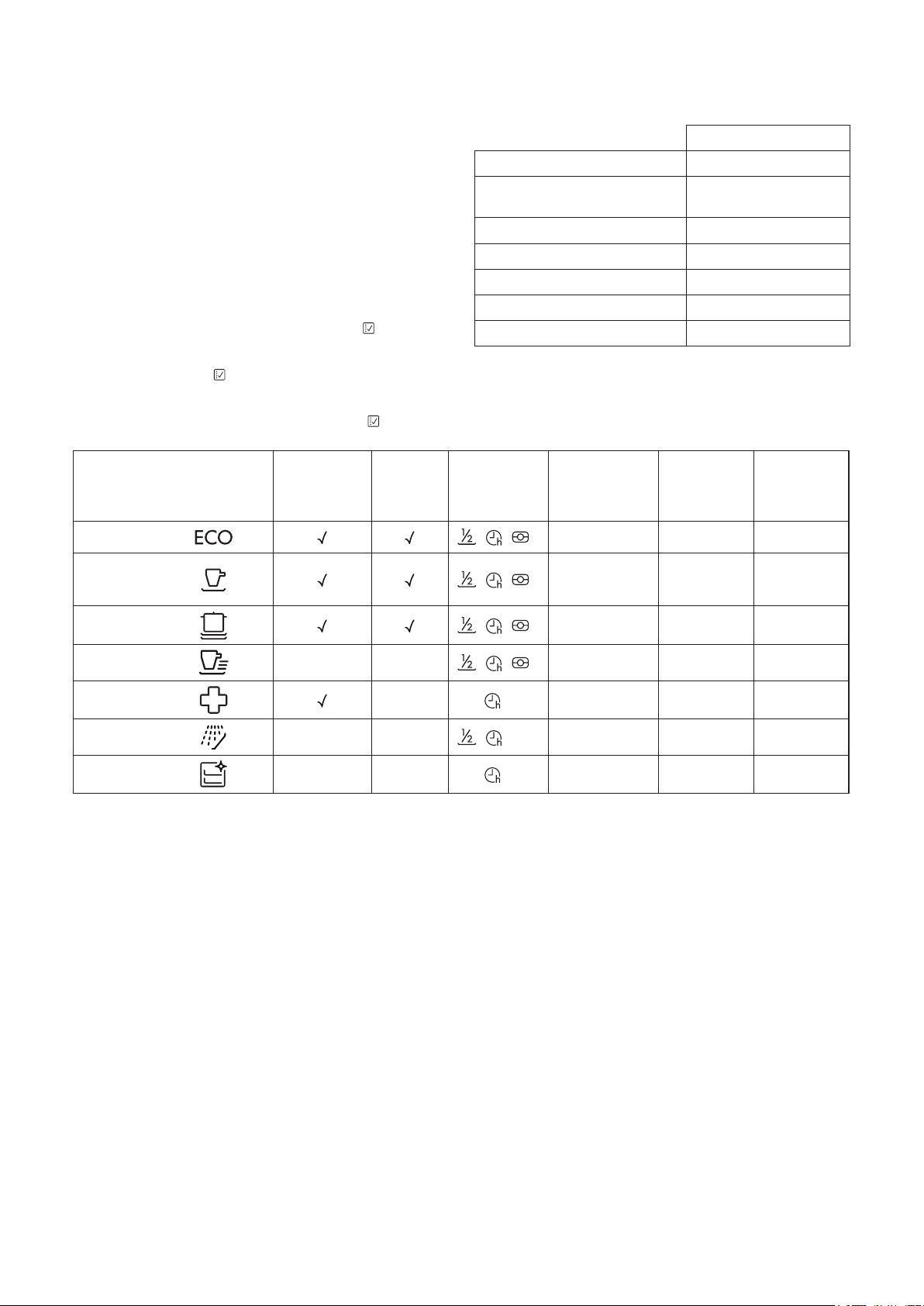ΕΛΛΗΝΙΚΑ 40
ΦΥΣΙΚ
Τ
στεγνώματος με αέρα το οποίο ανοίγει αυτόματα την πόρτα
κατά τη διάρκεια/μετά τη φάση στεγνώματος προκειμένου να
διασφαλίζεται εξαιρετική απόδοση στεγνώματος κάθε ημέρα.
Η πόρτα ανοίγει σε θερμοκρασία που είναι ασφαλής για τα
έπιπλα της κ
προστίθεται ένα ειδικά σχεδιασμένο φύλλο προστασίας στο
πλυντήριο πιάτων
από τον ατμό, ανατρέξτε στο
Η λειτουργία Natur
χρήστη ως εξής:
1. Ανοίξτε το μενού του λογισμικ
πιέζο
ENGLISH
8
Rinse aid makes dish DR YING easier . The rinse aid dispenser
should be lled when the
in the control panel is lit.
1. Open the dispenser by pressing and pulling up the tab on
the lid.
2. Carefully introduce the rinse aid as far as the maximum
(1 10 ml) reference notch of the lling space - avoid spilling it.
If this happens, clean the spill immediately with a dry cloth.
3. Press the lid down until you hear a click to close it.
A
B
If you are not completely satised with the drying results, you can
adjust the quantity of rinse aid used.
• Switch the dishwasher on using the ON/OFF button.
• Switch it of f using the ON/OFF button.
• Press button three times - a beep will be hear d.
• Switch it on using the ON/OFF button.
•
•
The current selection level number and rinse aid indicator light ash.
Press button to select the level of rinse aid qu antity to be
supplied.
• Switch it of f using the ON/OFF button.
Setting is complete!
If the rinse aid level is set to ZERO (ECO), no rinse aid will be
supplied. The LOW RINSE AID indicator light will not be lit if you
run out of rinse aid. A maximum of 5 levels can be set according to
the dishwasher model. The factory setting is specic to the model,
please follow instruction above to check this for your machine.
• If you see bluish streaks on the dishes, set a low number (1-2).
• If there are drops of water or limescale marks on the dishes,
set a high number (3-4).
T o achieve the best washing and drying results, the combined
useof detergent, rinse aid liquid and rened salt is required.
W e recommend using detergents that do not contain phosphates
or chlorine, as these products are harmful to the environment.
Good washing results also depend on the correct amount of
detergent being used.
Exceeding the stated amount does not result in a more ef fective
wash and increases environmental pollution.
The amount can be adjusted to the soil level. In the case of
normally soiled items, use approximately either 35g (powder
detergent) or 35ml (liquid detergent) and additional tea spoon of
detergent directly inside the tub. If tablets are used, one tablet
will be enough.
If the crockery is only lightly soiled or if it has been rinsed with
water before being placed in the dishwasher , reduce the amount
of detergent used accordingly (minimum 25 g/ml) e.g. skip the
powder/gel putted inside the tub.
1.
2.
When measuring out the detergent refer to the mentioned ear -
lier information to add the proper quantity . Inside the dispenser
there are indications to help the detergent dosing.
Remove detergent residues from the edges of the dispenser
and close the cover until it clicks.
3. Close the lid of the detergent dispenser by pulling it up until
the closing device is secured in place.
(6 δευτ.).
2. Έχετε μεταβεί στο Μενού Ελέγχου Natur
να αλλάξετε την κατάσταση της λειτουρ
πιέζο
ENGLISH
8
Rinse aid makes dish DR YING easier . The rinse aid dispenser
should be lled when the
in the control panel is lit.
1. Open the dispenser by pressing and pulling up the tab on
the lid.
2. Carefully introduce the rinse aid as far as the maximum
(1 10 ml) reference notch of the lling space - avoid spilling it.
If this happens, clean the spill immediately with a dry cloth.
3. Press the lid down until you hear a click to close it.
A
B
If you are not completely satised with the drying results, you can
adjust the quantity of rinse aid used.
• Switch the dishwasher on using the ON/OFF button.
• Switch it of f using the ON/OFF button.
• Press button three times - a beep will be hear d.
• Switch it on using the ON/OFF button.
•
•
The current selection level number and rinse aid indicator light ash.
Press button to select the level of rinse aid qu antity to be
supplied.
• Switch it of f using the ON/OFF button.
Setting is complete!
If the rinse aid level is set to ZERO (ECO), no rinse aid will be
supplied. The LOW RINSE AID indicator light will not be lit if you
run out of rinse aid. A maximum of 5 levels can be set according to
the dishwasher model. The factory setting is specic to the model,
please follow instruction above to check this for your machine.
• If you see bluish streaks on the dishes, set a low number (1-2).
• If there are drops of water or limescale marks on the dishes,
set a high number (3-4).
T o achieve the best washing and drying results, the combined
useof detergent, rinse aid liquid and rened salt is required.
W e recommend using detergents that do not contain phosphates
or chlorine, as these products are harmful to the environment.
Good washing results also depend on the correct amount of
detergent being used.
Exceeding the stated amount does not result in a more ef fective
wash and increases environmental pollution.
The amount can be adjusted to the soil level. In the case of
normally soiled items, use approximately either 35g (powder
detergent) or 35ml (liquid detergent) and additional tea spoon of
detergent directly inside the tub. If tablets are used, one tablet
will be enough.
If the crockery is only lightly soiled or if it has been rinsed with
water before being placed in the dishwasher , reduce the amount
of detergent used accordingly (minimum 25 g/ml) e.g. skip the
powder/gel putted inside the tub.
1.
2.
When measuring out the detergent refer to the mentioned ear -
lier information to add the proper quantity . Inside the dispenser
there are indications to help the detergent dosing.
Remove detergent residues from the edges of the dispenser
and close the cover until it clicks.
3. Close the lid of the detergent dispenser by pulling it up until
the closing device is secured in place.
:
Ε – ενεργοποιημένο α – απενερ
T
ΜενούΕλέγχουκρατήστεπατημένοτοκ
ENGLISH
8
Rinse aid makes dish DR YING easier . The rinse aid dispenser
should be lled when the
in the control panel is lit.
1. Open the dispenser by pressing and pulling up the tab on
the lid.
2. Carefully introduce the rinse aid as far as the maximum
(1 10 ml) reference notch of the lling space - avoid spilling it.
If this happens, clean the spill immediately with a dry cloth.
3. Press the lid down until you hear a click to close it.
A
B
If you are not completely satised with the drying results, you can
adjust the quantity of rinse aid used.
• Switch the dishwasher on using the ON/OFF button.
• Switch it of f using the ON/OFF button.
• Press button three times - a beep will be hear d.
• Switch it on using the ON/OFF button.
•
•
The current selection level number and rinse aid indicator light ash.
Press button to select the level of rinse aid qu antity to be
supplied.
• Switch it of f using the ON/OFF button.
Setting is complete!
If the rinse aid level is set to ZERO (ECO), no rinse aid will be
supplied. The LOW RINSE AID indicator light will not be lit if you
run out of rinse aid. A maximum of 5 levels can be set according to
the dishwasher model. The factory setting is specic to the model,
please follow instruction above to check this for your machine.
• If you see bluish streaks on the dishes, set a low number (1-2).
• If there are drops of water or limescale marks on the dishes,
set a high number (3-4).
T o achieve the best washing and drying results, the combined
useof detergent, rinse aid liquid and rened salt is required.
W e recommend using detergents that do not contain phosphates
or chlorine, as these products are harmful to the environment.
Good washing results also depend on the correct amount of
detergent being used.
Exceeding the stated amount does not result in a more ef fective
wash and increases environmental pollution.
The amount can be adjusted to the soil level. In the case of
normally soiled items, use approximately either 35g (powder
detergent) or 35ml (liquid detergent) and additional tea spoon of
detergent directly inside the tub. If tablets are used, one tablet
will be enough.
If the crockery is only lightly soiled or if it has been rinsed with
water before being placed in the dishwasher , reduce the amount
of detergent used accordingly (minimum 25 g/ml) e.g. skip the
powder/gel putted inside the tub.
1.
2.
When measuring out the detergent refer to the mentioned ear -
lier information to add the proper quantity . Inside the dispenser
there are indications to help the detergent dosing.
Remove detergent residues from the edges of the dispenser
and close the cover until it clicks.
3. Close the lid of the detergent dispenser by pulling it up until
the closing device is secured in place.
(3δευτ.).
Τ
εργαστηριακές συνθήκες σύμφωνα με το Ευρωπαϊκ
EN 60436:2019.
Σημείωση για τα Εργαστήρια Δοκιμών: Γ
με τις συγκριτικές συνθήκες δοκιμής EN, στείλτε ένα μήνυμα
ηλεκτρονικ
dw_test_support@whirlpool.com
Δεν απαιτείται προεπεξερ
πρόγραμμα.
*) Δεν
**) Οι τιμές που
οικολο
χρόνος μπορεί
παράγοντες όπως
νερού, η θερμοκρασία του
η ποσότητα κ
πρόσθετες επιλο
1. ECO - Τ
τον κ
το οποίο είναι για το σκοπό αυτό το πιο αποτελεσματικ
πρόγραμμα ως προς τη συνδυασμένη κ
και νερού κ
συμμόρφωσης με τη νομοθεσία της ΕΕ για τον οικ
σχεδιασμό (Ecodesign).
2.ΣΥΜΒΑΜεικτή βρωμιά. Γ
κανο
3.ΕΝΤΟΝΟ- Συνιστώμενο πρό
οικιακά σκεύη, ιδιαίτερα κ
κατσαρόλες (δεν πρέπει να χρησιμοποιείται για ευαίσθητα
σκεύη).
4.ΓΡΗΓΟΡΟ- Πρό
λερωμένων οικιακών σκευών
απόδοση καθαρισμού σε λιγότερο χρό
5.ΑΠΟΛ Κανονικ
συμπληρωματικό αντιβακτηριακ
εκτελείται για τη συντήρηση του πλυντηρίου πιάτων
6.ΠΡΟΠΛ Χρησιμοποιείται για σκεύη που πρόκειται να
πλυθούν αργότερα. Δεν χρησιμοποιείται απορρυπαντικ
αυτό το πρόγραμμα.
7.ΑΠρό
χρησιμοποιηθεί για τη συντήρηση του πλυντηρίου πιάτων
που πρέπει να χρησιμοποιείται μόνο όταν το πλυντήριο
πιάτων είναι ΑΔΕΙΟ
απορρυπαντικά σχεδιασμένα για τη συντήρηση του
πλυντηρίου πιάτων
Οι ΛΕΙΤΟ
αντίστοιχο κ
Ανμιαεπιλογήδενεί
πρόγραμμαβλ.ΠΙΝΑΚΑΣΠΡΟΓΡ
LEDαναβοσβήνειγρήγορα3φορέςκαιακ
μπιπ.Ηεπιλο
Πρόγραμμα
Φάση
στεγνώματος
Φυσικό
στέγνωμα
Διαθέσιμες
λειτουργιες*)
Διάρκειατου
προγράμματος
πλύσης
(h:min)**)
Κατανάλωση
νερού
(λίτρα/
κύκλο)
Κατανάλωση
ενέργειας
(kWh/κύκλο)
1 Eco
9
ENGLISH
1. Press the DELA Y button: the corresponding «h» symbol
appears on the display; each time you press the button,
the time (1h, 2h, etc. up to max. 12h) from the start of
the selected wash cycle will be increased.
2. Select the wash program, press the ST AR T/P AUSE
button and within 4 seconds close the door: the timer
will begin counting down.
3. Once this time has elapsed, the indicator light «h»
switches of f and the wash cycle begins.
T o adjust the delay time and select a shorter period of time,
press the DELA Y button. T o cancel it, press the button
repeatedly until the selected delayed start indicator light
«h» switches of f.
The DELA Y function cannot be set once a wash cycle
has been started.
NaturalDry
Door opening system NaturalDry is a convection drying system
which automatically opens the door during/after drying phase to
ensure exceptional drying performance every day . Door opens at
the temperature that is safe to your kitchen furniture.
As additional steam protection, special designed protection foil is
added together with the dishwasher . T o see how to mount protec-
tion foil please refer to (INST ALLA TION GUIDE) .
NaturalDry functionality could be disabled by the user as follows:
1. Go to the Dishwasher software menu pressing and holding
button (6 sec).
2. Y ou switched to NaturalDry Control Menu, you could change
status of NaturalDry functionality by pressing button:
E – enabled d – disabled
T o conrm the change and exit from the Control Menu please
press and hold button (3 sec).
DELA Y
The start time of the program may be delayed for a period
of time between 1 and 12 hours.
Program
Drying
phase
Natural
Dry
A vailable
options *)
Duration of
wash pro-
gram
(h:min) **)
W ater
consumption
(litres/cycle)
Energy
consumption
(kWh/cycle)
50° 2:45 12.0 0.92
1 Eco
2 Conventional
wash and dry 55° 2:00 15.0 1.35
3 Intensive 65° - 2:30 15.0 1.50
4 Fast 50° - - 0:55 1 1.5 1.10
5 Sanitizing 65° - 1:40 1 1.5 1.30
6 Pre-W ash
-
- - 0:10 4.5 0.01
7 Self-Clean 65° - - 0:50 8.0 0.80
ECO program data is measured under laboratory conditions according to European Standard EN 60436:2019.
Note for T est Laboratories: For information on comparative EN testing conditions, please send an email to the following
address: dw_test_support@whirlpool.com
Pre-treatment of the dishes is not needed before any of the programs.
*) Not all options can be used simultaneously.
**) Values given for programes other than the eco program are indicative only. The actual time may vary depending on many
factors such as temperature and pressure of the incoming water, room temperature, amount of detergent, quantity and type of
load, load balancing, additional selected options and sensor calibration.
Standby consumption: Left-on mode consumption: 5 W - Off mode consumption: 0.5 W
PROGRAMS DESCRIPTION
50°
9
ENGLISH
1. Press the DELA Y button: the corresponding «h» symbol
appears on the display; each time you press the button,
the time (1h, 2h, etc. up to max. 12h) from the start of
the selected wash cycle will be increased.
2. Select the wash program, press the ST AR T/P AUSE
button and within 4 seconds close the door: the timer
will begin counting down.
3. Once this time has elapsed, the indicator light «h»
switches of f and the wash cycle begins.
T o adjust the delay time and select a shorter period of time,
press the DELA Y button. T o cancel it, press the button
repeatedly until the selected delayed start indicator light
«h» switches of f.
The DELA Y function cannot be set once a wash cycle
has been started.
NaturalDry
Door opening system NaturalDry is a convection drying system
which automatically opens the door during/after drying phase to
ensure exceptional drying performance every day . Door opens at
the temperature that is safe to your kitchen furniture.
As additional steam protection, special designed protection foil is
added together with the dishwasher . T o see how to mount protec-
tion foil please refer to (INST ALLA TION GUIDE) .
NaturalDry functionality could be disabled by the user as follows:
1. Go to the Dishwasher software menu pressing and holding
button (6 sec).
2. Y ou switched to NaturalDry Control Menu, you could change
status of NaturalDry functionality by pressing button:
E – enabled d – disabled
T o conrm the change and exit from the Control Menu please
press and hold button (3 sec).
DELA Y
The start time of the program may be delayed for a period
of time between 1 and 12 hours.
Program
Drying
phase
Natural
Dry
A vailable
options *)
Duration of
wash pro-
gram
(h:min) **)
W ater
consumption
(litres/cycle)
Energy
consumption
(kWh/cycle)
50° 2:45 12.0 0.92
1 Eco
2 Conventional
wash and dry 55° 2:00 15.0 1.35
3 Intensive 65° - 2:30 15.0 1.50
4 Fast 50° - - 0:55 1 1.5 1.10
5 Sanitizing 65° - 1:40 1 1.5 1.30
6 Pre-W ash
-
- - 0:10 4.5 0.01
7 Self-Clean 65° - - 0:50 8.0 0.80
ECO program data is measured under laboratory conditions according to European Standard EN 60436:2019.
Note for T est Laboratories: For information on comparative EN testing conditions, please send an email to the following
address: dw_test_support@whirlpool.com
Pre-treatment of the dishes is not needed before any of the programs.
*) Not all options can be used simultaneously.
**) Values given for programes other than the eco program are indicative only. The actual time may vary depending on many
factors such as temperature and pressure of the incoming water, room temperature, amount of detergent, quantity and type of
load, load balancing, additional selected options and sensor calibration.
Standby consumption: Left-on mode consumption: 5 W - Off mode consumption: 0.5 W
PROGRAMS DESCRIPTION
9
ENGLISH
1. Press the DELA Y button: the corresponding «h» symbol
appears on the display; each time you press the button,
the time (1h, 2h, etc. up to max. 12h) from the start of
the selected wash cycle will be increased.
2. Select the wash program, press the ST AR T/P AUSE
button and within 4 seconds close the door: the timer
will begin counting down.
3. Once this time has elapsed, the indicator light «h»
switches of f and the wash cycle begins.
T o adjust the delay time and select a shorter period of time,
press the DELA Y button. T o cancel it, press the button
repeatedly until the selected delayed start indicator light
«h» switches of f.
The DELA Y function cannot be set once a wash cycle
has been started.
NaturalDry
Door opening system NaturalDry is a convection drying system
which automatically opens the door during/after drying phase to
ensure exceptional drying performance every day . Door opens at
the temperature that is safe to your kitchen furniture.
As additional steam protection, special designed protection foil is
added together with the dishwasher . T o see how to mount protec-
tion foil please refer to (INST ALLA TION GUIDE) .
NaturalDry functionality could be disabled by the user as follows:
1. Go to the Dishwasher software menu pressing and holding
button (6 sec).
2. Y ou switched to NaturalDry Control Menu, you could change
status of NaturalDry functionality by pressing button:
E – enabled d – disabled
T o conrm the change and exit from the Control Menu please
press and hold button (3 sec).
DELA Y
The start time of the program may be delayed for a period
of time between 1 and 12 hours.
Program
Drying
phase
Natural
Dry
A vailable
options *)
Duration of
wash pro-
gram
(h:min) **)
W ater
consumption
(litres/cycle)
Energy
consumption
(kWh/cycle)
50° 2:45 12.0 0.92
1 Eco
2 Conventional
wash and dry 55° 2:00 15.0 1.35
3 Intensive 65° - 2:30 15.0 1.50
4 Fast 50° - - 0:55 1 1.5 1.10
5 Sanitizing 65° - 1:40 1 1.5 1.30
6 Pre-W ash
-
- - 0:10 4.5 0.01
7 Self-Clean 65° - - 0:50 8.0 0.80
ECO program data is measured under laboratory conditions according to European Standard EN 60436:2019.
Note for T est Laboratories: For information on comparative EN testing conditions, please send an email to the following
address: dw_test_support@whirlpool.com
Pre-treatment of the dishes is not needed before any of the programs.
*) Not all options can be used simultaneously.
**) Values given for programes other than the eco program are indicative only. The actual time may vary depending on many
factors such as temperature and pressure of the incoming water, room temperature, amount of detergent, quantity and type of
load, load balancing, additional selected options and sensor calibration.
Standby consumption: Left-on mode consumption: 5 W - Off mode consumption: 0.5 W
PROGRAMS DESCRIPTION
9
ENGLISH
1. Press the DELA Y button: the corresponding «h» symbol
appears on the display; each time you press the button,
the time (1h, 2h, etc. up to max. 12h) from the start of
the selected wash cycle will be increased.
2. Select the wash program, press the ST AR T/P AUSE
button and within 4 seconds close the door: the timer
will begin counting down.
3. Once this time has elapsed, the indicator light «h»
switches of f and the wash cycle begins.
T o adjust the delay time and select a shorter period of time,
press the DELA Y button. T o cancel it, press the button
repeatedly until the selected delayed start indicator light
«h» switches of f.
The DELA Y function cannot be set once a wash cycle
has been started.
NaturalDry
Door opening system NaturalDry is a convection drying system
which automatically opens the door during/after drying phase to
ensure exceptional drying performance every day . Door opens at
the temperature that is safe to your kitchen furniture.
As additional steam protection, special designed protection foil is
added together with the dishwasher . T o see how to mount protec-
tion foil please refer to (INST ALLA TION GUIDE) .
NaturalDry functionality could be disabled by the user as follows:
1. Go to the Dishwasher software menu pressing and holding
button (6 sec).
2. Y ou switched to NaturalDry Control Menu, you could change
status of NaturalDry functionality by pressing button:
E – enabled d – disabled
T o conrm the change and exit from the Control Menu please
press and hold button (3 sec).
DELA Y
The start time of the program may be delayed for a period
of time between 1 and 12 hours.
Program
Drying
phase
Natural
Dry
A vailable
options *)
Duration of
wash pro-
gram
(h:min) **)
W ater
consumption
(litres/cycle)
Energy
consumption
(kWh/cycle)
50° 2:45 12.0 0.92
1 Eco
2 Conventional
wash and dry 55° 2:00 15.0 1.35
3 Intensive 65° - 2:30 15.0 1.50
4 Fast 50° - - 0:55 1 1.5 1.10
5 Sanitizing 65° - 1:40 1 1.5 1.30
6 Pre-W ash
-
- - 0:10 4.5 0.01
7 Self-Clean 65° - - 0:50 8.0 0.80
ECO program data is measured under laboratory conditions according to European Standard EN 60436:2019.
Note for T est Laboratories: For information on comparative EN testing conditions, please send an email to the following
address: dw_test_support@whirlpool.com
Pre-treatment of the dishes is not needed before any of the programs.
*) Not all options can be used simultaneously.
**) Values given for programes other than the eco program are indicative only. The actual time may vary depending on many
factors such as temperature and pressure of the incoming water, room temperature, amount of detergent, quantity and type of
load, load balancing, additional selected options and sensor calibration.
Standby consumption: Left-on mode consumption: 5 W - Off mode consumption: 0.5 W
PROGRAMS DESCRIPTION
2:45 12,0 0,92
2
πλύσιμο και
στέγνωμα
9
ENGLISH
1. Press the DELA Y button: the corresponding «h» symbol
appears on the display; each time you press the button,
the time (1h, 2h, etc. up to max. 12h) from the start of
the selected wash cycle will be increased.
2. Select the wash program, press the ST AR T/P AUSE
button and within 4 seconds close the door: the timer
will begin counting down.
3. Once this time has elapsed, the indicator light «h»
switches of f and the wash cycle begins.
T o adjust the delay time and select a shorter period of time,
press the DELA Y button. T o cancel it, press the button
repeatedly until the selected delayed start indicator light
«h» switches of f.
The DELA Y function cannot be set once a wash cycle
has been started.
NaturalDry
Door opening system NaturalDry is a convection drying system
which automatically opens the door during/after drying phase to
ensure exceptional drying performance every day . Door opens at
the temperature that is safe to your kitchen furniture.
As additional steam protection, special designed protection foil is
added together with the dishwasher . T o see how to mount protec-
tion foil please refer to (INST ALLA TION GUIDE) .
NaturalDry functionality could be disabled by the user as follows:
1. Go to the Dishwasher software menu pressing and holding
button (6 sec).
2. Y ou switched to NaturalDry Control Menu, you could change
status of NaturalDry functionality by pressing button:
E – enabled d – disabled
T o conrm the change and exit from the Control Menu please
press and hold button (3 sec).
DELA Y
The start time of the program may be delayed for a period
of time between 1 and 12 hours.
Program
Drying
phase
Natural
Dry
A vailable
options *)
Duration of
wash pro-
gram
(h:min) **)
W ater
consumption
(litres/cycle)
Energy
consumption
(kWh/cycle)
50° 2:45 12.0 0.92
1 Eco
2 Conventional
wash and dry 55° 2:00 15.0 1.35
3 Intensive 65° - 2:30 15.0 1.50
4 Fast 50° - - 0:55 1 1.5 1.10
5 Sanitizing 65° - 1:40 1 1.5 1.30
6 Pre-W ash
-
- - 0:10 4.5 0.01
7 Self-Clean 65° - - 0:50 8.0 0.80
ECO program data is measured under laboratory conditions according to European Standard EN 60436:2019.
Note for T est Laboratories: For information on comparative EN testing conditions, please send an email to the following
address: dw_test_support@whirlpool.com
Pre-treatment of the dishes is not needed before any of the programs.
*) Not all options can be used simultaneously.
**) Values given for programes other than the eco program are indicative only. The actual time may vary depending on many
factors such as temperature and pressure of the incoming water, room temperature, amount of detergent, quantity and type of
load, load balancing, additional selected options and sensor calibration.
Standby consumption: Left-on mode consumption: 5 W - Off mode consumption: 0.5 W
PROGRAMS DESCRIPTION
55°
9
ENGLISH
1. Press the DELA Y button: the corresponding «h» symbol
appears on the display; each time you press the button,
the time (1h, 2h, etc. up to max. 12h) from the start of
the selected wash cycle will be increased.
2. Select the wash program, press the ST AR T/P AUSE
button and within 4 seconds close the door: the timer
will begin counting down.
3. Once this time has elapsed, the indicator light «h»
switches of f and the wash cycle begins.
T o adjust the delay time and select a shorter period of time,
press the DELA Y button. T o cancel it, press the button
repeatedly until the selected delayed start indicator light
«h» switches of f.
The DELA Y function cannot be set once a wash cycle
has been started.
NaturalDry
Door opening system NaturalDry is a convection drying system
which automatically opens the door during/after drying phase to
ensure exceptional drying performance every day . Door opens at
the temperature that is safe to your kitchen furniture.
As additional steam protection, special designed protection foil is
added together with the dishwasher . T o see how to mount protec-
tion foil please refer to (INST ALLA TION GUIDE) .
NaturalDry functionality could be disabled by the user as follows:
1. Go to the Dishwasher software menu pressing and holding
button (6 sec).
2. Y ou switched to NaturalDry Control Menu, you could change
status of NaturalDry functionality by pressing button:
E – enabled d – disabled
T o conrm the change and exit from the Control Menu please
press and hold button (3 sec).
DELA Y
The start time of the program may be delayed for a period
of time between 1 and 12 hours.
Program
Drying
phase
Natural
Dry
A vailable
options *)
Duration of
wash pro-
gram
(h:min) **)
W ater
consumption
(litres/cycle)
Energy
consumption
(kWh/cycle)
50° 2:45 12.0 0.92
1 Eco
2 Conventional
wash and dry 55° 2:00 15.0 1.35
3 Intensive 65° - 2:30 15.0 1.50
4 Fast 50° - - 0:55 1 1.5 1.10
5 Sanitizing 65° - 1:40 1 1.5 1.30
6 Pre-W ash
-
- - 0:10 4.5 0.01
7 Self-Clean 65° - - 0:50 8.0 0.80
ECO program data is measured under laboratory conditions according to European Standard EN 60436:2019.
Note for T est Laboratories: For information on comparative EN testing conditions, please send an email to the following
address: dw_test_support@whirlpool.com
Pre-treatment of the dishes is not needed before any of the programs.
*) Not all options can be used simultaneously.
**) Values given for programes other than the eco program are indicative only. The actual time may vary depending on many
factors such as temperature and pressure of the incoming water, room temperature, amount of detergent, quantity and type of
load, load balancing, additional selected options and sensor calibration.
Standby consumption: Left-on mode consumption: 5 W - Off mode consumption: 0.5 W
PROGRAMS DESCRIPTION
9
ENGLISH
1. Press the DELA Y button: the corresponding «h» symbol
appears on the display; each time you press the button,
the time (1h, 2h, etc. up to max. 12h) from the start of
the selected wash cycle will be increased.
2. Select the wash program, press the ST AR T/P AUSE
button and within 4 seconds close the door: the timer
will begin counting down.
3. Once this time has elapsed, the indicator light «h»
switches of f and the wash cycle begins.
T o adjust the delay time and select a shorter period of time,
press the DELA Y button. T o cancel it, press the button
repeatedly until the selected delayed start indicator light
«h» switches of f.
The DELA Y function cannot be set once a wash cycle
has been started.
NaturalDry
Door opening system NaturalDry is a convection drying system
which automatically opens the door during/after drying phase to
ensure exceptional drying performance every day . Door opens at
the temperature that is safe to your kitchen furniture.
As additional steam protection, special designed protection foil is
added together with the dishwasher . T o see how to mount protec-
tion foil please refer to (INST ALLA TION GUIDE) .
NaturalDry functionality could be disabled by the user as follows:
1. Go to the Dishwasher software menu pressing and holding
button (6 sec).
2. Y ou switched to NaturalDry Control Menu, you could change
status of NaturalDry functionality by pressing button:
E – enabled d – disabled
T o conrm the change and exit from the Control Menu please
press and hold button (3 sec).
DELA Y
The start time of the program may be delayed for a period
of time between 1 and 12 hours.
Program
Drying
phase
Natural
Dry
A vailable
options *)
Duration of
wash pro-
gram
(h:min) **)
W ater
consumption
(litres/cycle)
Energy
consumption
(kWh/cycle)
50° 2:45 12.0 0.92
1 Eco
2 Conventional
wash and dry 55° 2:00 15.0 1.35
3 Intensive 65° - 2:30 15.0 1.50
4 Fast 50° - - 0:55 1 1.5 1.10
5 Sanitizing 65° - 1:40 1 1.5 1.30
6 Pre-W ash
-
- - 0:10 4.5 0.01
7 Self-Clean 65° - - 0:50 8.0 0.80
ECO program data is measured under laboratory conditions according to European Standard EN 60436:2019.
Note for T est Laboratories: For information on comparative EN testing conditions, please send an email to the following
address: dw_test_support@whirlpool.com
Pre-treatment of the dishes is not needed before any of the programs.
*) Not all options can be used simultaneously.
**) Values given for programes other than the eco program are indicative only. The actual time may vary depending on many
factors such as temperature and pressure of the incoming water, room temperature, amount of detergent, quantity and type of
load, load balancing, additional selected options and sensor calibration.
Standby consumption: Left-on mode consumption: 5 W - Off mode consumption: 0.5 W
PROGRAMS DESCRIPTION
9
ENGLISH
1. Press the DELA Y button: the corresponding «h» symbol
appears on the display; each time you press the button,
the time (1h, 2h, etc. up to max. 12h) from the start of
the selected wash cycle will be increased.
2. Select the wash program, press the ST AR T/P AUSE
button and within 4 seconds close the door: the timer
will begin counting down.
3. Once this time has elapsed, the indicator light «h»
switches of f and the wash cycle begins.
T o adjust the delay time and select a shorter period of time,
press the DELA Y button. T o cancel it, press the button
repeatedly until the selected delayed start indicator light
«h» switches of f.
The DELA Y function cannot be set once a wash cycle
has been started.
NaturalDry
Door opening system NaturalDry is a convection drying system
which automatically opens the door during/after drying phase to
ensure exceptional drying performance every day . Door opens at
the temperature that is safe to your kitchen furniture.
As additional steam protection, special designed protection foil is
added together with the dishwasher . T o see how to mount protec-
tion foil please refer to (INST ALLA TION GUIDE) .
NaturalDry functionality could be disabled by the user as follows:
1. Go to the Dishwasher software menu pressing and holding
button (6 sec).
2. Y ou switched to NaturalDry Control Menu, you could change
status of NaturalDry functionality by pressing button:
E – enabled d – disabled
T o conrm the change and exit from the Control Menu please
press and hold button (3 sec).
DELA Y
The start time of the program may be delayed for a period
of time between 1 and 12 hours.
Program
Drying
phase
Natural
Dry
A vailable
options *)
Duration of
wash pro-
gram
(h:min) **)
W ater
consumption
(litres/cycle)
Energy
consumption
(kWh/cycle)
50° 2:45 12.0 0.92
1 Eco
2 Conventional
wash and dry 55° 2:00 15.0 1.35
3 Intensive 65° - 2:30 15.0 1.50
4 Fast 50° - - 0:55 1 1.5 1.10
5 Sanitizing 65° - 1:40 1 1.5 1.30
6 Pre-W ash
-
- - 0:10 4.5 0.01
7 Self-Clean 65° - - 0:50 8.0 0.80
ECO program data is measured under laboratory conditions according to European Standard EN 60436:2019.
Note for T est Laboratories: For information on comparative EN testing conditions, please send an email to the following
address: dw_test_support@whirlpool.com
Pre-treatment of the dishes is not needed before any of the programs.
*) Not all options can be used simultaneously.
**) Values given for programes other than the eco program are indicative only. The actual time may vary depending on many
factors such as temperature and pressure of the incoming water, room temperature, amount of detergent, quantity and type of
load, load balancing, additional selected options and sensor calibration.
Standby consumption: Left-on mode consumption: 5 W - Off mode consumption: 0.5 W
PROGRAMS DESCRIPTION
2:00 15,0 1,35
3 Έντο
9
ENGLISH
1. Press the DELA Y button: the corresponding «h» symbol
appears on the display; each time you press the button,
the time (1h, 2h, etc. up to max. 12h) from the start of
the selected wash cycle will be increased.
2. Select the wash program, press the ST AR T/P AUSE
button and within 4 seconds close the door: the timer
will begin counting down.
3. Once this time has elapsed, the indicator light «h»
switches of f and the wash cycle begins.
T o adjust the delay time and select a shorter period of time,
press the DELA Y button. T o cancel it, press the button
repeatedly until the selected delayed start indicator light
«h» switches of f.
The DELA Y function cannot be set once a wash cycle
has been started.
NaturalDry
Door opening system NaturalDry is a convection drying system
which automatically opens the door during/after drying phase to
ensure exceptional drying performance every day . Door opens at
the temperature that is safe to your kitchen furniture.
As additional steam protection, special designed protection foil is
added together with the dishwasher . T o see how to mount protec-
tion foil please refer to (INST ALLA TION GUIDE) .
NaturalDry functionality could be disabled by the user as follows:
1. Go to the Dishwasher software menu pressing and holding
button (6 sec).
2. Y ou switched to NaturalDry Control Menu, you could change
status of NaturalDry functionality by pressing button:
E – enabled d – disabled
T o conrm the change and exit from the Control Menu please
press and hold button (3 sec).
DELA Y
The start time of the program may be delayed for a period
of time between 1 and 12 hours.
Program
Drying
phase
Natural
Dry
A vailable
options *)
Duration of
wash pro-
gram
(h:min) **)
W ater
consumption
(litres/cycle)
Energy
consumption
(kWh/cycle)
50° 2:45 12.0 0.92
1 Eco
2 Conventional
wash and dry 55° 2:00 15.0 1.35
3 Intensive 65° - 2:30 15.0 1.50
4 Fast 50° - - 0:55 1 1.5 1.10
5 Sanitizing 65° - 1:40 1 1.5 1.30
6 Pre-W ash
-
- - 0:10 4.5 0.01
7 Self-Clean 65° - - 0:50 8.0 0.80
ECO program data is measured under laboratory conditions according to European Standard EN 60436:2019.
Note for T est Laboratories: For information on comparative EN testing conditions, please send an email to the following
address: dw_test_support@whirlpool.com
Pre-treatment of the dishes is not needed before any of the programs.
*) Not all options can be used simultaneously.
**) Values given for programes other than the eco program are indicative only. The actual time may vary depending on many
factors such as temperature and pressure of the incoming water, room temperature, amount of detergent, quantity and type of
load, load balancing, additional selected options and sensor calibration.
Standby consumption: Left-on mode consumption: 5 W - Off mode consumption: 0.5 W
PROGRAMS DESCRIPTION
65°
9
ENGLISH
1. Press the DELA Y button: the corresponding «h» symbol
appears on the display; each time you press the button,
the time (1h, 2h, etc. up to max. 12h) from the start of
the selected wash cycle will be increased.
2. Select the wash program, press the ST AR T/P AUSE
button and within 4 seconds close the door: the timer
will begin counting down.
3. Once this time has elapsed, the indicator light «h»
switches of f and the wash cycle begins.
T o adjust the delay time and select a shorter period of time,
press the DELA Y button. T o cancel it, press the button
repeatedly until the selected delayed start indicator light
«h» switches of f.
The DELA Y function cannot be set once a wash cycle
has been started.
NaturalDry
Door opening system NaturalDry is a convection drying system
which automatically opens the door during/after drying phase to
ensure exceptional drying performance every day . Door opens at
the temperature that is safe to your kitchen furniture.
As additional steam protection, special designed protection foil is
added together with the dishwasher . T o see how to mount protec-
tion foil please refer to (INST ALLA TION GUIDE) .
NaturalDry functionality could be disabled by the user as follows:
1. Go to the Dishwasher software menu pressing and holding
button (6 sec).
2. Y ou switched to NaturalDry Control Menu, you could change
status of NaturalDry functionality by pressing button:
E – enabled d – disabled
T o conrm the change and exit from the Control Menu please
press and hold button (3 sec).
DELA Y
The start time of the program may be delayed for a period
of time between 1 and 12 hours.
Program
Drying
phase
Natural
Dry
A vailable
options *)
Duration of
wash pro-
gram
(h:min) **)
W ater
consumption
(litres/cycle)
Energy
consumption
(kWh/cycle)
50° 2:45 12.0 0.92
1 Eco
2 Conventional
wash and dry 55° 2:00 15.0 1.35
3 Intensive 65° - 2:30 15.0 1.50
4 Fast 50° - - 0:55 1 1.5 1.10
5 Sanitizing 65° - 1:40 1 1.5 1.30
6 Pre-W ash
-
- - 0:10 4.5 0.01
7 Self-Clean 65° - - 0:50 8.0 0.80
ECO program data is measured under laboratory conditions according to European Standard EN 60436:2019.
Note for T est Laboratories: For information on comparative EN testing conditions, please send an email to the following
address: dw_test_support@whirlpool.com
Pre-treatment of the dishes is not needed before any of the programs.
*) Not all options can be used simultaneously.
**) Values given for programes other than the eco program are indicative only. The actual time may vary depending on many
factors such as temperature and pressure of the incoming water, room temperature, amount of detergent, quantity and type of
load, load balancing, additional selected options and sensor calibration.
Standby consumption: Left-on mode consumption: 5 W - Off mode consumption: 0.5 W
PROGRAMS DESCRIPTION
9
ENGLISH
1. Press the DELA Y button: the corresponding «h» symbol
appears on the display; each time you press the button,
the time (1h, 2h, etc. up to max. 12h) from the start of
the selected wash cycle will be increased.
2. Select the wash program, press the ST AR T/P AUSE
button and within 4 seconds close the door: the timer
will begin counting down.
3. Once this time has elapsed, the indicator light «h»
switches of f and the wash cycle begins.
T o adjust the delay time and select a shorter period of time,
press the DELA Y button. T o cancel it, press the button
repeatedly until the selected delayed start indicator light
«h» switches of f.
The DELA Y function cannot be set once a wash cycle
has been started.
NaturalDry
Door opening system NaturalDry is a convection drying system
which automatically opens the door during/after drying phase to
ensure exceptional drying performance every day . Door opens at
the temperature that is safe to your kitchen furniture.
As additional steam protection, special designed protection foil is
added together with the dishwasher . T o see how to mount protec-
tion foil please refer to (INST ALLA TION GUIDE) .
NaturalDry functionality could be disabled by the user as follows:
1. Go to the Dishwasher software menu pressing and holding
button (6 sec).
2. Y ou switched to NaturalDry Control Menu, you could change
status of NaturalDry functionality by pressing button:
E – enabled d – disabled
T o conrm the change and exit from the Control Menu please
press and hold button (3 sec).
DELA Y
The start time of the program may be delayed for a period
of time between 1 and 12 hours.
Program
Drying
phase
Natural
Dry
A vailable
options *)
Duration of
wash pro-
gram
(h:min) **)
W ater
consumption
(litres/cycle)
Energy
consumption
(kWh/cycle)
50° 2:45 12.0 0.92
1 Eco
2 Conventional
wash and dry 55° 2:00 15.0 1.35
3 Intensive 65° - 2:30 15.0 1.50
4 Fast 50° - - 0:55 1 1.5 1.10
5 Sanitizing 65° - 1:40 1 1.5 1.30
6 Pre-W ash
-
- - 0:10 4.5 0.01
7 Self-Clean 65° - - 0:50 8.0 0.80
ECO program data is measured under laboratory conditions according to European Standard EN 60436:2019.
Note for T est Laboratories: For information on comparative EN testing conditions, please send an email to the following
address: dw_test_support@whirlpool.com
Pre-treatment of the dishes is not needed before any of the programs.
*) Not all options can be used simultaneously.
**) Values given for programes other than the eco program are indicative only. The actual time may vary depending on many
factors such as temperature and pressure of the incoming water, room temperature, amount of detergent, quantity and type of
load, load balancing, additional selected options and sensor calibration.
Standby consumption: Left-on mode consumption: 5 W - Off mode consumption: 0.5 W
PROGRAMS DESCRIPTION
9
ENGLISH
1. Press the DELA Y button: the corresponding «h» symbol
appears on the display; each time you press the button,
the time (1h, 2h, etc. up to max. 12h) from the start of
the selected wash cycle will be increased.
2. Select the wash program, press the ST AR T/P AUSE
button and within 4 seconds close the door: the timer
will begin counting down.
3. Once this time has elapsed, the indicator light «h»
switches of f and the wash cycle begins.
T o adjust the delay time and select a shorter period of time,
press the DELA Y button. T o cancel it, press the button
repeatedly until the selected delayed start indicator light
«h» switches of f.
The DELA Y function cannot be set once a wash cycle
has been started.
NaturalDry
Door opening system NaturalDry is a convection drying system
which automatically opens the door during/after drying phase to
ensure exceptional drying performance every day . Door opens at
the temperature that is safe to your kitchen furniture.
As additional steam protection, special designed protection foil is
added together with the dishwasher . T o see how to mount protec-
tion foil please refer to (INST ALLA TION GUIDE) .
NaturalDry functionality could be disabled by the user as follows:
1. Go to the Dishwasher software menu pressing and holding
button (6 sec).
2. Y ou switched to NaturalDry Control Menu, you could change
status of NaturalDry functionality by pressing button:
E – enabled d – disabled
T o conrm the change and exit from the Control Menu please
press and hold button (3 sec).
DELA Y
The start time of the program may be delayed for a period
of time between 1 and 12 hours.
Program
Drying
phase
Natural
Dry
A vailable
options *)
Duration of
wash pro-
gram
(h:min) **)
W ater
consumption
(litres/cycle)
Energy
consumption
(kWh/cycle)
50° 2:45 12.0 0.92
1 Eco
2 Conventional
wash and dry 55° 2:00 15.0 1.35
3 Intensive 65° - 2:30 15.0 1.50
4 Fast 50° - - 0:55 1 1.5 1.10
5 Sanitizing 65° - 1:40 1 1.5 1.30
6 Pre-W ash
-
- - 0:10 4.5 0.01
7 Self-Clean 65° - - 0:50 8.0 0.80
ECO program data is measured under laboratory conditions according to European Standard EN 60436:2019.
Note for T est Laboratories: For information on comparative EN testing conditions, please send an email to the following
address: dw_test_support@whirlpool.com
Pre-treatment of the dishes is not needed before any of the programs.
*) Not all options can be used simultaneously.
**) Values given for programes other than the eco program are indicative only. The actual time may vary depending on many
factors such as temperature and pressure of the incoming water, room temperature, amount of detergent, quantity and type of
load, load balancing, additional selected options and sensor calibration.
Standby consumption: Left-on mode consumption: 5 W - Off mode consumption: 0.5 W
PROGRAMS DESCRIPTION
2:30 15,0 1,50
4
Γ
9
ENGLISH
1. Press the DELA Y button: the corresponding «h» symbol
appears on the display; each time you press the button,
the time (1h, 2h, etc. up to max. 12h) from the start of
the selected wash cycle will be increased.
2. Select the wash program, press the ST AR T/P AUSE
button and within 4 seconds close the door: the timer
will begin counting down.
3. Once this time has elapsed, the indicator light «h»
switches of f and the wash cycle begins.
T o adjust the delay time and select a shorter period of time,
press the DELA Y button. T o cancel it, press the button
repeatedly until the selected delayed start indicator light
«h» switches of f.
The DELA Y function cannot be set once a wash cycle
has been started.
NaturalDry
Door opening system NaturalDry is a convection drying system
which automatically opens the door during/after drying phase to
ensure exceptional drying performance every day . Door opens at
the temperature that is safe to your kitchen furniture.
As additional steam protection, special designed protection foil is
added together with the dishwasher . T o see how to mount protec-
tion foil please refer to (INST ALLA TION GUIDE) .
NaturalDry functionality could be disabled by the user as follows:
1. Go to the Dishwasher software menu pressing and holding
button (6 sec).
2. Y ou switched to NaturalDry Control Menu, you could change
status of NaturalDry functionality by pressing button:
E – enabled d – disabled
T o conrm the change and exit from the Control Menu please
press and hold button (3 sec).
DELA Y
The start time of the program may be delayed for a period
of time between 1 and 12 hours.
Program
Drying
phase
Natural
Dry
A vailable
options *)
Duration of
wash pro-
gram
(h:min) **)
W ater
consumption
(litres/cycle)
Energy
consumption
(kWh/cycle)
50° 2:45 12.0 0.92
1 Eco
2 Conventional
wash and dry 55° 2:00 15.0 1.35
3 Intensive 65° - 2:30 15.0 1.50
4 Fast 50° - - 0:55 1 1.5 1.10
5 Sanitizing 65° - 1:40 1 1.5 1.30
6 Pre-W ash
-
- - 0:10 4.5 0.01
7 Self-Clean 65° - - 0:50 8.0 0.80
ECO program data is measured under laboratory conditions according to European Standard EN 60436:2019.
Note for T est Laboratories: For information on comparative EN testing conditions, please send an email to the following
address: dw_test_support@whirlpool.com
Pre-treatment of the dishes is not needed before any of the programs.
*) Not all options can be used simultaneously.
**) Values given for programes other than the eco program are indicative only. The actual time may vary depending on many
factors such as temperature and pressure of the incoming water, room temperature, amount of detergent, quantity and type of
load, load balancing, additional selected options and sensor calibration.
Standby consumption: Left-on mode consumption: 5 W - Off mode consumption: 0.5 W
PROGRAMS DESCRIPTION
50° - -
9
ENGLISH
1. Press the DELA Y button: the corresponding «h» symbol
appears on the display; each time you press the button,
the time (1h, 2h, etc. up to max. 12h) from the start of
the selected wash cycle will be increased.
2. Select the wash program, press the ST AR T/P AUSE
button and within 4 seconds close the door: the timer
will begin counting down.
3. Once this time has elapsed, the indicator light «h»
switches of f and the wash cycle begins.
T o adjust the delay time and select a shorter period of time,
press the DELA Y button. T o cancel it, press the button
repeatedly until the selected delayed start indicator light
«h» switches of f.
The DELA Y function cannot be set once a wash cycle
has been started.
NaturalDry
Door opening system NaturalDry is a convection drying system
which automatically opens the door during/after drying phase to
ensure exceptional drying performance every day . Door opens at
the temperature that is safe to your kitchen furniture.
As additional steam protection, special designed protection foil is
added together with the dishwasher . T o see how to mount protec-
tion foil please refer to (INST ALLA TION GUIDE) .
NaturalDry functionality could be disabled by the user as follows:
1. Go to the Dishwasher software menu pressing and holding
button (6 sec).
2. Y ou switched to NaturalDry Control Menu, you could change
status of NaturalDry functionality by pressing button:
E – enabled d – disabled
T o conrm the change and exit from the Control Menu please
press and hold button (3 sec).
DELA Y
The start time of the program may be delayed for a period
of time between 1 and 12 hours.
Program
Drying
phase
Natural
Dry
A vailable
options *)
Duration of
wash pro-
gram
(h:min) **)
W ater
consumption
(litres/cycle)
Energy
consumption
(kWh/cycle)
50° 2:45 12.0 0.92
1 Eco
2 Conventional
wash and dry 55° 2:00 15.0 1.35
3 Intensive 65° - 2:30 15.0 1.50
4 Fast 50° - - 0:55 1 1.5 1.10
5 Sanitizing 65° - 1:40 1 1.5 1.30
6 Pre-W ash
-
- - 0:10 4.5 0.01
7 Self-Clean 65° - - 0:50 8.0 0.80
ECO program data is measured under laboratory conditions according to European Standard EN 60436:2019.
Note for T est Laboratories: For information on comparative EN testing conditions, please send an email to the following
address: dw_test_support@whirlpool.com
Pre-treatment of the dishes is not needed before any of the programs.
*) Not all options can be used simultaneously.
**) Values given for programes other than the eco program are indicative only. The actual time may vary depending on many
factors such as temperature and pressure of the incoming water, room temperature, amount of detergent, quantity and type of
load, load balancing, additional selected options and sensor calibration.
Standby consumption: Left-on mode consumption: 5 W - Off mode consumption: 0.5 W
PROGRAMS DESCRIPTION
0:55 11,5 1,10
5 Απολύμανση
9
ENGLISH
1. Press the DELA Y button: the corresponding «h» symbol
appears on the display; each time you press the button,
the time (1h, 2h, etc. up to max. 12h) from the start of
the selected wash cycle will be increased.
2. Select the wash program, press the ST AR T/P AUSE
button and within 4 seconds close the door: the timer
will begin counting down.
3. Once this time has elapsed, the indicator light «h»
switches of f and the wash cycle begins.
T o adjust the delay time and select a shorter period of time,
press the DELA Y button. T o cancel it, press the button
repeatedly until the selected delayed start indicator light
«h» switches of f.
The DELA Y function cannot be set once a wash cycle
has been started.
NaturalDry
Door opening system NaturalDry is a convection drying system
which automatically opens the door during/after drying phase to
ensure exceptional drying performance every day . Door opens at
the temperature that is safe to your kitchen furniture.
As additional steam protection, special designed protection foil is
added together with the dishwasher . T o see how to mount protec-
tion foil please refer to (INST ALLA TION GUIDE) .
NaturalDry functionality could be disabled by the user as follows:
1. Go to the Dishwasher software menu pressing and holding
button (6 sec).
2. Y ou switched to NaturalDry Control Menu, you could change
status of NaturalDry functionality by pressing button:
E – enabled d – disabled
T o conrm the change and exit from the Control Menu please
press and hold button (3 sec).
DELA Y
The start time of the program may be delayed for a period
of time between 1 and 12 hours.
Program
Drying
phase
Natural
Dry
A vailable
options *)
Duration of
wash pro-
gram
(h:min) **)
W ater
consumption
(litres/cycle)
Energy
consumption
(kWh/cycle)
50° 2:45 12.0 0.92
1 Eco
2 Conventional
wash and dry 55° 2:00 15.0 1.35
3 Intensive 65° - 2:30 15.0 1.50
4 Fast 50° - - 0:55 1 1.5 1.10
5 Sanitizing 65° - 1:40 1 1.5 1.30
6 Pre-W ash
-
- - 0:10 4.5 0.01
7 Self-Clean 65° - - 0:50 8.0 0.80
ECO program data is measured under laboratory conditions according to European Standard EN 60436:2019.
Note for T est Laboratories: For information on comparative EN testing conditions, please send an email to the following
address: dw_test_support@whirlpool.com
Pre-treatment of the dishes is not needed before any of the programs.
*) Not all options can be used simultaneously.
**) Values given for programes other than the eco program are indicative only. The actual time may vary depending on many
factors such as temperature and pressure of the incoming water, room temperature, amount of detergent, quantity and type of
load, load balancing, additional selected options and sensor calibration.
Standby consumption: Left-on mode consumption: 5 W - Off mode consumption: 0.5 W
PROGRAMS DESCRIPTION
65°
9
ENGLISH
1. Press the DELA Y button: the corresponding «h» symbol
appears on the display; each time you press the button,
the time (1h, 2h, etc. up to max. 12h) from the start of
the selected wash cycle will be increased.
2. Select the wash program, press the ST AR T/P AUSE
button and within 4 seconds close the door: the timer
will begin counting down.
3. Once this time has elapsed, the indicator light «h»
switches of f and the wash cycle begins.
T o adjust the delay time and select a shorter period of time,
press the DELA Y button. T o cancel it, press the button
repeatedly until the selected delayed start indicator light
«h» switches of f.
The DELA Y function cannot be set once a wash cycle
has been started.
NaturalDry
Door opening system NaturalDry is a convection drying system
which automatically opens the door during/after drying phase to
ensure exceptional drying performance every day . Door opens at
the temperature that is safe to your kitchen furniture.
As additional steam protection, special designed protection foil is
added together with the dishwasher . T o see how to mount protec-
tion foil please refer to (INST ALLA TION GUIDE) .
NaturalDry functionality could be disabled by the user as follows:
1. Go to the Dishwasher software menu pressing and holding
button (6 sec).
2. Y ou switched to NaturalDry Control Menu, you could change
status of NaturalDry functionality by pressing button:
E – enabled d – disabled
T o conrm the change and exit from the Control Menu please
press and hold button (3 sec).
DELA Y
The start time of the program may be delayed for a period
of time between 1 and 12 hours.
Program
Drying
phase
Natural
Dry
A vailable
options *)
Duration of
wash pro-
gram
(h:min) **)
W ater
consumption
(litres/cycle)
Energy
consumption
(kWh/cycle)
50° 2:45 12.0 0.92
1 Eco
2 Conventional
wash and dry 55° 2:00 15.0 1.35
3 Intensive 65° - 2:30 15.0 1.50
4 Fast 50° - - 0:55 1 1.5 1.10
5 Sanitizing 65° - 1:40 1 1.5 1.30
6 Pre-W ash
-
- - 0:10 4.5 0.01
7 Self-Clean 65° - - 0:50 8.0 0.80
ECO program data is measured under laboratory conditions according to European Standard EN 60436:2019.
Note for T est Laboratories: For information on comparative EN testing conditions, please send an email to the following
address: dw_test_support@whirlpool.com
Pre-treatment of the dishes is not needed before any of the programs.
*) Not all options can be used simultaneously.
**) Values given for programes other than the eco program are indicative only. The actual time may vary depending on many
factors such as temperature and pressure of the incoming water, room temperature, amount of detergent, quantity and type of
load, load balancing, additional selected options and sensor calibration.
Standby consumption: Left-on mode consumption: 5 W - Off mode consumption: 0.5 W
PROGRAMS DESCRIPTION
-
9
ENGLISH
1. Press the DELA Y button: the corresponding «h» symbol
appears on the display; each time you press the button,
the time (1h, 2h, etc. up to max. 12h) from the start of
the selected wash cycle will be increased.
2. Select the wash program, press the ST AR T/P AUSE
button and within 4 seconds close the door: the timer
will begin counting down.
3. Once this time has elapsed, the indicator light «h»
switches of f and the wash cycle begins.
T o adjust the delay time and select a shorter period of time,
press the DELA Y button. T o cancel it, press the button
repeatedly until the selected delayed start indicator light
«h» switches of f.
The DELA Y function cannot be set once a wash cycle
has been started.
NaturalDry
Door opening system NaturalDry is a convection drying system
which automatically opens the door during/after drying phase to
ensure exceptional drying performance every day . Door opens at
the temperature that is safe to your kitchen furniture.
As additional steam protection, special designed protection foil is
added together with the dishwasher . T o see how to mount protec-
tion foil please refer to (INST ALLA TION GUIDE) .
NaturalDry functionality could be disabled by the user as follows:
1. Go to the Dishwasher software menu pressing and holding
button (6 sec).
2. Y ou switched to NaturalDry Control Menu, you could change
status of NaturalDry functionality by pressing button:
E – enabled d – disabled
T o conrm the change and exit from the Control Menu please
press and hold button (3 sec).
DELA Y
The start time of the program may be delayed for a period
of time between 1 and 12 hours.
Program
Drying
phase
Natural
Dry
A vailable
options *)
Duration of
wash pro-
gram
(h:min) **)
W ater
consumption
(litres/cycle)
Energy
consumption
(kWh/cycle)
50° 2:45 12.0 0.92
1 Eco
2 Conventional
wash and dry 55° 2:00 15.0 1.35
3 Intensive 65° - 2:30 15.0 1.50
4 Fast 50° - - 0:55 1 1.5 1.10
5 Sanitizing 65° - 1:40 1 1.5 1.30
6 Pre-W ash
-
- - 0:10 4.5 0.01
7 Self-Clean 65° - - 0:50 8.0 0.80
ECO program data is measured under laboratory conditions according to European Standard EN 60436:2019.
Note for T est Laboratories: For information on comparative EN testing conditions, please send an email to the following
address: dw_test_support@whirlpool.com
Pre-treatment of the dishes is not needed before any of the programs.
*) Not all options can be used simultaneously.
**) Values given for programes other than the eco program are indicative only. The actual time may vary depending on many
factors such as temperature and pressure of the incoming water, room temperature, amount of detergent, quantity and type of
load, load balancing, additional selected options and sensor calibration.
Standby consumption: Left-on mode consumption: 5 W - Off mode consumption: 0.5 W
PROGRAMS DESCRIPTION
1:40 11,5 1,30
6 Πρόπλυση
9
ENGLISH
1. Press the DELA Y button: the corresponding «h» symbol
appears on the display; each time you press the button,
the time (1h, 2h, etc. up to max. 12h) from the start of
the selected wash cycle will be increased.
2. Select the wash program, press the ST AR T/P AUSE
button and within 4 seconds close the door: the timer
will begin counting down.
3. Once this time has elapsed, the indicator light «h»
switches of f and the wash cycle begins.
T o adjust the delay time and select a shorter period of time,
press the DELA Y button. T o cancel it, press the button
repeatedly until the selected delayed start indicator light
«h» switches of f.
The DELA Y function cannot be set once a wash cycle
has been started.
NaturalDry
Door opening system NaturalDry is a convection drying system
which automatically opens the door during/after drying phase to
ensure exceptional drying performance every day . Door opens at
the temperature that is safe to your kitchen furniture.
As additional steam protection, special designed protection foil is
added together with the dishwasher . T o see how to mount protec-
tion foil please refer to (INST ALLA TION GUIDE) .
NaturalDry functionality could be disabled by the user as follows:
1. Go to the Dishwasher software menu pressing and holding
button (6 sec).
2. Y ou switched to NaturalDry Control Menu, you could change
status of NaturalDry functionality by pressing button:
E – enabled d – disabled
T o conrm the change and exit from the Control Menu please
press and hold button (3 sec).
DELA Y
The start time of the program may be delayed for a period
of time between 1 and 12 hours.
Program
Drying
phase
Natural
Dry
A vailable
options *)
Duration of
wash pro-
gram
(h:min) **)
W ater
consumption
(litres/cycle)
Energy
consumption
(kWh/cycle)
50° 2:45 12.0 0.92
1 Eco
2 Conventional
wash and dry 55° 2:00 15.0 1.35
3 Intensive 65° - 2:30 15.0 1.50
4 Fast 50° - - 0:55 1 1.5 1.10
5 Sanitizing 65° - 1:40 1 1.5 1.30
6 Pre-W ash
-
- - 0:10 4.5 0.01
7 Self-Clean 65° - - 0:50 8.0 0.80
ECO program data is measured under laboratory conditions according to European Standard EN 60436:2019.
Note for T est Laboratories: For information on comparative EN testing conditions, please send an email to the following
address: dw_test_support@whirlpool.com
Pre-treatment of the dishes is not needed before any of the programs.
*) Not all options can be used simultaneously.
**) Values given for programes other than the eco program are indicative only. The actual time may vary depending on many
factors such as temperature and pressure of the incoming water, room temperature, amount of detergent, quantity and type of
load, load balancing, additional selected options and sensor calibration.
Standby consumption: Left-on mode consumption: 5 W - Off mode consumption: 0.5 W
PROGRAMS DESCRIPTION
-- -
9
ENGLISH
1. Press the DELA Y button: the corresponding «h» symbol
appears on the display; each time you press the button,
the time (1h, 2h, etc. up to max. 12h) from the start of
the selected wash cycle will be increased.
2. Select the wash program, press the ST AR T/P AUSE
button and within 4 seconds close the door: the timer
will begin counting down.
3. Once this time has elapsed, the indicator light «h»
switches of f and the wash cycle begins.
T o adjust the delay time and select a shorter period of time,
press the DELA Y button. T o cancel it, press the button
repeatedly until the selected delayed start indicator light
«h» switches of f.
The DELA Y function cannot be set once a wash cycle
has been started.
NaturalDry
Door opening system NaturalDry is a convection drying system
which automatically opens the door during/after drying phase to
ensure exceptional drying performance every day . Door opens at
the temperature that is safe to your kitchen furniture.
As additional steam protection, special designed protection foil is
added together with the dishwasher . T o see how to mount protec-
tion foil please refer to (INST ALLA TION GUIDE) .
NaturalDry functionality could be disabled by the user as follows:
1. Go to the Dishwasher software menu pressing and holding
button (6 sec).
2. Y ou switched to NaturalDry Control Menu, you could change
status of NaturalDry functionality by pressing button:
E – enabled d – disabled
T o conrm the change and exit from the Control Menu please
press and hold button (3 sec).
DELA Y
The start time of the program may be delayed for a period
of time between 1 and 12 hours.
Program
Drying
phase
Natural
Dry
A vailable
options *)
Duration of
wash pro-
gram
(h:min) **)
W ater
consumption
(litres/cycle)
Energy
consumption
(kWh/cycle)
50° 2:45 12.0 0.92
1 Eco
2 Conventional
wash and dry 55° 2:00 15.0 1.35
3 Intensive 65° - 2:30 15.0 1.50
4 Fast 50° - - 0:55 1 1.5 1.10
5 Sanitizing 65° - 1:40 1 1.5 1.30
6 Pre-W ash
-
- - 0:10 4.5 0.01
7 Self-Clean 65° - - 0:50 8.0 0.80
ECO program data is measured under laboratory conditions according to European Standard EN 60436:2019.
Note for T est Laboratories: For information on comparative EN testing conditions, please send an email to the following
address: dw_test_support@whirlpool.com
Pre-treatment of the dishes is not needed before any of the programs.
*) Not all options can be used simultaneously.
**) Values given for programes other than the eco program are indicative only. The actual time may vary depending on many
factors such as temperature and pressure of the incoming water, room temperature, amount of detergent, quantity and type of
load, load balancing, additional selected options and sensor calibration.
Standby consumption: Left-on mode consumption: 5 W - Off mode consumption: 0.5 W
PROGRAMS DESCRIPTION
0:10 4,5 0,01
7 Αυτοκαθαρισμός
9
ENGLISH
1. Press the DELA Y button: the corresponding «h» symbol
appears on the display; each time you press the button,
the time (1h, 2h, etc. up to max. 12h) from the start of
the selected wash cycle will be increased.
2. Select the wash program, press the ST AR T/P AUSE
button and within 4 seconds close the door: the timer
will begin counting down.
3. Once this time has elapsed, the indicator light «h»
switches of f and the wash cycle begins.
T o adjust the delay time and select a shorter period of time,
press the DELA Y button. T o cancel it, press the button
repeatedly until the selected delayed start indicator light
«h» switches of f.
The DELA Y function cannot be set once a wash cycle
has been started.
NaturalDry
Door opening system NaturalDry is a convection drying system
which automatically opens the door during/after drying phase to
ensure exceptional drying performance every day . Door opens at
the temperature that is safe to your kitchen furniture.
As additional steam protection, special designed protection foil is
added together with the dishwasher . T o see how to mount protec-
tion foil please refer to (INST ALLA TION GUIDE) .
NaturalDry functionality could be disabled by the user as follows:
1. Go to the Dishwasher software menu pressing and holding
button (6 sec).
2. Y ou switched to NaturalDry Control Menu, you could change
status of NaturalDry functionality by pressing button:
E – enabled d – disabled
T o conrm the change and exit from the Control Menu please
press and hold button (3 sec).
DELA Y
The start time of the program may be delayed for a period
of time between 1 and 12 hours.
Program
Drying
phase
Natural
Dry
A vailable
options *)
Duration of
wash pro-
gram
(h:min) **)
W ater
consumption
(litres/cycle)
Energy
consumption
(kWh/cycle)
50° 2:45 12.0 0.92
1 Eco
2 Conventional
wash and dry 55° 2:00 15.0 1.35
3 Intensive 65° - 2:30 15.0 1.50
4 Fast 50° - - 0:55 1 1.5 1.10
5 Sanitizing 65° - 1:40 1 1.5 1.30
6 Pre-W ash
-
- - 0:10 4.5 0.01
7 Self-Clean 65° - - 0:50 8.0 0.80
ECO program data is measured under laboratory conditions according to European Standard EN 60436:2019.
Note for T est Laboratories: For information on comparative EN testing conditions, please send an email to the following
address: dw_test_support@whirlpool.com
Pre-treatment of the dishes is not needed before any of the programs.
*) Not all options can be used simultaneously.
**) Values given for programes other than the eco program are indicative only. The actual time may vary depending on many
factors such as temperature and pressure of the incoming water, room temperature, amount of detergent, quantity and type of
load, load balancing, additional selected options and sensor calibration.
Standby consumption: Left-on mode consumption: 5 W - Off mode consumption: 0.5 W
PROGRAMS DESCRIPTION
65° - -
9
ENGLISH
1. Press the DELA Y button: the corresponding «h» symbol
appears on the display; each time you press the button,
the time (1h, 2h, etc. up to max. 12h) from the start of
the selected wash cycle will be increased.
2. Select the wash program, press the ST AR T/P AUSE
button and within 4 seconds close the door: the timer
will begin counting down.
3. Once this time has elapsed, the indicator light «h»
switches of f and the wash cycle begins.
T o adjust the delay time and select a shorter period of time,
press the DELA Y button. T o cancel it, press the button
repeatedly until the selected delayed start indicator light
«h» switches of f.
The DELA Y function cannot be set once a wash cycle
has been started.
NaturalDry
Door opening system NaturalDry is a convection drying system
which automatically opens the door during/after drying phase to
ensure exceptional drying performance every day . Door opens at
the temperature that is safe to your kitchen furniture.
As additional steam protection, special designed protection foil is
added together with the dishwasher . T o see how to mount protec-
tion foil please refer to (INST ALLA TION GUIDE) .
NaturalDry functionality could be disabled by the user as follows:
1. Go to the Dishwasher software menu pressing and holding
button (6 sec).
2. Y ou switched to NaturalDry Control Menu, you could change
status of NaturalDry functionality by pressing button:
E – enabled d – disabled
T o conrm the change and exit from the Control Menu please
press and hold button (3 sec).
DELA Y
The start time of the program may be delayed for a period
of time between 1 and 12 hours.
Program
Drying
phase
Natural
Dry
A vailable
options *)
Duration of
wash pro-
gram
(h:min) **)
W ater
consumption
(litres/cycle)
Energy
consumption
(kWh/cycle)
50° 2:45 12.0 0.92
1 Eco
2 Conventional
wash and dry 55° 2:00 15.0 1.35
3 Intensive 65° - 2:30 15.0 1.50
4 Fast 50° - - 0:55 1 1.5 1.10
5 Sanitizing 65° - 1:40 1 1.5 1.30
6 Pre-W ash
-
- - 0:10 4.5 0.01
7 Self-Clean 65° - - 0:50 8.0 0.80
ECO program data is measured under laboratory conditions according to European Standard EN 60436:2019.
Note for T est Laboratories: For information on comparative EN testing conditions, please send an email to the following
address: dw_test_support@whirlpool.com
Pre-treatment of the dishes is not needed before any of the programs.
*) Not all options can be used simultaneously.
**) Values given for programes other than the eco program are indicative only. The actual time may vary depending on many
factors such as temperature and pressure of the incoming water, room temperature, amount of detergent, quantity and type of
load, load balancing, additional selected options and sensor calibration.
Standby consumption: Left-on mode consumption: 5 W - Off mode consumption: 0.5 W
PROGRAMS DESCRIPTION
0:50 8,0 0,80
ΑΝΟΙΓΜΑΠΟΡΤ
Eco 50° μετά από 150 λεπτά
Συμβατικό πλύσιμο κ
στέγνωμα 55°
τέλος κύκλου
έντονο 65° τέλος κύκλου
Τ Δ/Ι
Απολύμανση 65° Δ/Ι
Πρόπλυση Δ/Ι
Αυτοκαθαρισμός 65° Δ/Ι