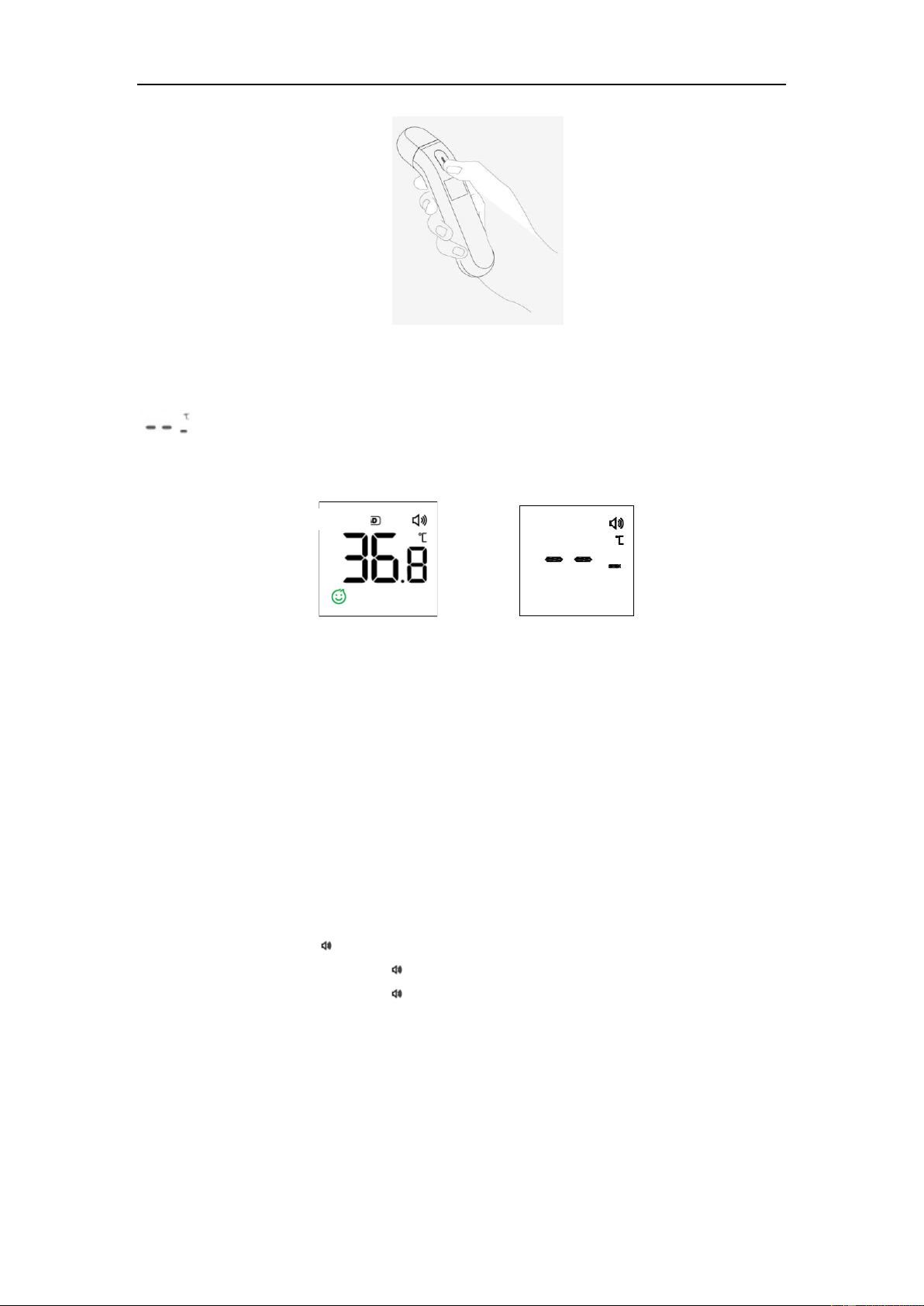3) The buzzer will beep once a reading is obtained (Buzzer switch function is optional,
please refer to "4. Buzzer prompt switch" for settings). The reading will be displayed on the
screen. If the measurement is failed, the beeper will not beep and the screen displays [
] instead.
Possible reasons for measurement errors include:
A. Environment temperature does not meet measurement requirements or there is
an excessively large temperature difference;
B. Target temperature exceeds measurement range.
3. Power Off
If no more measuring is required, simply let the device sit idle for 8 seconds to power off
automatically.
4. Buzzer Prompt Switch
1) Under the power off state, press and hold the measurement button until the
buzzer symbol " " appears alternately on the screen.
2) Release the button when" " appears, buzzer function open;
3) Release the button when" " disappears, buzzer function close;
4) After setting the buzzer prompt switch, the screen displays the current
temperature unit, and automatically shuts down in 4s.
5. Unit switching
1) After setting the buzzer prompt switch in 4. above, the LCD display the current
temperature unit. Press and hold the button immediately then enter the unit
setting state, At this point, the unit symbols of ℃ and ℉ appear alternately.