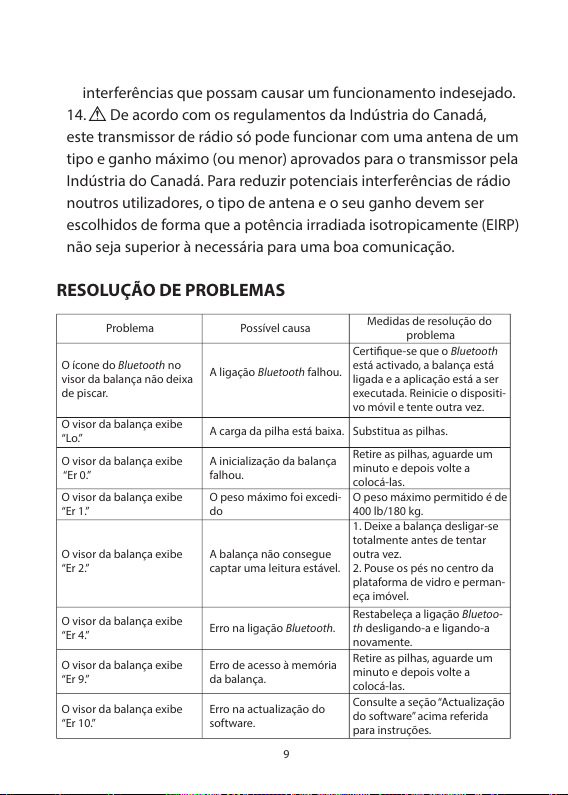interferências que possam causar um funcionamento indesejado.
14. De acordo com os regulamentos da Indústria do Canadá,
este transmissor de rádio só pode funcionar com uma antena de um
tipo e ganho máximo (ou menor) aprovados para o transmissor pela
Indústria do Canadá. Para reduzir potenciais interferências de rádio
noutros utilizadores, o tipo de antena e o seu ganho devem ser
escolhidos de forma que a potência irradiada isotropicamente (EIRP)
não seja superior à necessária para uma boa comunicação.
RESOLUÇÃO DE PROBLEMAS
Problema
O ícone do Bluetooth no
visor da balança não deixa
de piscar.
A ligação Bluetooth falhou.
O visor da balança exibe
“Lo.”
O visor da balança exibe
“Er 0.”
O visor da balança exibe
“Er 1.”
O visor da balança exibe
“Er 2.”
O visor da balança exibe
“Er 4.” Erro na ligação Bluetooth.
Restabeleça a ligação Bluetoo-
th desligando-a e ligando-a
novamente.
A balança não consegue
captar uma leitura estável.
1. Deixe a balança desligar-se
totalmente antes de tentar
outra vez.
2. Pouse os pés no centro da
plataforma de vidro e perman-
eça imóvel.
O peso máximo foi excedi-
do
O peso máximo permitido é de
400 lb/180 kg.
A inicialização da balança
falhou.
Retire as pilhas, aguarde um
minuto e depois volte a
colocá-las.
A carga da pilha está baixa. Substitua as pilhas.
Certique-se que o Bluetooth
está activado, a balança está
ligada e a aplicação está a ser
executada. Reinicie o dispositi-
vo móvil e tente outra vez.
Possível causa Medidas de resolução do
problema
O visor da balança exibe
“Er 9.”
O visor da balança exibe
“Er 10.”
Erro de acesso à memória
da balança.
Erro na actualização do
software.
Consulte a seção “Actualização
do software” acima referida
para instruções.
Retire as pilhas, aguarde um
minuto e depois volte a
colocá-las.
9