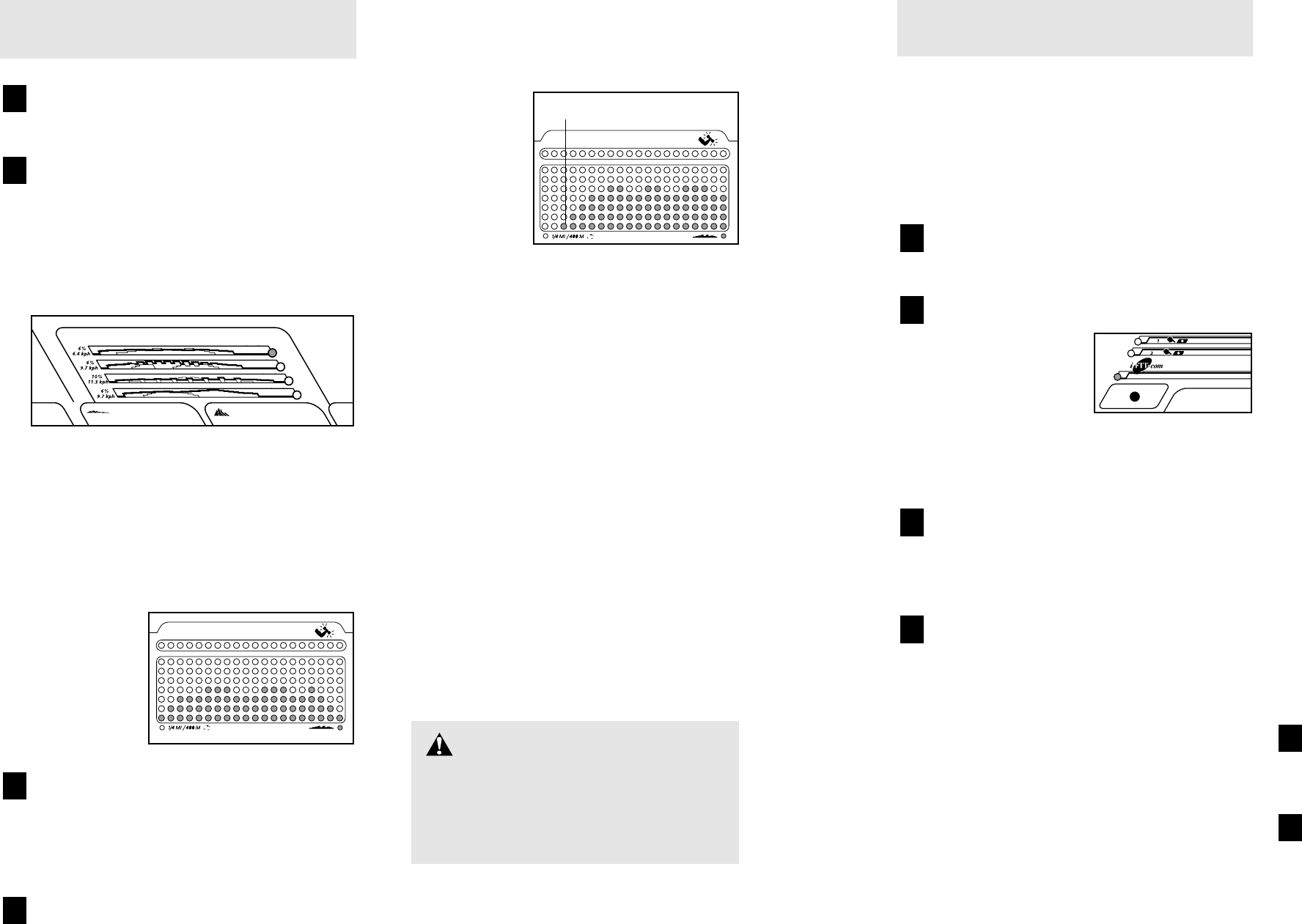2112
HOW TO USE A PERFORMANCE PROGRAM
OR A TOTAL-BODY WORKOUT PROGRAM
Insert the key fully into the console.
See HOW TO TURN ON THE POWER on page 10.
Select one of the performance programs or
one of the total-body workout programs.
When the key is inserted, the manual mode will be
selected and the manual indicator will light. Press
the Program Select button repeatedly until one of
the four performance program indicators or one of
the two total-body workout program indicators lights.
The profiles on the console show how the speed
and incline of the treadmill will change during the
programs. The numbers at the left ends of the
profiles show the maximum speed and incline set-
tings for the programs. For example, the first per-
formance program profile shows that the treadmill
will reach a maximum incline level of 6% and a
maximum speed of 4 mph during the program.
When a pro-
gram is se-
lected, the
program dis-
play will show
a simplified
profile of the
program.
Put on the heart rate monitor if desired.
For the Pulse display to show your heart rate, the
heart rate monitor must be worn. To put on the
heart rate monitor, see HOW TO USE THE
HEART RATE MONITOR on page 6.
Press the Start button to start the program.
A moment after the button is pressed, the treadmill
will automatically adjust to the first speed and in-
cline settings for the program. Hold the handrails
and begin walking.
Each program is divided into several time periods
of different lengths. (The Time/Segment Time dis-
play shows both the time remaining in the program
and the time remaining in the current period.)
One speed
setting and one
incline setting
are pro-
grammed for
each period.
The speed set-
ting for the first
period is shown
in the flashing
Current Period column of the program display.
(The incline settings are not shown in the program
display.) The speed settings for the next seven-
teen periods are shown in the seventeen columns
to the right.
When only three seconds remain in the first period
of the program, both the Current Period column
and the column to the right will flash, the Time/
Segment Time display will flash, a series of tones
will sound, and all speed settings will move one
column to the left. The speed setting for the sec-
ond period will then be shown in the flashing
Current Period column and the treadmill will auto-
matically adjust to the speed and incline settings
for the second period. Note: If a total-body workout
program is selected, one or more indicators will be
lit in the Hand Weight display. At the end of each
period, the indicators in the Hand Weight display
will also move one column to the left. When a lit
indicator in the Hand Weight display is above the
Current Segment column of the program display,
the indicator will begin to flash. Whilst the indica-
tor is flashing, use the included hand weights for
upper-body exercise, if desired.
The program will continue until the speed setting
for the last period is shown in the Current Period
column and the Time/Segment Time display
counts down to zero. The walking belt will then
slow to a stop.
4
3
2
1
Current Period Column
WARNING: Using hand
weights and not holding the handrails may
compromise your ability to maintain your
balance. Exercises using hand weights
should be attempted only by experienced
users.
HOW TO USE IFIT.COM CD AND VIDEO
PROGRAMS
To use iFIT.com CD’s or videocassettes, the treadmill
must be connected to your portable CD player, portable
stereo, home stereo, computer with CD player, or
VCR. See HOW TO CONNECT THE TREADMILL TO
YOUR CD PLAYER, VCR, OR COMPUTER on page
18. Note: To purchase iFIT.com CD’s or iFIT.com
videocassettes, call at 08457-089 009.
Insert the key fully into the console.
See HOW TO TURN ON THE POWER on page 10.
Select the iFIT.com mode.
When the key is in-
serted, the manual
mode will be se-
lected and the man-
ual indicator will light.
To use iFIT.com
CD’s or videocassettes, press the Program
Select button repeatedly until the iFIT.com indica-
tor lights.
Insert the iFIT.com CD or videocassette.
If you are using an iFIT.com CD, insert the CD into
your CD player. If you are using an iFIT.com video-
cassette, insert the videocassette into your VCR.
Press the Play button on your CD player or VCR.
A moment after the button is pressed, your per-
sonal trainer will begin guiding you through your
workout. Note: If the Time/Segment Time display
is flashing, press the Start button on the console.
The treadmill will not respond to a CD or video
program when the display is flashing.
During the program, an electronic “chirping” sound
will alert you when the speed and/or incline of the
treadmill is about to change. CAUTION: Always
listen for the “chirp” and be prepared for speed
and/or incline changes. In some instances, the
speed and/or incline may change before the
personal trainer describes the change.
If the speed or incline settings are too high or too
low, you can manually override the settings at any
time by pressing the Speed or Incline buttons on
the console. However, when the next “chirp” is
heard, the speed and/or incline will change to
the next settings of the CD or video program.
To stop the program at any time, press the Stop
button on the console. The Time/Segment Time
display will begin to flash. To restart the program,
press the Start button. After a moment, the walk-
ing belt will begin to move at 1.0 mph. When the
next “chirp” is heard, the speed and incline
will change to the next settings of the CD or
video program. The program can also be
stopped by pressing the Stop button on your CD
player or VCR.
When the CD or video program is completed, the
walking belt will stop and the Time/Segment Time
display will begin to flash. Note: To use another
CD or video program, press the Stop button or re-
move the key and go to step 1.
Note: If the speed or incline of the treadmill
does not change when a “chirp” is heard:
• make sure that the iFIT.com indicator is lit and
that the Time/Segment Time display is not
flashing; if the Time/Segment Time display is
flashing, press the Start button on the console
• adjust the volume of your CD player or VCR; if
the volume is too high or too low, the console
may not detect the program signals
• make sure that the audio cable is properly
connected, that it is fully plugged in, and that
it is not wrapped around a power cord
• if you are using your portable CD player and
the CD skips, set the CD player on the floor or
another flat surface instead of on the console.
Follow your progress with the LED track and
the five displays.
See step 6 on page 11.
When the iFIT.com CD or video program is
finished, remove the key.
Refer to step 6 on page 13.
CAUTION: Always remove iFIT.com CD’s and
videocassettes from your CD player or VCR
when you are finished using them.
6
5
4
3
2
1