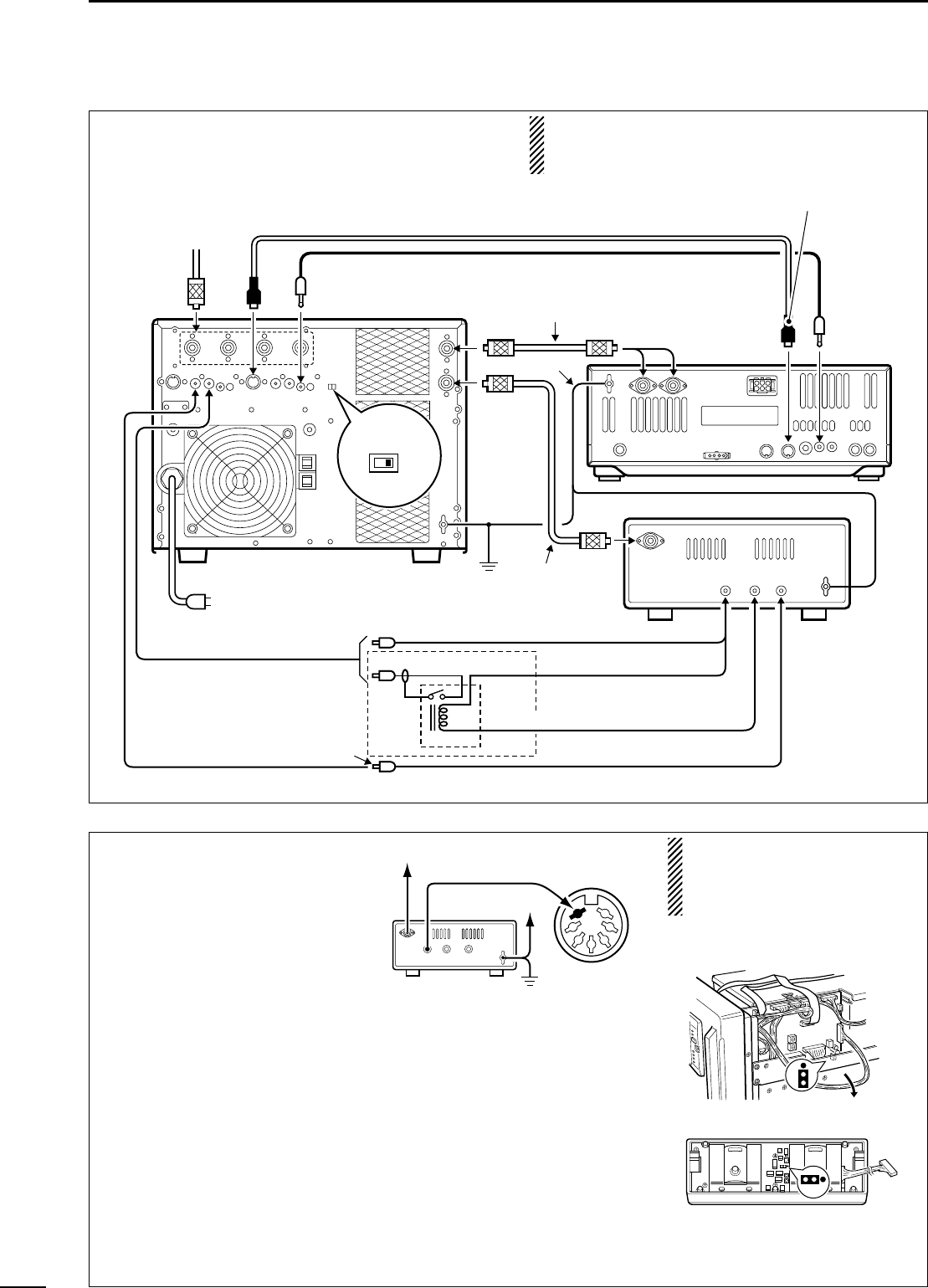9
2
INSTALLATION AND CONNECTIONS
•Using 1 Icom and 1 non-Icom exciters
(transceivers)
NOTE: The specifications for the SEND relay are
5 V DC 0.1 A. If this level is exceeded, a large ex-
ternal relay must be used.
•Using non-Icom exciters
(transceivers) when the
IC-PW1’s power is OFF
To use the antenna selector of the
IC-PW1 when the IC-PW1 power
is OFF, follow 1 of 2 methods.
(1) Supply the antenna selector
power to the ACC-1 socket
Supply the 13.8 V DC, 0.5 A to pin
7 of the [ACC-1]/[ACC-2] socket.
- Use [ACC-1] when the exciter is con-
nected to [INPUT1].
- Use [ACC-2] when the exciter is con-
nected to [INPUT2].
(2) Use the auxiliary power
supply
Set the jumper to ‘2’ to use the
auxiliary power supply as shown at
right.
-The antenna selector functions even
when the IC-PW1 power is OFF
In addition set the jumper on the
IC-PW1 controller to ‘2’ to turn the
controller’s LEDs OFF as shown at
right.
When the jumper is set to ‘2,’
the CI-V control does not func-
tion even if an Icom exciter is
connected.
These diagrams show the factory de-
faults.