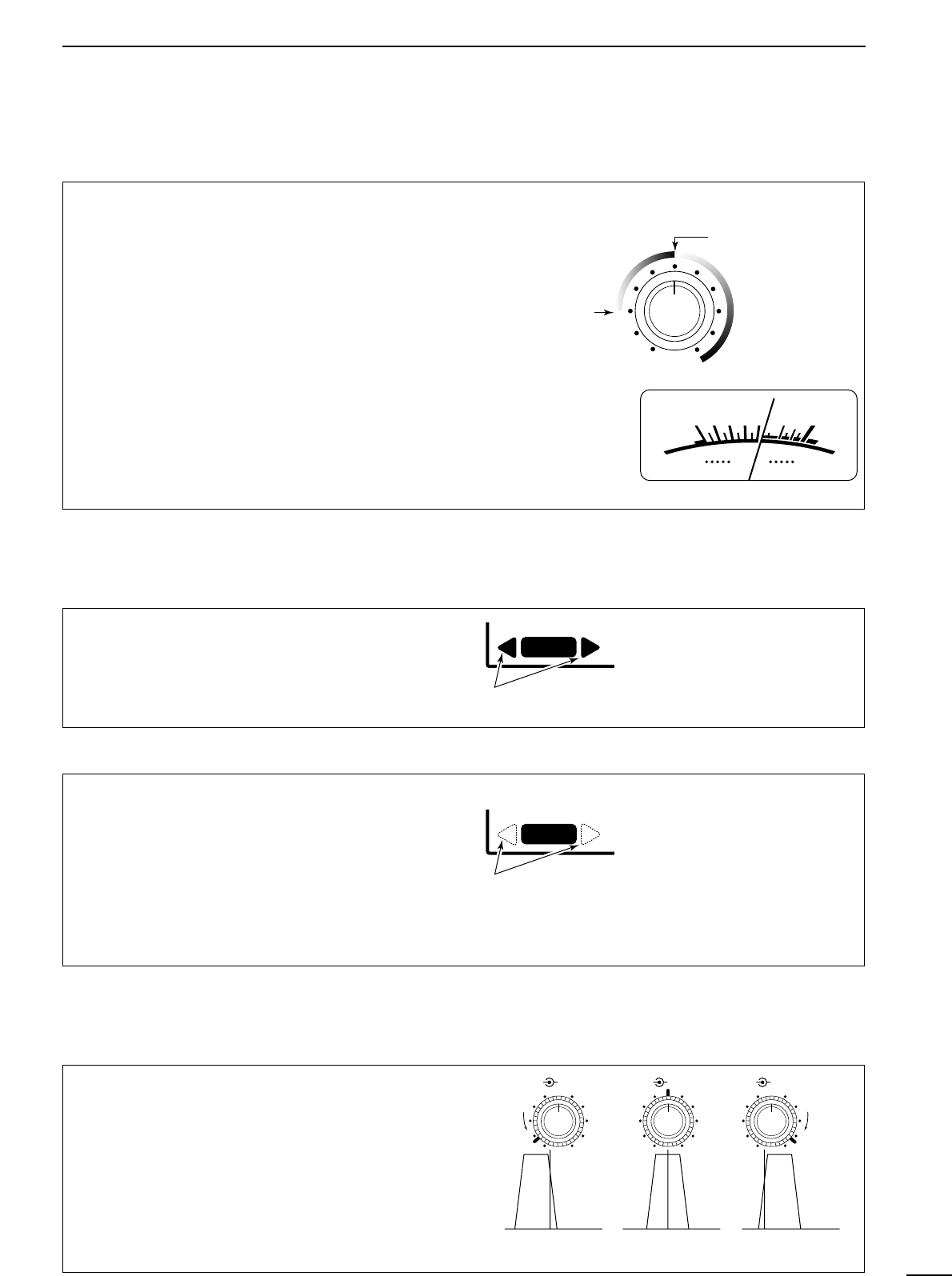The IC-R8500 has 2 types of squelch, noise squelch
and S-meter squelch.
Noise squelch: Only acts on noise; has good sensi-
tivity. It can be adjusted for reception of weak signals.
Strong signals exceeding a certain level will always
cause the squelch to open.
S-meter squelch: S-meter squelch does not open for
weak signals but can be adjusted to open for signals
over a wide range of strengths. Once you have
selected a threshold point in a range, the IC-R8500
will open for all signals above this point.
To adjust the squelch, rotate [SQUELCH].
• Clockwise rotation closes the squelch (sets the threshold
point higher); counterclockwise rotation opens the
squelch (for reception of weak signals).
FM signals have a wide bandwidth which makes them
easy to receive. However, you may be tuned off-cen-
ter resulting in audio distortion. The IC-R8500’s off-
center indicators appear in such cases, making it
easy to fine tune to the center of the frequency.
AFC stands for automatic frequency control. The AFC
circuit automatically compensates the tuning when a
receive frequency drifts or goes off frequency.
When one of the off-center indicators appears, the
IC-R8500 can adjust the receive frequency automat-
ically—when the AFC function is turned ON and an
off-center frequency is received, the frequency in the
display automatically changes to reflect the center of
the signal.
14
4
RECEIVE FUNCTIONS
■ Squelch function
■ Functions for FM
D Center indicator
D AFC
The IF shift function electronically changes the cen-
ter of the IF (intermediate frequency) passband fre-
quency to reject interference. The IF shift is not avail-
able in FM and AM modes.
q Adjust the [SHIFT] control for a minimum interfer-
ence signal level.
• The audio tone may be changed while the IF shift is in
use.
w Set the shift control to its center position when
there is no interference.
■ Functions for SSB/CW
D IF shift