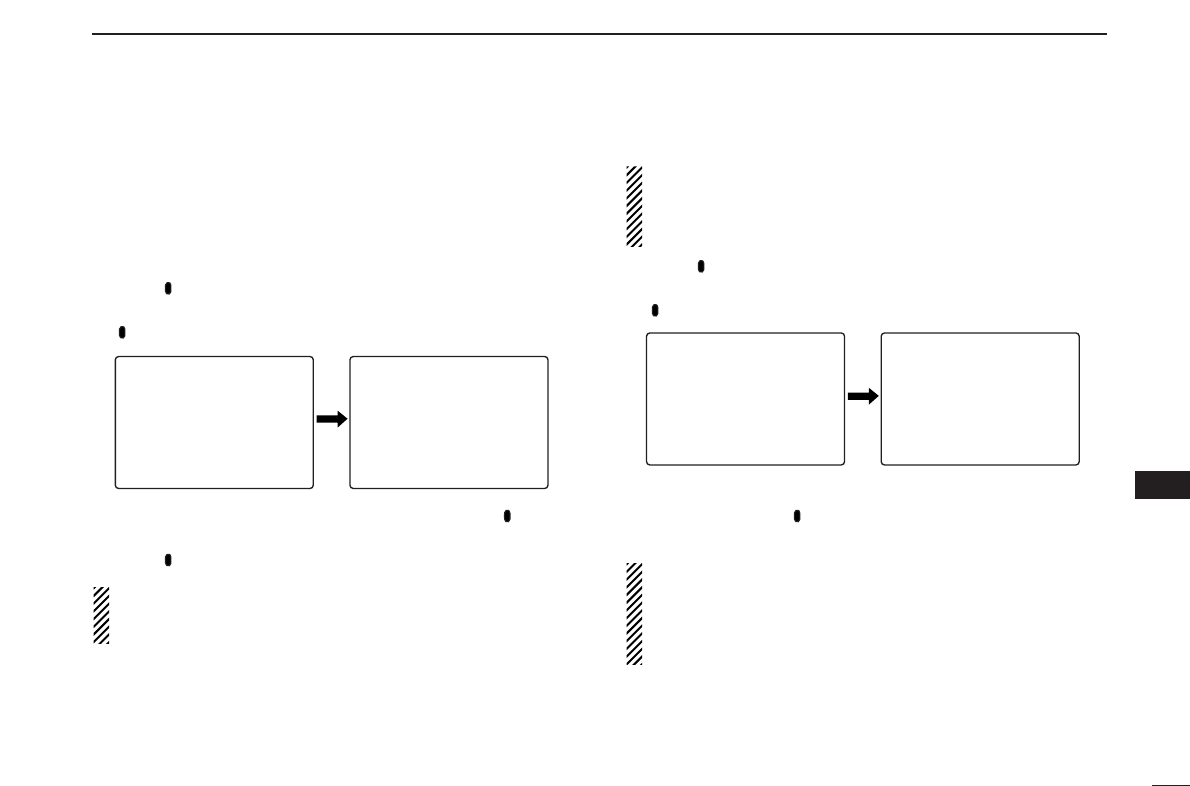66
11
OTHER FUNCTIONS
11
• Automatic recording
The IC-R20 has an automatic recording function. When this
function is activated, the receiver will record automatically
when a receiving signal appears and pause when the signal
disappears. This function is very useful when you want to
store an uncontinuous signal.
qPush [ REC] for 1 sec. to enter the recording set mode.
wRotate [R-DIAL] to select “REC REMOTE,” then push
[REC].
eRotate [R-DIAL] to select the setting, then push [ REC].
rPush [DUALWATCH] to exit the recording set mode.
tPush [ REC] to activate.
NOTE: Before using this function, verify the squelch set-
ting as close level when no signal is received. Otherwise
this function will not pause even when signal disappears.
• Erasing recorded audio
NOTE: The IC recorder can erase all the tracks at the
same time, but cannot erase each track independently.
Only using the optional CS-R20
CLONING SOFTWARE
can
store the recorded audio into a PC or erase independently.
qPush [ REC] for 1 sec. to enter the recording set mode.
wRotate [R-DIAL] to select “ALL DELETE,” then push
[ REC].
eRotate [R-DIAL] to select “YES” if you want to delete all
tracks, then push [ REC].
• After deleting, the receiver returns to normal operating mode.
NOTE: The optional CS-R20 can perform the storing the
recorded contents into PC, erasing them independently or
editing their information. The CS-R20 cannot playback the
stored contents on the PC. The recorded contents can be
played back on the IC-R20 only.