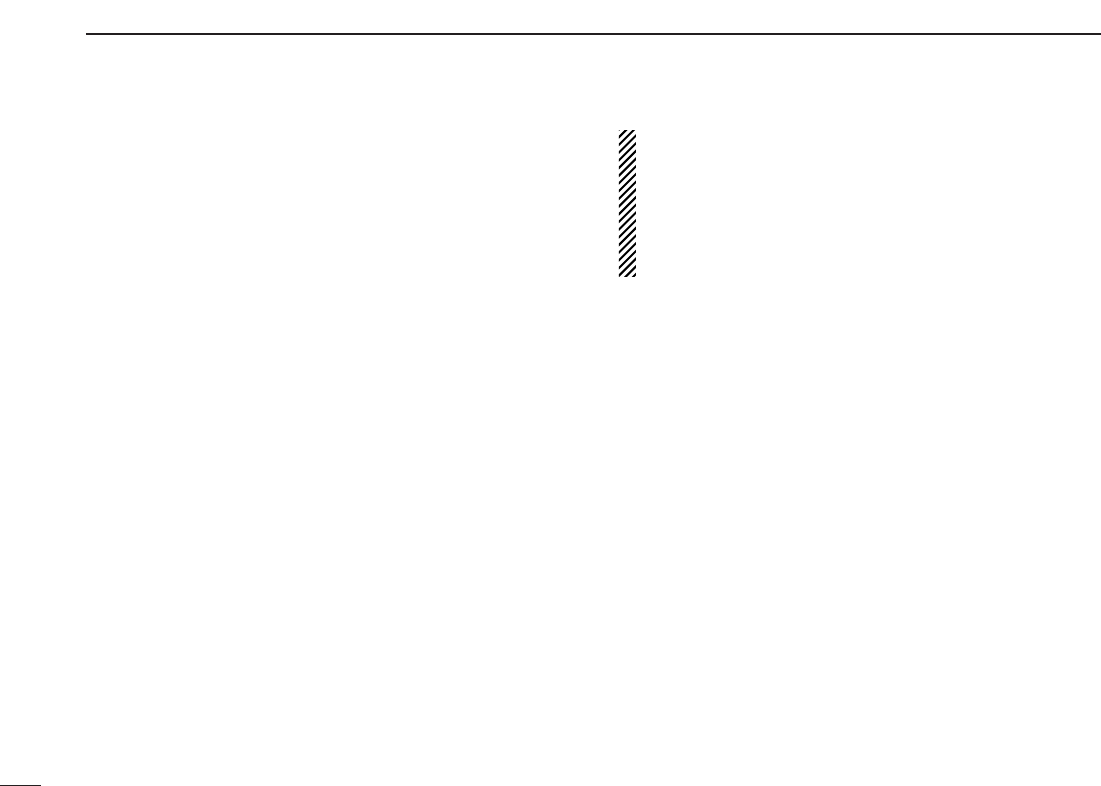134
16
CLONING OPERATION
H Check the check box to keep the PC operation’s Bank
name settings.
• If it is not checked, the Bank name settings will be blanked after
converting.
I Check the check box to convert the Program Scan Edge
settings.
J Check the check box to keep the PC operation’s Program
Scan name settings.
• If it is not checked, the Program Scan name settings will be
blanked after converting.
K Check the check box to keep the PC operation’s Program
Scan ATT settings.
• If it is not checked, the Program Scan ATT settings will be “–”
after converting.
L Check the check box to convert the Bank Select settings.
M Check the check box to convert the Skip Area settings.
N Check the check box to keep the PC operation’s Skip Area
name settings.
• If it is not checked, the Skip Area name settings will be blanked
after converting.
O Check the check box to convert the Auto Mode settings.
P Check the check box to keep the PC operation’s Auto
Mode name settings.
• If it is not checked, the Auto Mode name settings will be blanked
after converting.
Q Click to start converting.
While operating with the controller the memory data or any
other settings are stored into the Main unit. While operating
with the control software, the memory data or any other set-
tings are stored into the PC.
When you want to use the edited memory data from the PC
(control software) operation in the controller operation, or
vice versa, cloning is required.