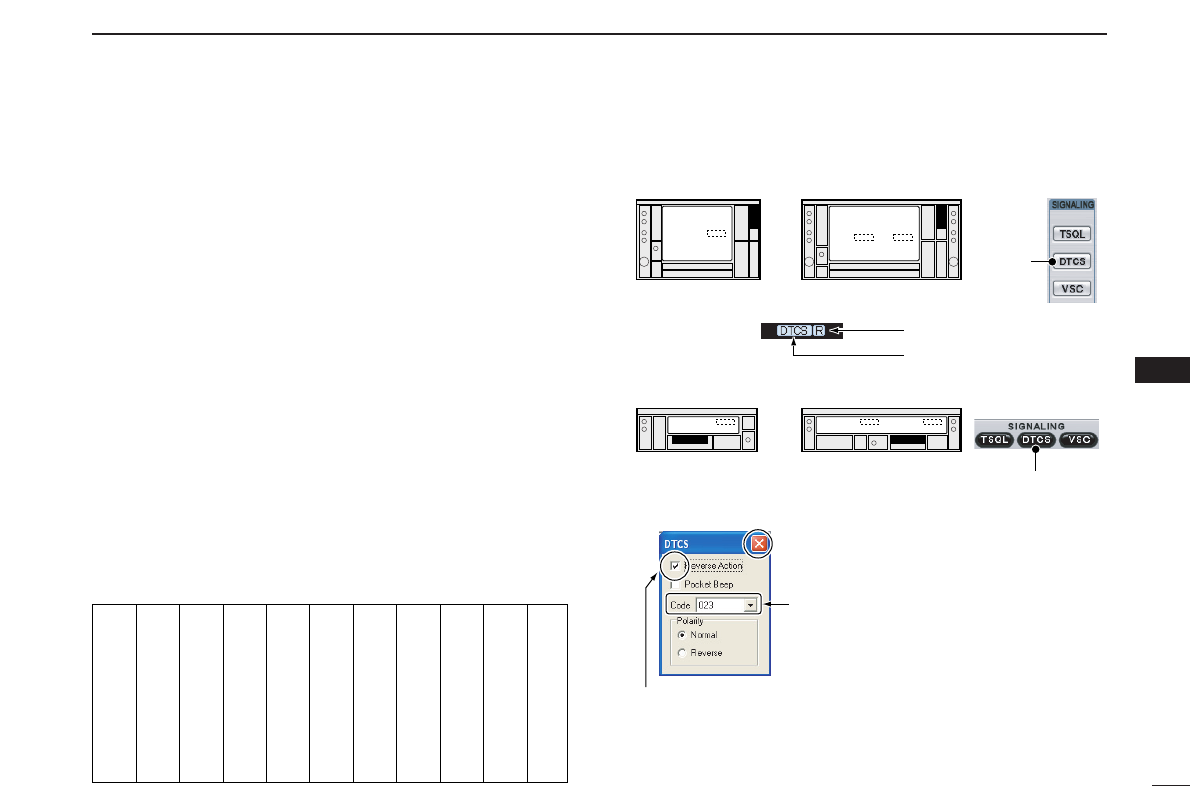95
9
TONE SQUELCH OPERATION (Multi-function receiver/Component screens only)
9
D DTCS code setting
qClick zFMx to select FM mode.
wClick zDTCSx to turn the DTCS squelch ON.
• “DTCS” appears in the function display.
eRight-click zDTCSx to display the [DTCS] setting screen.
rClick zZx to select the desired DTCS code.
• 104 DTCS code from 023 to 754 are available.
tCheck the [Reverse Action] check box to mute the received
audio signal when the received signal’s tone is matched.
• [R] appears in the function display.
yClick the close button ([X]) to close the [DTCS] setting
screen.
uWhen the received signal includes a matching code,
squelch opens and the signal can be heard.
• When the [Reverse Action] check box is checked in step t, the
received audio signal is muted.
• When the received signal’s code does not match, tone squelch
does not open, however, the S-indicator shows signal strength.
iClick zDTCSx again to cancel the DTCS squelch.
• “DTCS” disappears.
•Available DTCS code list