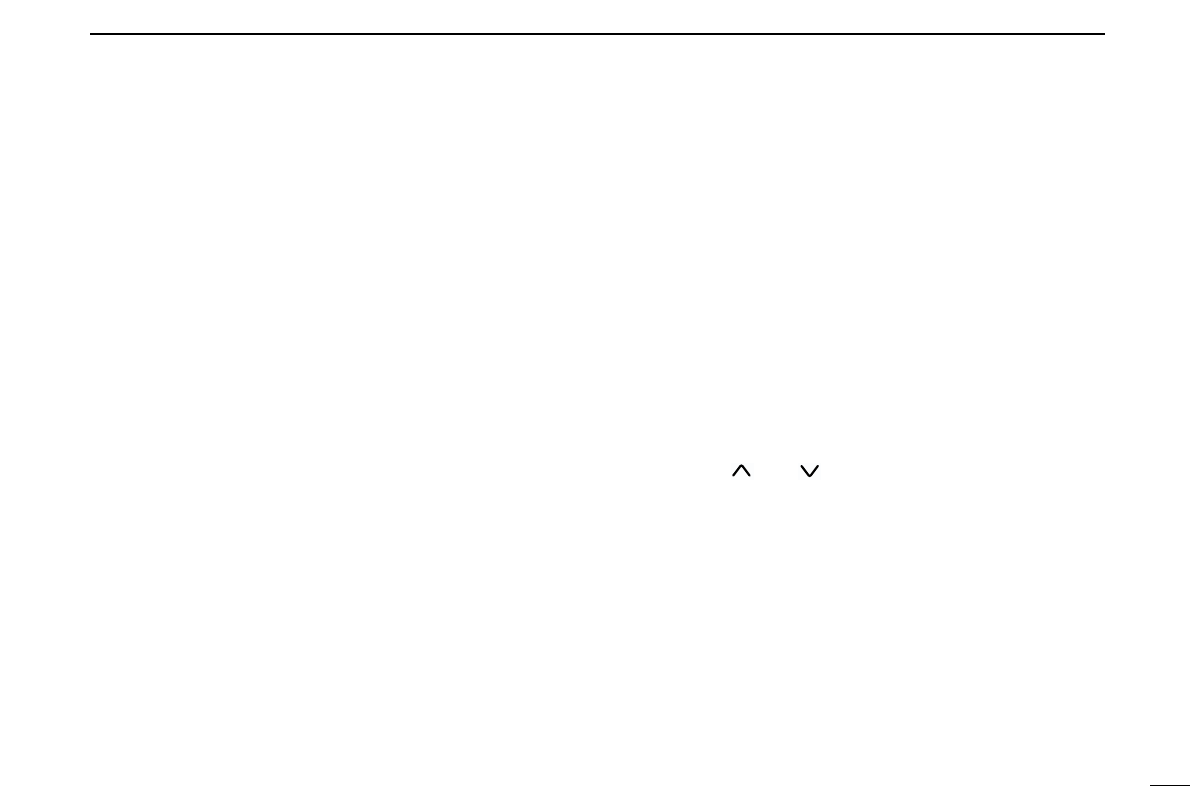6
1
PANEL DESCRIPTION
[RE-DIAL]
DTMF RE-DIAL KEY
Push this key to transmit the last-used DTMF code.
[EMER] EMERGENCY KEY
➥ Push and hold to transmit an emergency call.
➥ When [EMER (Silent)] is pushed, an emergency call
is transmitted without a beep emission and LCD in-
dication change.
• If you want to cancel the emergency call, push (or
push and hold) the key again before transmitting the
call.
• The emergency call is transmitted one time only or re-
peatedly until receiving a control code depending on
the pre-setting.
[TX CODE Enter]
TX CODE ENTER KEY
Push to edit the selected MSK channel ID, 5-tone code
or BIIS code.
The ID is overwritten when the MSK channel ID “Up-
date” setting is set to “Enable.”
[TX CODE CH Select]
TX CODE CHANNEL SELECT KEY
Selects a 5-tone or BIIS TX code channel.
• Push and hold to change the contents of the TX code
using the [CH UP]/[CH DN] keys.
• Push to select a TX code channel using the [CH UP]/[CH
DN] keys after pushing this key.
• Push and hold to enter the code.
[TX CODE CH Up], [TX CODE CH Down]
TX CODE CHANNEL UP/DOWN KEYS
Push to select a TX code channel directory.
[ID-MR Select]
ID MEMORY READ KEY
➥ Recalls detected ID codes.
• Push this key, then push [CH UP]/[CH DN] for selec-
tion.
• Up to 5 ID’s are memorized.
➥ Push and hold this key to erase all memorized IDs.
[SET] USER SET MODE KEY
➥ Changes the contents of the items in the User Set
mode.
• Push and hold [SET] for 1 sec. to enter set mode,
push [SET] momentarily to select the item. Push
[ ] and [ ] to set the desired level/condition.
➥ Push and hold [SET] again to exit set mode.
• User set mode is also available via the ‘Power ON
function.’ Please refer to p. 10 also.
[HOOK SCAN]
HOOK SCAN KEY
When the hook on scan function is turned ON, push
this key to stop scanning temporarily. Push this key
again to re-start scanning.
[COMP] MIC COMPANDER KEY
Push to toggle the mic compander function ON or OFF.