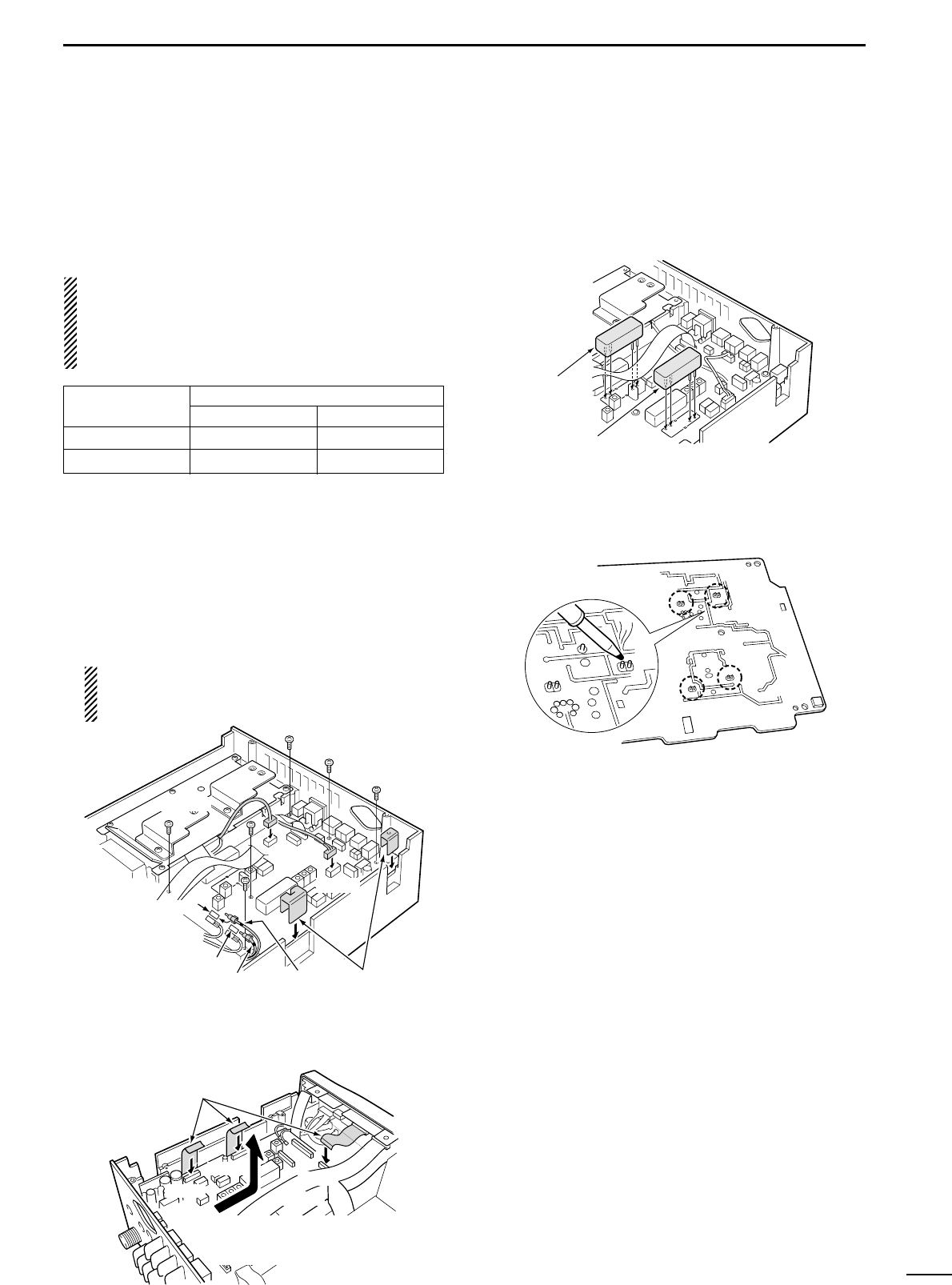75
11
OPTION INSTALLATIONS
The IC-910H has a CW narrow mode to provide bet-
ter S/N (Signal-to-Noise), or to reject interference. To
operate the CW narrow mode, an optional CW narrow
filter is necessary.
NOTE: For CW narrow mode during satellite opera-
tion, the FL-133 (for SUB band filter) is necessary
since the SUB band circuit is used for receiving, al-
though the MAIN band display shows receive fre-
quency.
q Remove the bottom cover as shown in the diagram
on p. 71.
• Remove the UX-910 if you have installed it. (p. 73)
•Disconnect the cables and flat cables when you have in-
stalled the UT-106. (p. 73)
w Disconnect the connection cable connectors from
J51, J501, J651 and J1051 on the MAIN unit.
e Remove the 2 clips and the 6 screws from the
MAIN unit.
WARNING!
BE CAREFUL not to pinch your finger with the
clip.
r Disconnect the flat cable connectors from J1101,
J1301 and J1351 on the MAIN unit, then lift up the
MAIN unit as below.
t Install FL-132 or FL-133 to the specified position on
the MAIN unit.
y Solder then cut the leads, keeping 2–3 mm (
1
⁄8″) of
the leads from the bottom of the MAIN unit.
u Return the MAIN unit and clips to their original posi-
tions.
i Re-connect the connection cable connector to J51,
J501, J651 and J1051 on the MAIN unit.
o Re-connect the flat cable connector to J1101, J1301
and J1351 on the MAIN unit.
• Return the UX-910 if you have removed it. (p. 73)
•Re-connect the cables and flat cables for UT-106 when
you have disconnected them. (p. 73)
!0 Return the bottom cover to the original position.