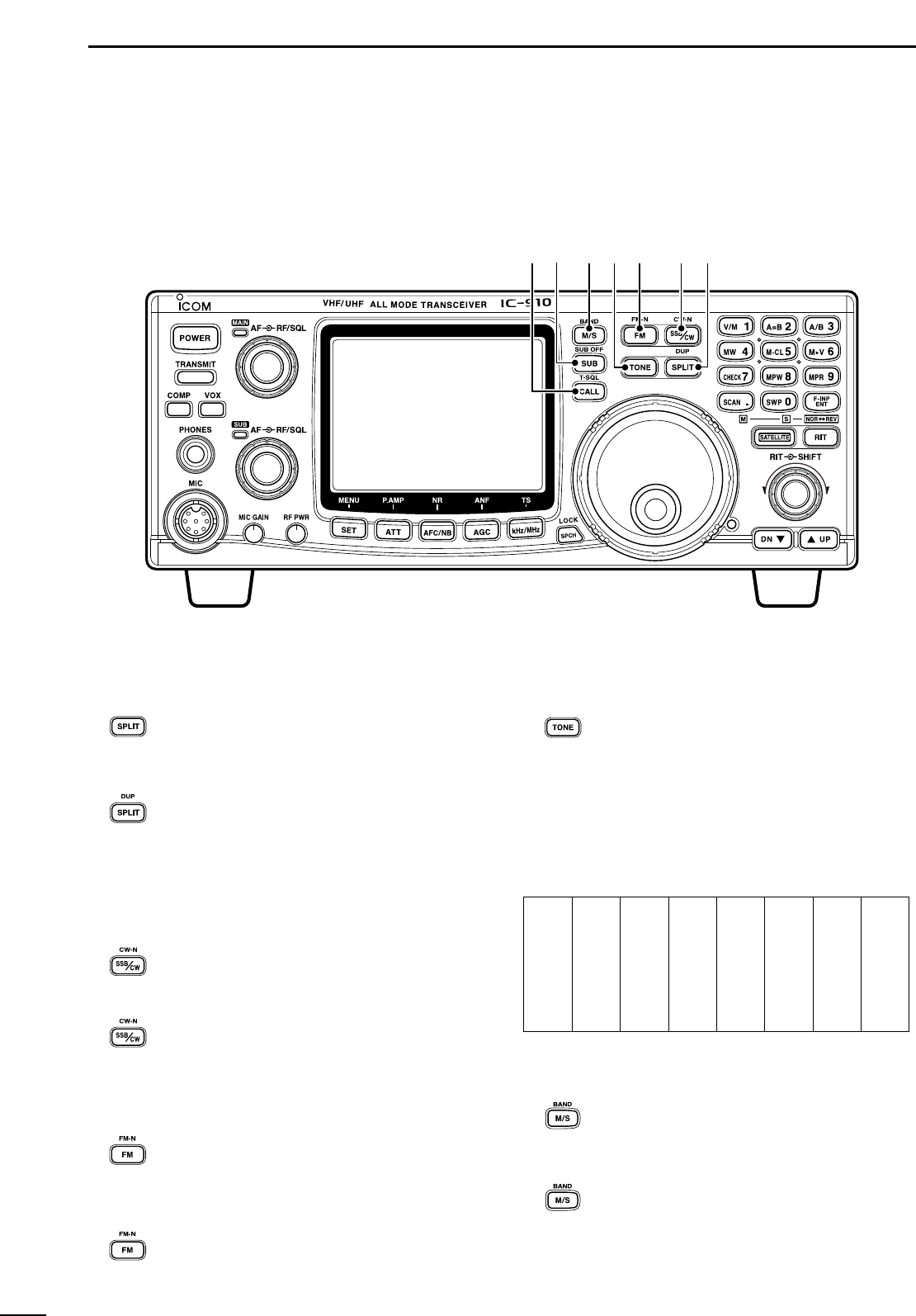8
2
PANEL DESCRIPTION
@9 SPLIT•DUPLEX SWITCH [SPLIT•DUP]
➥ Push to turn the split function, with the
VFO A and B, ON and OFF. (p. 37)
•The split operation is not available for the
SUB band.
➥ Push for 1 sec. to select the duplex (re-
peater) direction or to turn the function
OFF. (p. 34)
•The duplex operation is not available for the
SUB band.
#0 SSB/CW•CW-NARROW SWITCH
[SSB/CW•CW-N]
➥ Push to switch the operating mode be-
tween SSB and CW. (p. 23)
➥ Push for 1 sec. to switch the operating
mode between USB and LSB or between
CW and CW narrow during SSB or CW
mode, respectively.
#1 FM•FM-NARROW SWITCH [FM•FM-N] (p. 23)
➥ Push to switch the operating mode be-
tween FM and FM repeater mode.
•The duplex operation can be made in MAIN
band only, it cannot be operated in SUB
band.
➥ Push for 1 sec. to switch the operating
mode between FM and FM-N (FM nar-
row).
•The FM-N mode cannot be selected in
1200 MHz band operation.
#2 TONE SWITCH [TONE] (p. 34)
➥ Push to turn the tone encoder function
ON and OFF in FM mode. (except Eu-
rope, Sweden and Italy versions)
•“T” indicator appears in the display when the
tone encoder is activated.
➥ Push to transmit a 1750 Hz repeater tone
in FM mode for European, Sweden and
Italy versions.
Available repeater tones (Unit: Hz)
#3 MAIN/SUB CHANGE•BAND SWITCH
[M/S•BAND]
➥ Push to replace the MAIN band’s fre-
quency and mode with the SUB band’s.
(p. 19)
➥ Push for 1 sec. to change the operating
band during single band operation or
when the optional band unit, UX-910, is
installed. (p. 20)