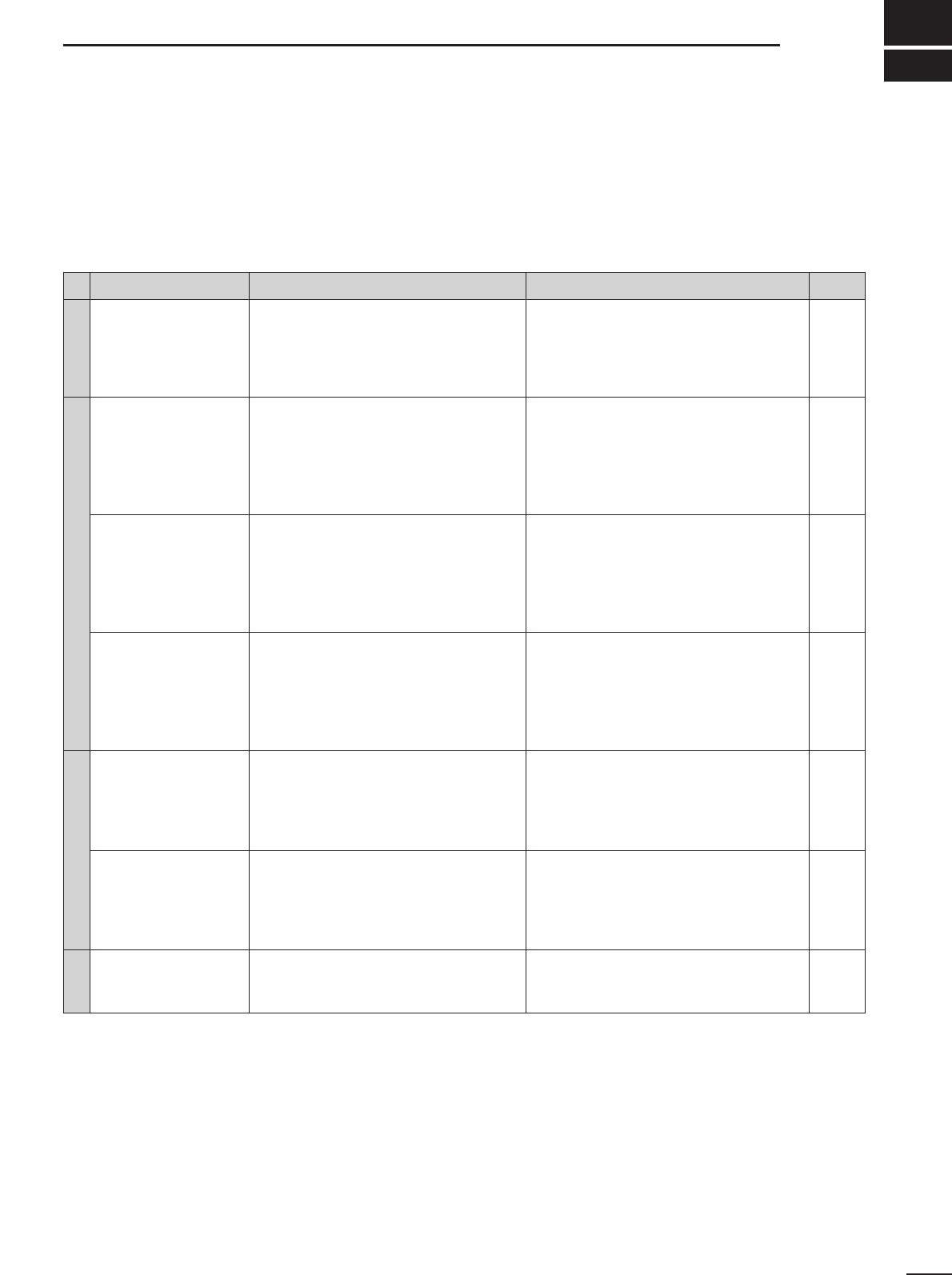PROBLEM POSSIBLE CAUSE SOLUTION REF.
RECEIVE
POWER
TRANSMIT
DISPLAY
8
39
MAINTENANCE
■ Troubleshooting
The following chart is designed to help you correct
problems which are equipment malfunctions.
If you are not able to locate the cause of a problem or
solve it through the use of this chart, contact your near-
est Icom Dealer or Service Center.
Power does not come
on when the [PWR]
switch is pushed.
No sounds comes out
from the speaker.
Sensitivity is too low,
and only strong signals
are audible.
Received audio is un-
clear or distorted.
Your signal does not
reach as far away as
usual.
Transmit signal is un-
clear or distorted.
The displayed channel
does not change prop-
erly.
• Power cable is improperly connected.
• Fuse is blown.
• Volume level is too low.
• The squelch is closed.
• The transceiver is in transmitting condi-
tion.
• The antenna is not connected properly.
• Antenna is not properly matched to the
operating frequency.
• Wrong tuner condition is selected in set
mode.
• The attenuator is activated.
• Wrong type of mode (emission) is se-
lected.
• Noise blanker is turned ON when receiv-
ing a strong signal.
• The [RIT] control is rotated too far clock-
wise, or counterclockwise.
• Antenna tuner is improperly matched to
the operating frequency when manual
tuning is selected.
• CW or RTTY mode is selected for voice
transmission.
• Wrong type of mode (emission) is se-
lected.
• Microphone is too close to your mouth.
• The dial lock function is activated.
• A quick set mode is selected.
• Re-connect the DC power cable correctly.
• Check for the cause, then replace the fuse
with the spare one.
(Fuses are installed in the DC power cable
and the internal PA unit.)
• Rotate [AF] clockwise to obtain a suitable
listening level.
• Turn [RF/SQL] to the position which opens
the squelch.
• Check the SEND line of an external unit,
if desired.
• Re-connect to the antenna connector.
• Push [TUNE] to tune the connected an-
tenna tuner.
• Set the proper condition for the connected
tuner.
• Push [ATT] to turn the attenuator OFF.
• Push [MODE] to select the proper operat-
ing mode (emission).
• Push [NB] to turn the noise blanker OFF.
• Adjust the [RIT] control to receive proper
audio output.
• Push [TUNE] to tune the connected an-
tenna tuner.
• Push [MODE] to select USB, LSB, or AM
mode.
• Push [MODE] to select the proper operat-
ing mode (emission).
• Speak into the microphone naturally and
do not hold the microphone too close to
your mouth.
• Push [LOCK] to turn the lock function
OFF.
• Push [SET] to exit the quick set mode.
p. 10
p. 40
p. 15
p. 15
p. 5
p. 9
p. 18
p. 32
p. 19
p. 15
p. 19
p. 19
p. 18
p. 15
p. 15
p. 15
p. 14
p. 28