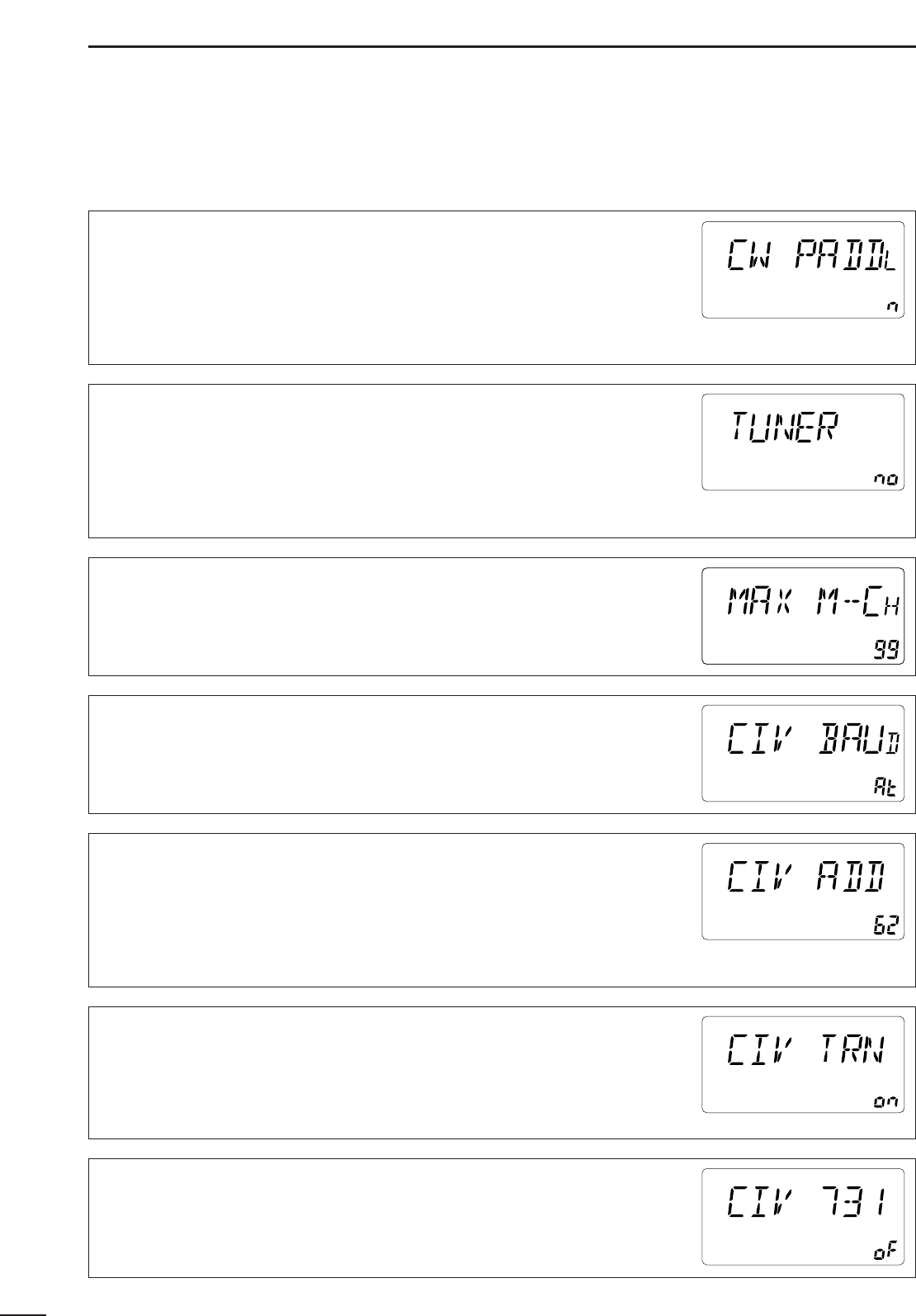32
5
SET MODE
•Key type
Selects the CW paddle type. Four selections are available.
•n : normal (for electronic keyer use)
• r : reverse (for electronic keyer use)
•oF : Turns OFF the electronic keyer (for straight key use)
•ud : For using the microphone’s [UP]/[DN] keys instead of the paddle.
The default is n (normal).
•Tuner type
Selects the connected antenna tuner type. Four selections are available.
•no : No optional tuner is connected.
•4 :When AH-4 is connected.
•12 :When AT-120 is connected.
•13 :When AT-130 is connected.
The default is no.
•Number of maximum memory channels
Sets number of programmable memory channels from 1 to 99.
The default is 99.
•CI-V baud rate
Sets the data transfer rate. When “Auto” is selected, the baud rate is automati-
cally set according to the connected controller or remote controller.
The default is At (Auto).
•CI-V address
To distinguish equipment, each CI-V transceiver has its own Icom standard ad-
dress in hexadecimal code. The IC-78’s address is 62.
When 2 or more IC-78s are connected to an optional CT-17
CI
-
V LEVEL CON
-
VERTER
, rotate the main dial to select a different address for each IC-78 in the
range 01H to 7FH.
The default is 62.
•CI-V Transceive
Transceive operation is possible with the IC-78 connected to other Icom HF
transceivers or receivers. When “on”is selected, changing the frequency, oper-
ating mode, etc. on the IC-78 automatically changes those of connected trans-
ceivers (or receivers) and vice versa.
The default is on.
•CI-V 731 mode
When connecting the IC-78 to the IC-735 for transceive operation, you must
change the operating frequency data to 4 bytes.
•This item MUST be set to “on” when operating the transceiver with the IC-735.
The default is oF (off).
■ Initial set mode items— (continued)