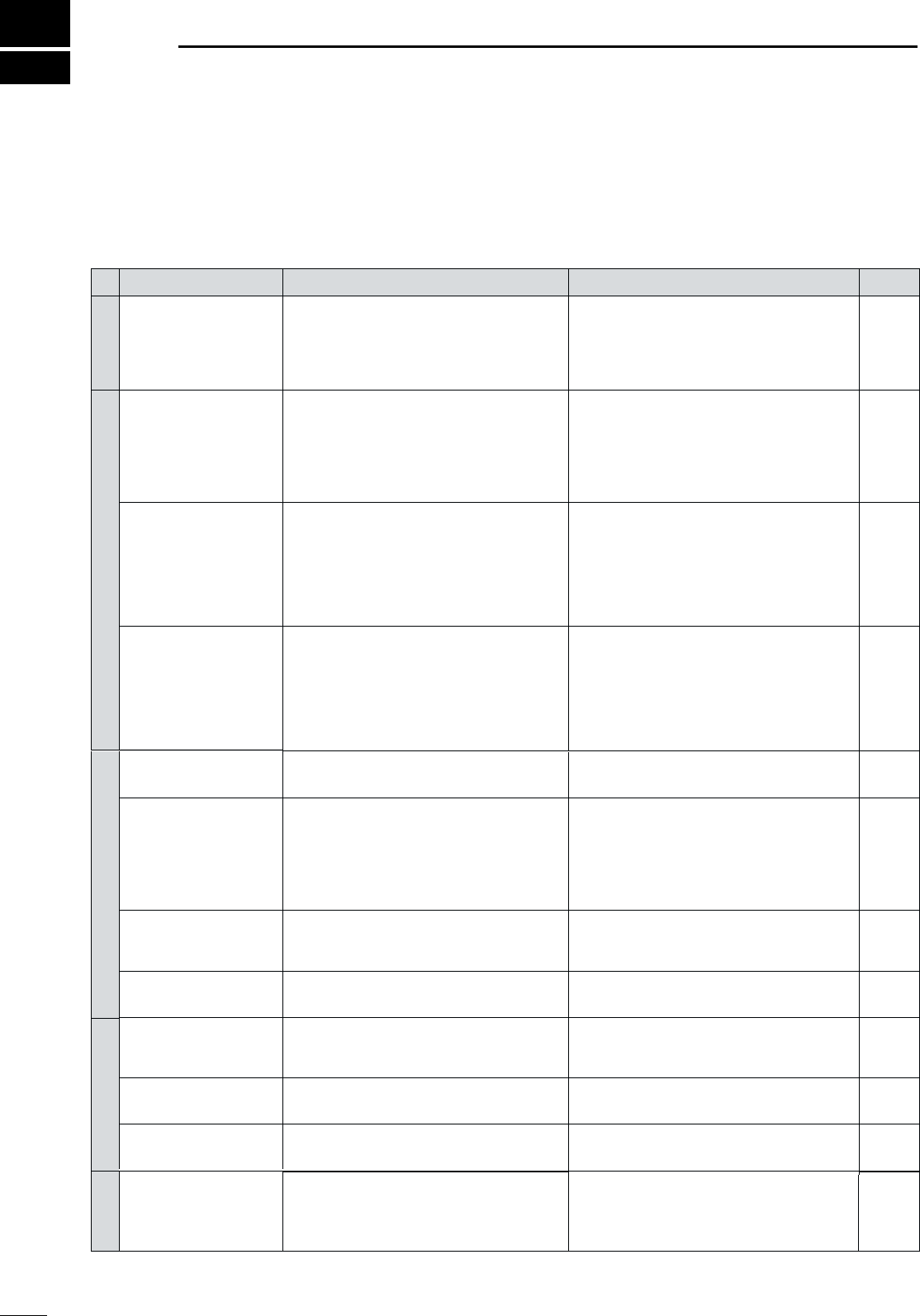problems which are equipment malfunctions.
p. 6
PROBLEM POSSIBLE CAUSE SOLUTION REF.
POWER
Power does not come on
when the [POWER] switch
is pushed.
• DC power cable is improperly connected.
• Fuse is blown.
• Reconnect the DC power cable correctly.
• Check for the cause, then replace the fuse with
a spare one.
(Fuses are installed in the DC power cable and
the internal PA unit.)
p. 12
p. 53
RECEIVE
No sound comes from the
speaker.
• Volume level is too low.
• The squelch is closed.
• The transceiver is in the transmitting condition.
• Rotate [AF] clockwise to obtain a suitable
listening level.
• Rotate [RF/SQL] to 10 o’clock position to open
the squelch.
• Check the SEND line of an external unit, if
desired.
p. 2
p. 2
p. 6
TRANSMIT
Transmitting is impossi-
ble.
• The operating frequency is not set to a ham
band.
• Set the frequency to a ham band. p. 17
Sensitivity is low. •The antenna is not connected properly.
• The antenna for another band is connected.
• The antenna is not properly tuned.
• The attenuator is activated.
• Reconnect to the antenna connector.
• Connect an antenna suitable for the
operating frequency.
• Push [TUNER] for 2 sec. to manually tune the
antenna.
• Push [ATT] to select “ATT ” OFF.
—
p. 3
p. 3
Receive audio is distorted. • The operating mode is not selected correctly.
• IF SHIFT function is activated.
• Noise blanker function is activated.
• Preamp is activated.
• The noise reduction is activated and the [NR]
control is set too high.
• Select a suitable operating mode.
• Rotate the SHIFT control to center position.
• Push [NB] to turn the function OFF.
• Push [P.AMP] to turn the function OFF.
• Set the [NR] control for maximum readability.
p. 20
p. 21
p. 21
p. 22
p. 23
SCAN
Programmed scan does
not stop.
• Squelch is open.
• [RF/SQL] is assigned to RF gain control and
squelch is open.
• Set [RF/SQL] to the threshold point.
• Reset [RF/SQL] control assignment and set it to
the threshold point.
p. 3
p. 30
Output power is too low. • [RF POWER] is set too low.
• [MIC GAIN] is set too low.
• The antenna for another band is selected.
• The antenna is not properly tuned.
• Set [RF POWER] to a suitable position.
• Set [MIC GAIN] to a suitable position.
• Select an antenna suitable for the operating
frequency.
• Push [TUNER] for 2 sec. to manually tune the
antenna.
p. 42
p. 42
p. 10
p. 3
No contact possible with
another station.
• RIT function is activated.
• Split frequency function is activated.
• Push [RIT] to turn the function OFF.
• Push [SPLIT] to turn the function OFF.
p. 21
pgs. 7
31, 32
Transmitted signals are
distorted.
• [MIC GAIN] is set too high. • Set [MIC GAIN] to a suitable position. p. 2
Programmed scan does
not start.
• The same frequencies have been programmed
in scan edge memory channels P1 and P2.
• Program different frequencies in scan edge
memory channels P1 and P2.
p. 40
Memory scan does not
start.
• 2 or more memory channels have not been
programmed.
• Program 2 or more memory channels. p. 40