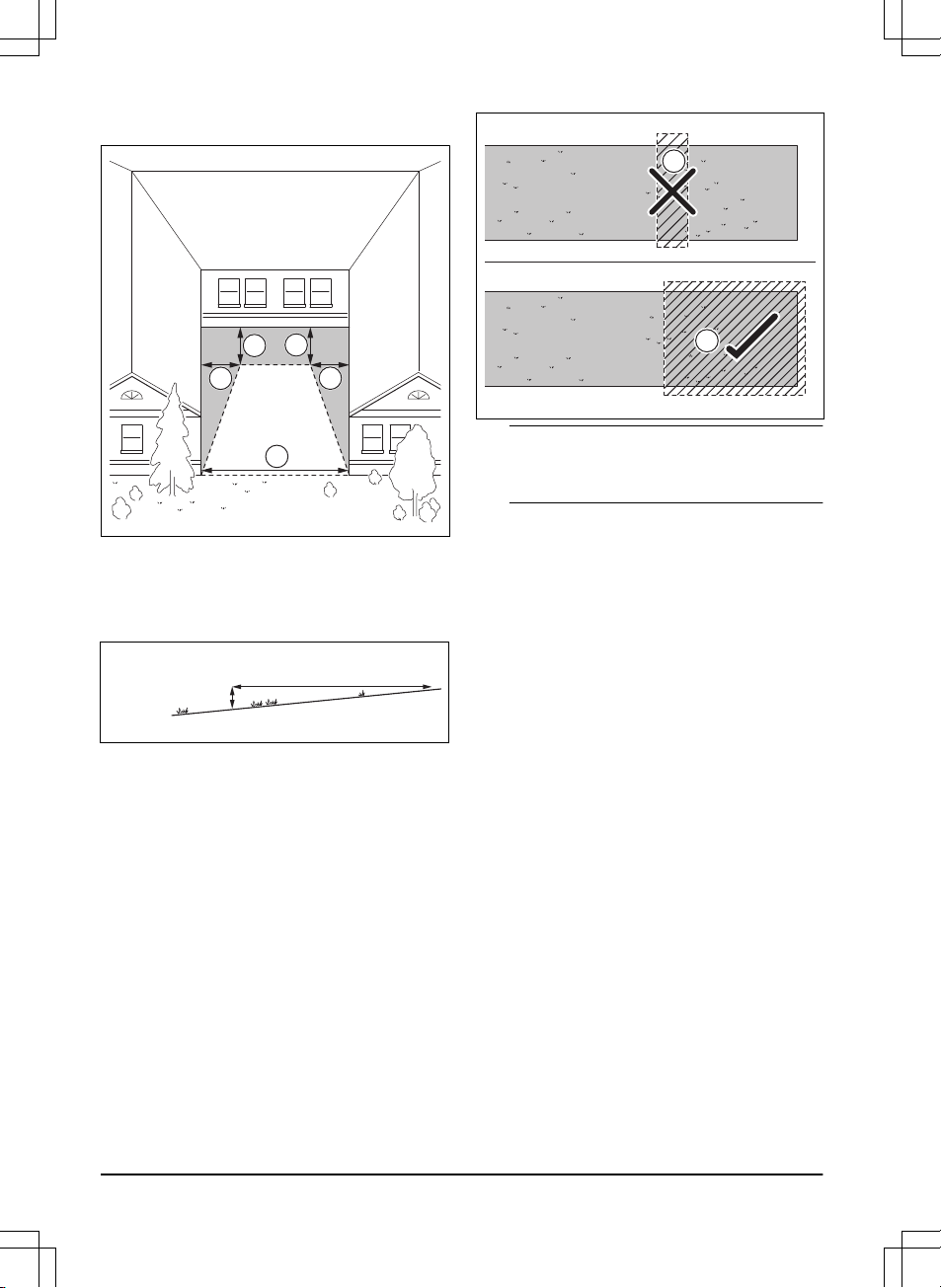3.6.2 To install the map objects in a slope
The product can operate in 20% slopes. Virtual
boundaries can be installed in maximum 15% slopes.
The slope (%) is calculated as height for each m.
Example: 10 cm / 100 cm = 10%.
• For slopes more than 20% in the work area, isolate
the slope with a stay-out zone.
• For slopes adjacent to a public road, put a fence
or a protective wall of minimum 15 cm / 6 in. along
the outer edge of the slope.
• Husqvarna recommends to set the direction of the
systematic pattern straight up the slope to prevent
wear on the grass.
• Install the virtual boundaries in slopes that are
maximum 15%.
3.6.3 To examine where to make stay-out
zones
• Make stay-out zones around objects that are larger
than 2x2 m / 6.6x6.6 ft.
• Make sure that the stay-out zone includes the
complete area were the product must not operate
(B).
Note: Do not make a stay-out zone across the
work area to prevent the product to enter parts of
the work area (A).
• Make sure that the stay-out zone is minimum
30x30 cm / 1x1 ft.
3.7 Installation of the product
3.7.1 To install the product
Do the general steps that follow to install the product:
1. Attach the cutting deck to the drive unit. Refer to
To attach the cutting deck on page 19
.
2. Install the charging station. Refer to
Installation of
the charging station on page 20
.
3. Install the reference station. Refer to the
Operator's manual for the reference station.
4. Install the Husqvarna Fleet Services™ app and the
Automower® Connect app on your mobile device.
Refer to
Husqvarna Fleet Services™ on page 21
.
5. Do a pairing operation of the product and the
Husqvarna Fleet Services™ app. Do the basic
settings in the start up sequence in app. Refer to
Husqvarna Fleet Services™ on page 21
.
6. Make a map with work areas, stay-out zones,
transport paths and maintenance points. Refer to
Installation of the map objects on page 21
.
7. Use Husqvarna Fleet Services™ app to do settings
for the product. Refer to
Settings on page 27
.
3.7.2 Installation tools
• 19 mm open end socket wrench.
• Hex key, 8 mm. Included with the charging station.
• Combi tool. Included with the cutting deck.
• 10 mm socket wrench.
• Drilling machine, 6 mm drill.
• Ratchet wrench or torque wrench, 10mm.
18 - Installation 1691 - 007 - 22.12.2023