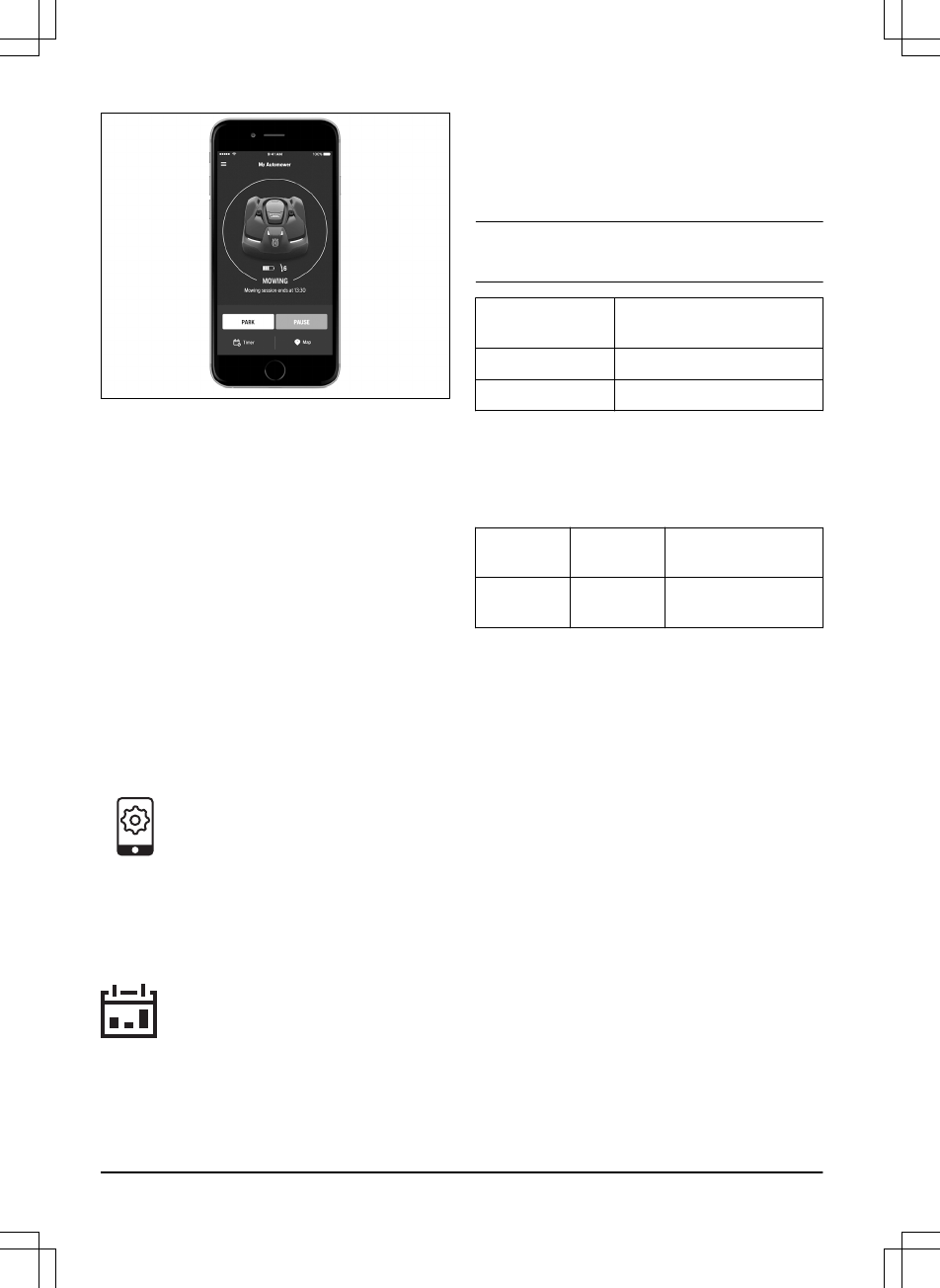Voor meer informatie over de bedieningsfuncties
Starten, Parkeren
en
Pauzeren
, zie
Werking op
pagina 32
.
3.11.2 Kaart
De kaart toont de actuele positie van het product
en het ingestelde centrale punt (oorsprong) voor
GeoFence.
3.11.2.1 Kaartinstellingen
1. Open
Kaart
in het hoofdmenu.
2. Tik op het instellingensymbool aan de
rechterkant.
3. Schakel
Bewegingenpad
in of uit.
4. Schakel
GeoFence-radius
in of uit.
5. Kies
Kaartweergave
of
Satellietweergave
.
3.12 Instellingen in Automower
®
Connect
Het product heeft fabrieksinstellingen,
maar de instellingen kunnen aan elk
werkgebied worden aangepast.
De instellingen die kunnen worden
gewijzigd, worden beschreven in elk
van de hoofdstukken Instellingen.
3.13 Timerinstellingen
Met de timerfunctie bepaalt u welke
perioden het product actief is.
3.13.1 De timerinstelling berekenen
1.
Bereken de afmeting van uw gazon in m
2
/
yd
2
.
2. Deel de m
2
/yd
2
van het gazon door de
geschatte werkcapaciteit. Zie de
onderstaande tabel.
3.
Het resultaat is gelijk aan het aantal uren dat
het product elke dag moet werken.
Let op: De werkcapaciteit is bij benadering en de
timerinstellingen kunnen worden aangepast.
Model Geschatte werkcapaciteit,
m
2
/u / yd
2
/u
Automower
®
520 92 / 110
Automower
®
550 208 / 248
Voorbeeld: Een gazon van 500 m
2
/600 yd
2
,
gemaaid met een Automower
®
520.
500 m
2
/92 ≈ 5.5 u.
600 yd
2
/110 ≈ 5.5 u.
Dagen/
week
u/dag Timerinstellingen
7 5.5 07:00 - 12:30 / 07:00
am - 12:30 pm
3.13.2 Timerinstellingen bewerken
Tik op
Bewerken
op het Timeroverzichtscherm in
de Automower
®
Connect-app. Het instellen van
verschillende timerintervallen kan nuttig zijn om
het grasveld tijdens bepaalde uren voor spelende
kinderen of andere activiteiten vrij te houden. Als
u wilt dat er een hele dag niet gemaaid wordt,
schakelt u die dag in de timerinstellingen uit.
3.13.3 De huidige timerinstellingen
bewerken
1. Tik op het potloodpictogram voor het
bewerken van een bestaande timerinstelling.
2. Kies op welke dagen van de week en welke
uren het product actief moet zijn.
3. Tik op
Opslaan
.
3.13.4 Een nieuwe timerinstelling
toevoegen
1. Tik op het plusteken.
2. Kies op welke dagen van de week en welke
uren het product actief moet zijn.
3. Tik op
Opslaan
.
24 - Installatie 1033 - 001 - 20.02.2019