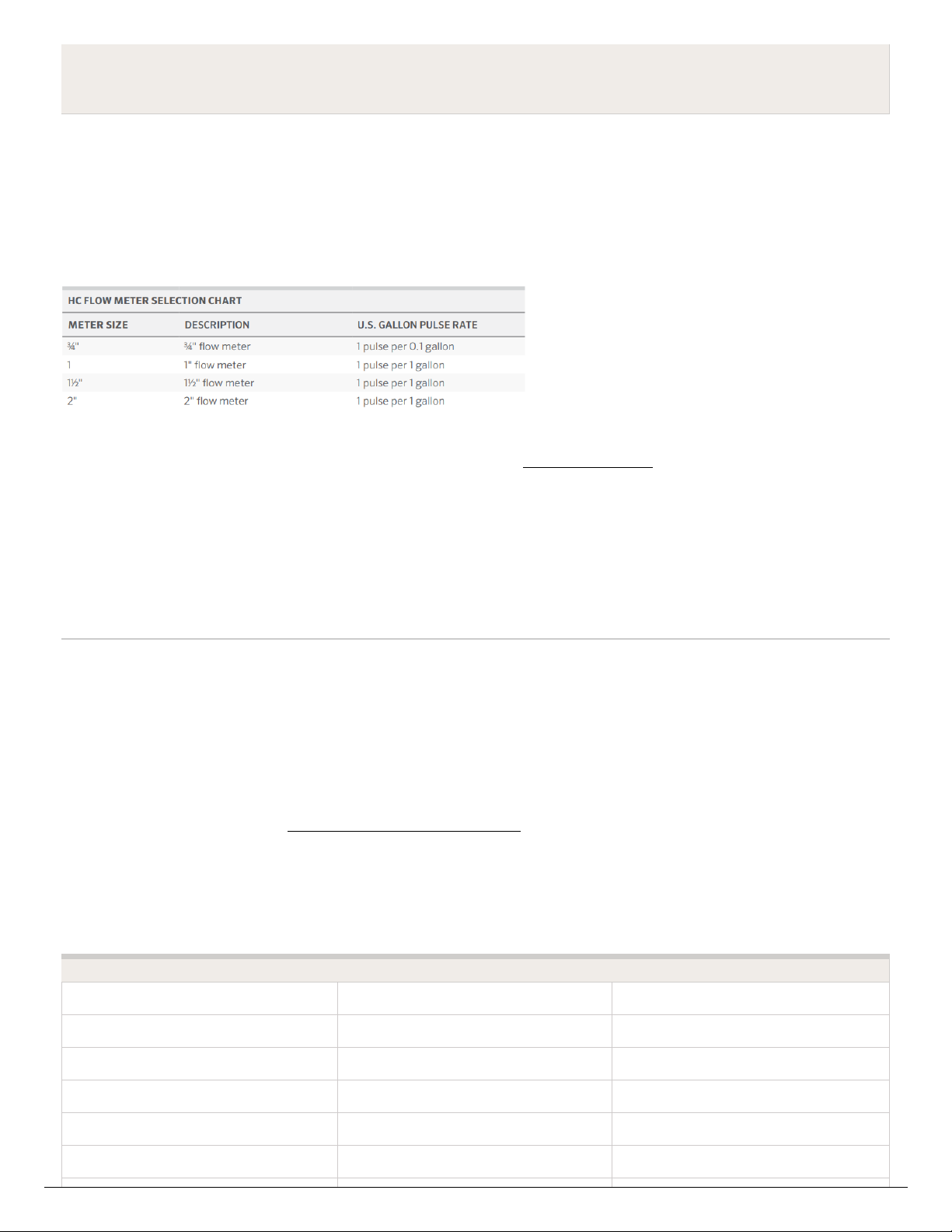meter configuration.
1. Log in to your account: Enter your login information.
2. Create a flow sensor: It is important that you select the correct flow meter when
configuring your Hydrawise
app. Choosing the wrong model may cause the Hydrawise controller to create false alerts
in the software.
3. Assign zones to the flow sensor: Refer to this support article [3] for setup information.
Flow Meter Installation Tips
Flow meters are supplied with detailed installation instructions [4].
The flow meter wires need to be cabled back to the controller and connected to the Sensor
inputs on the controller. See chart below for wiring standard Hydrawise flow meters (Sizes
include 3/4", 1", 1.5", 2")
FLOW METER WIRE SCREW TERMINAL CONTROLLER
BLUE SEN 1, 2 HC
BLUE SEN 1, 2 PRO-HC
BLUE SEN HPC-FP
WHITE COM HC
WHITE SEN COM PRO-HC
WHITE SEN HPC-FP