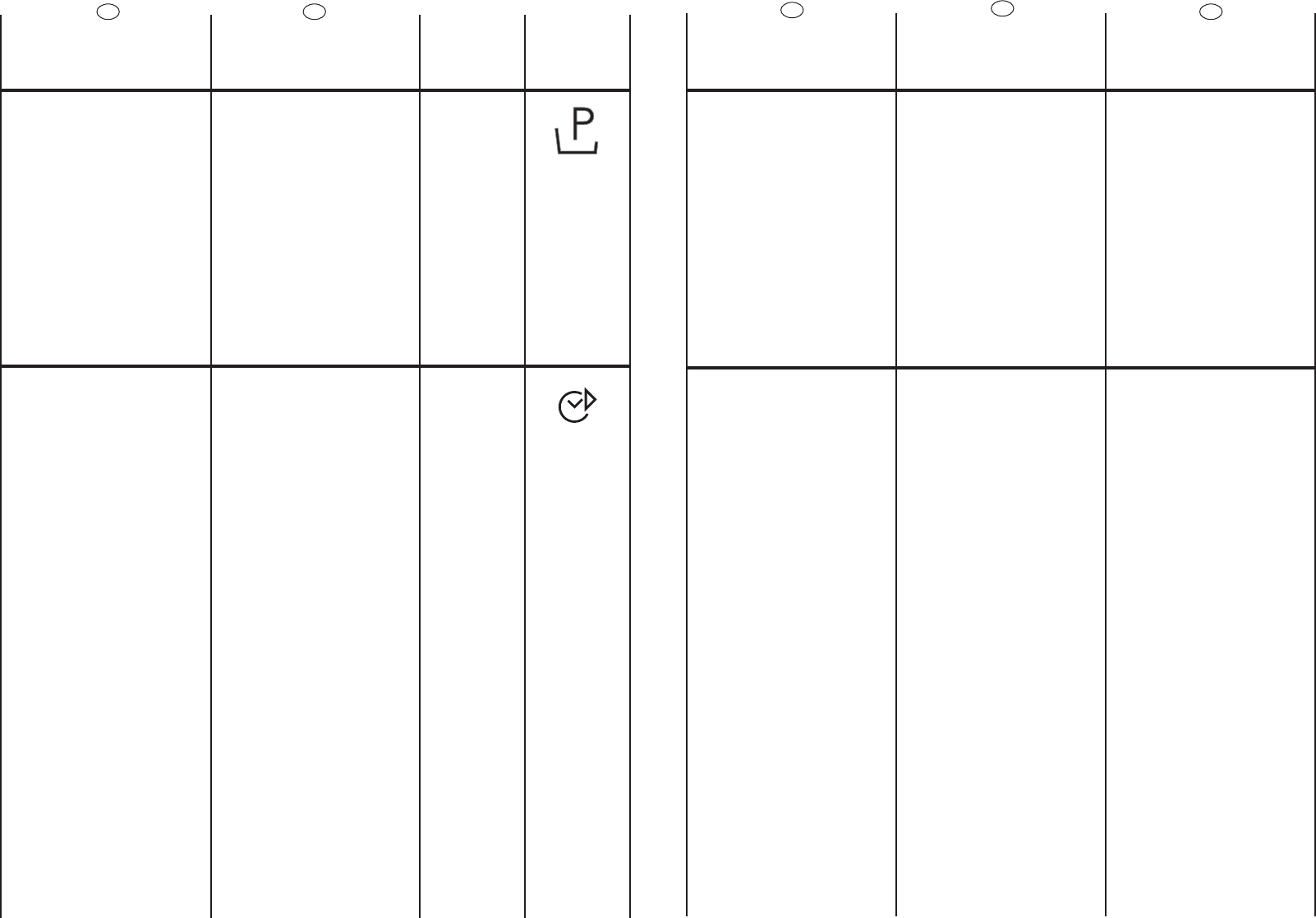28
D
EN
The option buttons should
be selected before pressing
the START button
PRE-WASH BUTTON
This option is particularly
useful for heavily soiled
loads and can be used only
on some programmes as
shown in the programmes
table.
Detergent for this
programme should be
added to the compartment
of the soap drawer labelled
“1” (Please refer to
Detergent Drawer Section of
manual).We recommend
you use only 20% of the
recommended quantities
shown on the detergent
pack and fabric conditioner
should not be used for this
programme.
START DELAY BUTTON
Appliance start time can be
set with this button,delaying
the star by 3,6 or 9 hours.
Proceed as follow to set a
delayed start:
Select a programme
(“STOP”indicator light blinks)
Press Start Delay button
(each time the button is
pressed the start will be
delayed by 3, 6 or 9 hours
respectively and the
corresponding light will
blink).
Press START to commence
the Start Delay operation
(the indicator light
associated with the
selected Start Delay time
stops blinking and remains
ON).
At the end of the required
time delay the programme
will start.
To cancel the Start Delay
function :
press the Start Delay button
until the indicator lights will
be off (The STOP light blinks)
and the programme can be
started manually using the
START button or switch off
the appliance by turning the
programme selector to off
position.
29
FR
IT
Les options doivent être
sélectionnées AVANT d’appuyer
sur la touche “MARCHE”.
TOUCHE PRELAVAGE
Cette option est très utile
pour le linge particulièrement
sale et elle peut être utilisée
en aucun programme de
lavage (voir la section
“Tableau des programme”
de ce manuel).
Pour ce programme,le
détergent doit être ajouté
dans le bac de dosage de
poudre,identifié par “1”.
Nous vous recommandons
de n’utiliser que 20 % de la
quantité de détergent pour
le lavage principal.
TOUCHE DEPART DIFFERE
Cette option permet de
différer jusqu’à 9 heures la
mise en marche du cycle de
lavage.La sélection de
temps se fait en appuyant sur
la touche Départ Différé; Un
voyant indique alors le temps
sélectionné.
Lorsque la période de départ
différé qui convient a été
sélectionnée,appuyez sur la
touche "MARCHE"
Si vous désirez annuler le
Départ Différé, procédez de
la maniére suivante :
Enfoncez la touche "Départ
Différé" pour éteindre le
témoin du Temp (le témoin
"STOP" commence à
clignoter).
Vouz devez alors presser la
touche "MARCHE" pour la
mise en marche du
programme sélectionnée ou
annuler le programme choisi
en tournant la manette
programmes sur la position
"OFF".
I tasti opzione devono
essere selezionati prima di
premere il tasto AVVIO.
TASTO PRE LAVAGGIO
Questa opzione è utile in
particolare per la biancheria
molto sporca e può essere
utilizzata solo in alcuni
programmi come riportato
nella tabella programmi.
Aggiungere il detersivo per
questo programma nello
scompartimento del
cassetto contrassegnato con
“1”(per maggiori
informazioni vedere la
sezione Cassetto del
detersivo in questo
manuale).Si consiglia di
utilizzare solo il 20% della
quantità consigliata sul
contenitore del detersivo.
TASTO PARTENZA DIFFERITA
Questo tasto permette di
programmare l’avvio del ciclo
di lavaggio con un ritardo di 3,
6 o 9 ore.
Per impostare la partenza
ritardata procedere nel
seguente modo:
Impostare il programma scelto
(la spia STOP inizia a
lampeggiare)
Premere il pulsante PARTENZA
DIFFERITA (ad ogni pressione si
potrà impostare una partenza
ritardata rispettivamente di 3,6
o 9 ore e la spia
corrispondente al tempo
scelto inizierà a lampeggiare)
Premere il tasto AVVIO (La spia
corrispondente al tempo
scelto rimarrà accesa) per
iniziare il conteggio alla fine
del quale il programma inizierà
automaticamente.
E’possibile annullare la
partenza ritardata agendo
come segue:
premere ripetutamente il tasto
PARTENZA DIFFERITA per
spegnere le spie ( a conferma
che la partenza ritardata è
stata annullata la spia STOP
inizierà a lampeggiare) .
A questo punto è possibile
iniziare il programma scelto in
precedenza premendo il tasto
AVVIO o annullare
l’operazione portando il
selettore in posizione di OFF e
successivamente selezionare
un altro programma.
DE
Die Optionstasten müssen
VOR der Betätigung der
START-Taste gedrückt werden.
TASTE VORWÄSCHE
Diese Option ist besonders
empfehlenswert bei stark
verschmutzter Wäsche.Sie
kann nur bei bestimmten
Programmen gewählt
werden (s hierzu
Programmtabelle).
Für dieses Programm füllen
Sie das Waschmittel in die
Kammer „1“ des
Waschmitteilbehälters ein (für
nähere Informationen
schauen Sie bitte im Kapitel
über den
Waschmittelbehälter in
diesem Heft nach).Es ist
anzuraten,nur 20% der auf
der Waschmittelpackung
empfohlenen Menge
einzusetzen.
TASTE STARTZEITVORWAHL
Diese Taste ermöglicht Ihnen,
das Waschprogramm mit einer
Zeitverzögerung von 3,6 oder 9
Stunden zu starten. Um die
Startzeitvorwahl einzustellen,
gehen Sie wie folgt vor:
Wählen Sie das gewünschte
Waschprogramm (die STOP-
Leuchte fängt an zu blinken).
Drücken Sie die Taste
STARTZEITVORWAHL. Bei jedem
Drücken stellt sich die
Startverzögerung auf 3, 6 oder
9 Stunden ein,und die
entsprechende Zeitanzeige
fängt an zu blinken.
Drücken Sie die START Taste: die
Zeitanzeige der gewählten
Starverzögerung bleibt
permanent an, und die
eingestellte Zeit fängt
abzulaufen.Am Ende der Zeit
wird das Programm
automatisch starten.
Sie können die Startzeitvorwahl
folgendermaßen löschen:
Drücken Sie mehrmals die Taste
STARTZEITVORWAHL, um alle
Anzeigen zu löschen.Zur
Bestätigung,dass die
Zeitvorwahl annulliert wurde,
fängt die STOP-Leuchte an zu
blinken.
Jetzt können Sie das vorher
gewählte Programm mit der
START-Taste manuell starten,
oder das Programm löschen,
indem Sie den
Programmwahlschalter auf die
Position AUS drehen, und ein
neues Programm einstellen.
PT
A opção do botão deverá
ser seleccionada antes de
pressionar o botão “START”.
BOTÃO PRÉ-LAVAGEM
Esta opção é
particularmente utilizada
para a lavagem de roupas
muito sujas e só pode ser
utilizada em apenas alguns
programas, como poderá
vêr no painel de programas.
Colocar o detergente no
compartimento da gaveta,
assinalado “1”(para
melhores detalhes ver
informações contidas na
secção Gaveta do
detergente deste manual).
Aconselha-se a usar
somente 20% da
quantidade indicada no
contentor do detergente e
não utilizar amaciador.
BOTÃO DE INÍCIO DE
FUNCIONAMENTO RETARDADO
Esta opção pode ser obtida
pelo botão de início de
funcionamento retardado,
atrasando o início de
lavagem 3,6 ou 9 horas.
Para atrasar o início de
funcionamento,proceda da
seguinte forma:
Seleccione o programa
(“STOP”– indicador luminoso);
Pressione o botão de início de
funcionamento retardado
(cada vez que pressionar o
botão,o início atrasará 3,6 ou
9 horas respectivamente e a
luz correspondente irá piscar).
Pressione o botão “START”
para dar início à operação de
início de funcionamento
retardado (o indicador
luminoso associado a essa
função,deixará de piscar e
permanecerá na função
“ON”.
No fim do tempo de atraso
seleccionado,o programa
iniciar-se-á.
Para cancelar a função Início
de Funcionamento
Retardado:
Pressione o respectivo botão
dessa função até o indicador
luminoso se desligar, nessa
altura o programa poderá
iniciar-se manualmente,
utilizando o botão “START”ou
rodando o selector de
programas para a posição
“OFF”.
E