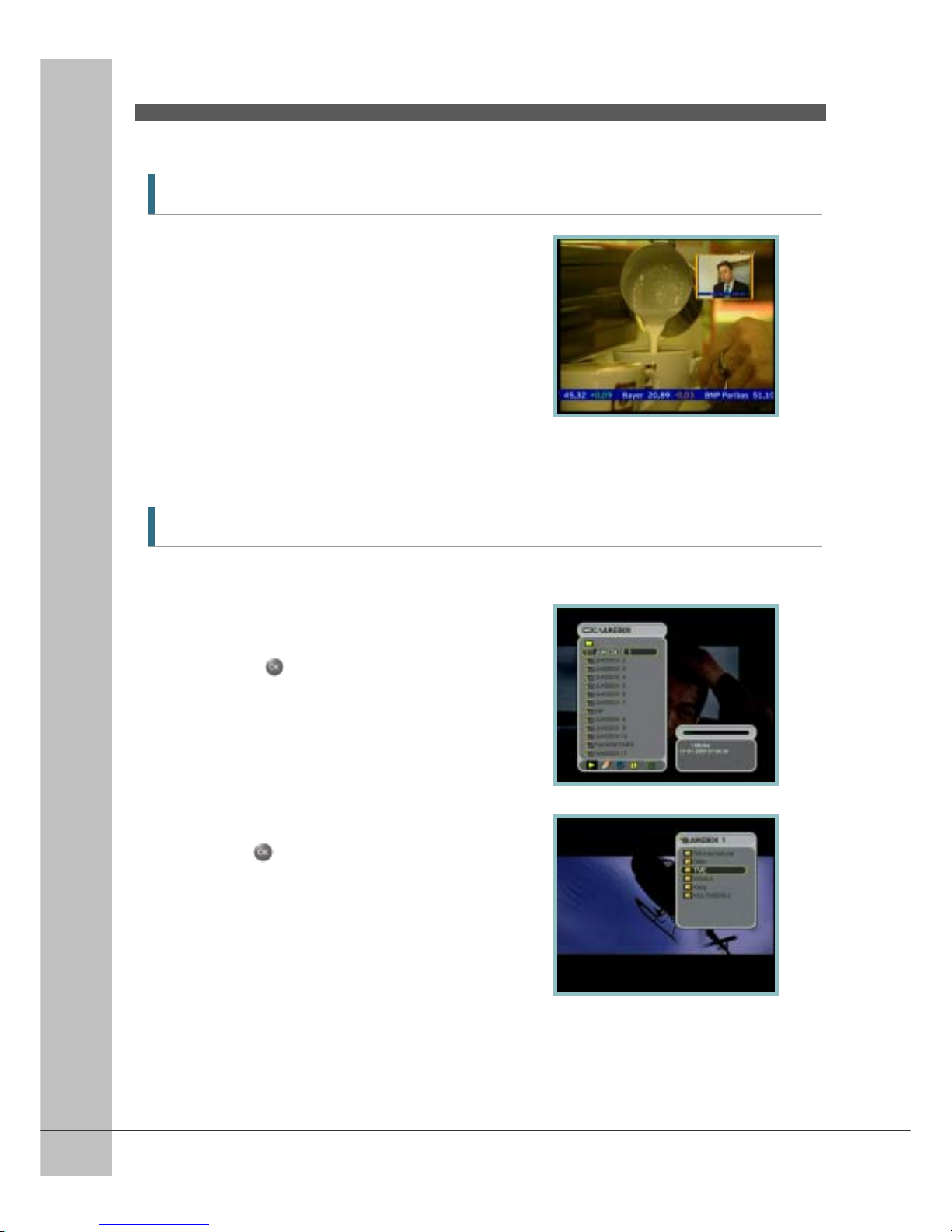User’s Manual
46
7.3 PIP(Picture In Picture)
1. Press the PIP button.
2. Sub-Picture can be moved using the MOVE
button.
3. Press the SWAP button to switch between main-
picture and sub-picture at PIP screen.
4. Press the EXIT button to exit PIP mode.
supported playback functions for following file formats
7.4 JUKEBOX playback
You can playback Radio or AV files after adding the files into the JUKEBOX.
1. Select the files you want to watch using the ▲/
▼/P+/P- button in the Jukebox folder.
2. Press the button or PLAY( ▶) button.
3. To stop playing, press the EXIT button.
1. If you want to see the file list in the JUKEBOX,
press the button after selecting the JUKEBOX
folder. And then the file list window appears as the
left picture.