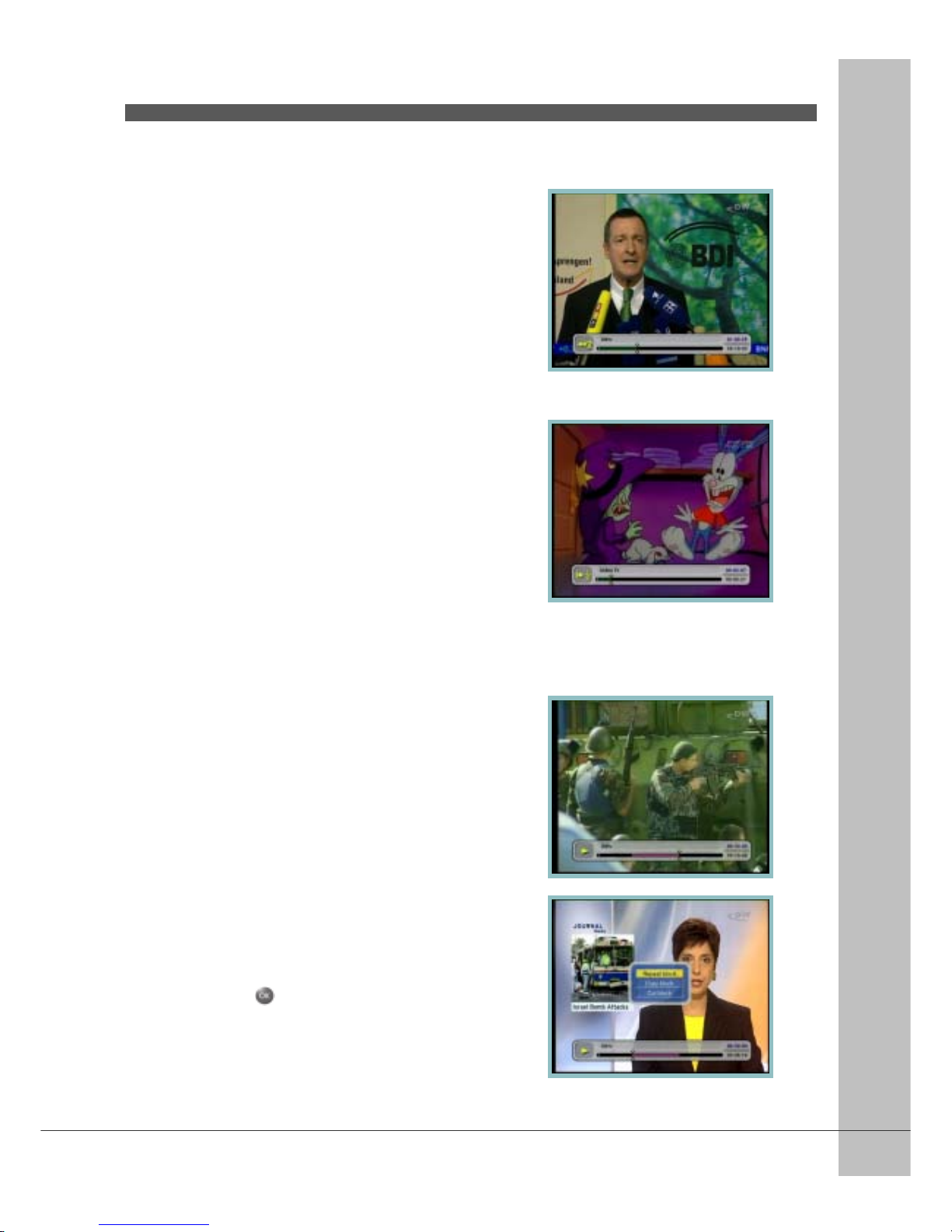User’s Manual
45
<Rewind / Speed : x2, x3, x4>
1. Press the REW(◄◄ ) button.
2. If you press the REW(◄◄ ) button continuously,
speed will be increased up to 4 times.
<Slow>
1. Press the SLOW( ▶) button.
2. If you press he SLOW( ▶) button continuously,
speed will be decreased up to 1/4 times.
7.2.5 Set repeat, copy and cut block
You can set the block to repeat, copy and cut the recorded file on the PVR Banner.
1. Play the recorded file.
2. Locate the control position to the favored
starting position using the ◀/▶ button.
3. Press the A-B button to set the starting point and
then move the ending point using the ◀/▶
button.
1. Press the A-B button again on the ending point
and then pop-up window are displayed.
2. You can select the function such as Repeat block,
Copy block, Cut block using the ▲/▼ button.
3. Press the button to start repeating or copy
or cut block.
4. Press the EXIT button or the A-B button to
cancel setting block.