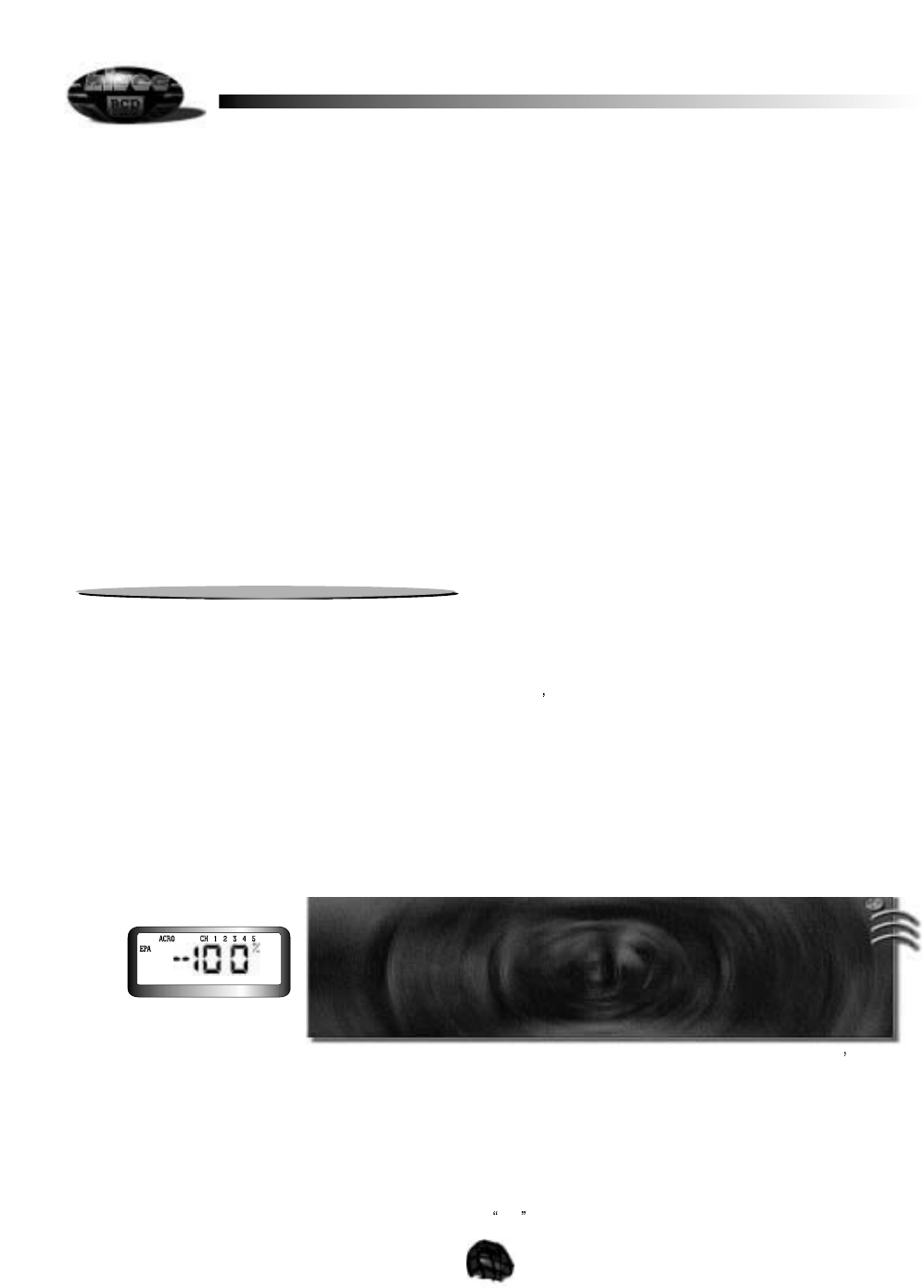14
followed quickly by complete stoppage, your receiver battery may need to be charged. If so, please charge the receiver battery
with the system AC charger for a period of at least 16 hours before proceeding.
Now that you have movement of the servos to the transmitter commands, we will check that you have the correct stick mode
programmed into the transmitter. Move the LEFT stick up and down, and verify that the CHANNEL 3 servo operates with your
command. If so, then you have confirmed that the transmitter is set up for MODE II operation. (MODE II operation is the most
popular mode in the United States. MODE I is popular within Europe and Asia). If you have selected to use MODE I, move the
RIGHT stick up and down and verify that the CHANNEL 3 servo operates with your command. Once you are satisfied with the
correct stick mode for your preference, move both sticks around randomly to confirm that all servos are working for you.
To check that any mixing function you may have programmed is actually engaged, perform the following test:
For ELEVON mixing, move either the Aileron or Elevator stick and see if both the channel 1 and channel 2 servos move at the
same time. If so, you have confirmed ELEVON mixing is active.
For V-TAIL mixing, move either the Elevator or Rudder stick and see if both the Channel 2 and Channel 4 servos are moving at
the same time. If so, you have confirmed V-TAIL mixing is active.
Congratulations! We have successfully completed your INITIAL MODE programming and can safely assume that everything is
normal. We can now proceed with the MAIN EDIT MODE programming routine.
3. Main Edit Mode Programming
In this mode, the modeler can perform all of the necessary servo adjustments required prior to taking the aircraft out on its initial
flight. This includes setting the end points of control, exponential rates, servo reversing, etc. The System X radio allows these
adjustments to be performed quickly and easily in any model. Both the Novice as well as the Expert pilot will easily grasp the
fundamentals of customizing the programs to suit their flying needs. Let
s take a moment to review the MAIN EDIT MODE flow
chart and you will see how the menu selection process works.
Because you will be able to see the servos respond as soon as you input the programming data, it is suggested that you install
the radio gear into the model you wish to set up at this time. If this is not feasible, continue with the servos and receiver set up in
front of you and watch the results of the data input.
To access the MAIN EDIT MODE menu, you will need to exit the INITIAL MODE menu. To do this, simply turn the transmitter
OFF, let the LCD display go blank, and then turn the radio power back ON. The LCD screen should now prominently display the
transmitter voltage. With the Operation Mode active, enter the MAIN EDIT MODE menu using the following procedure:
You should now turn ON the receiver power with servos connected to see the full effect of your programming. Let
s start
programming right now.
a. End Point Adjustment
The End Point Adjustment (EPA) function allows you to determine the amount of travel, or movement; a servo will have from both
sides of the center position. This will ensure that you do not over rotate the servo, risking damage to the control linkage or to the
servo itself. It also allows you to set up control surfaces that are
mild (decreased servo travel) for the novice pilot, or to
1. Turn the radio power switch ON
2. Depress both the UP and DN/TIMER keys simultaneously
3. The LCD display should change to the MAIN EDIT MODE menu and you should see the EPA
function on the screen.
4. To exit this menu at any time, depress both the UP and DN/TIMER keys simultaneously once
again.