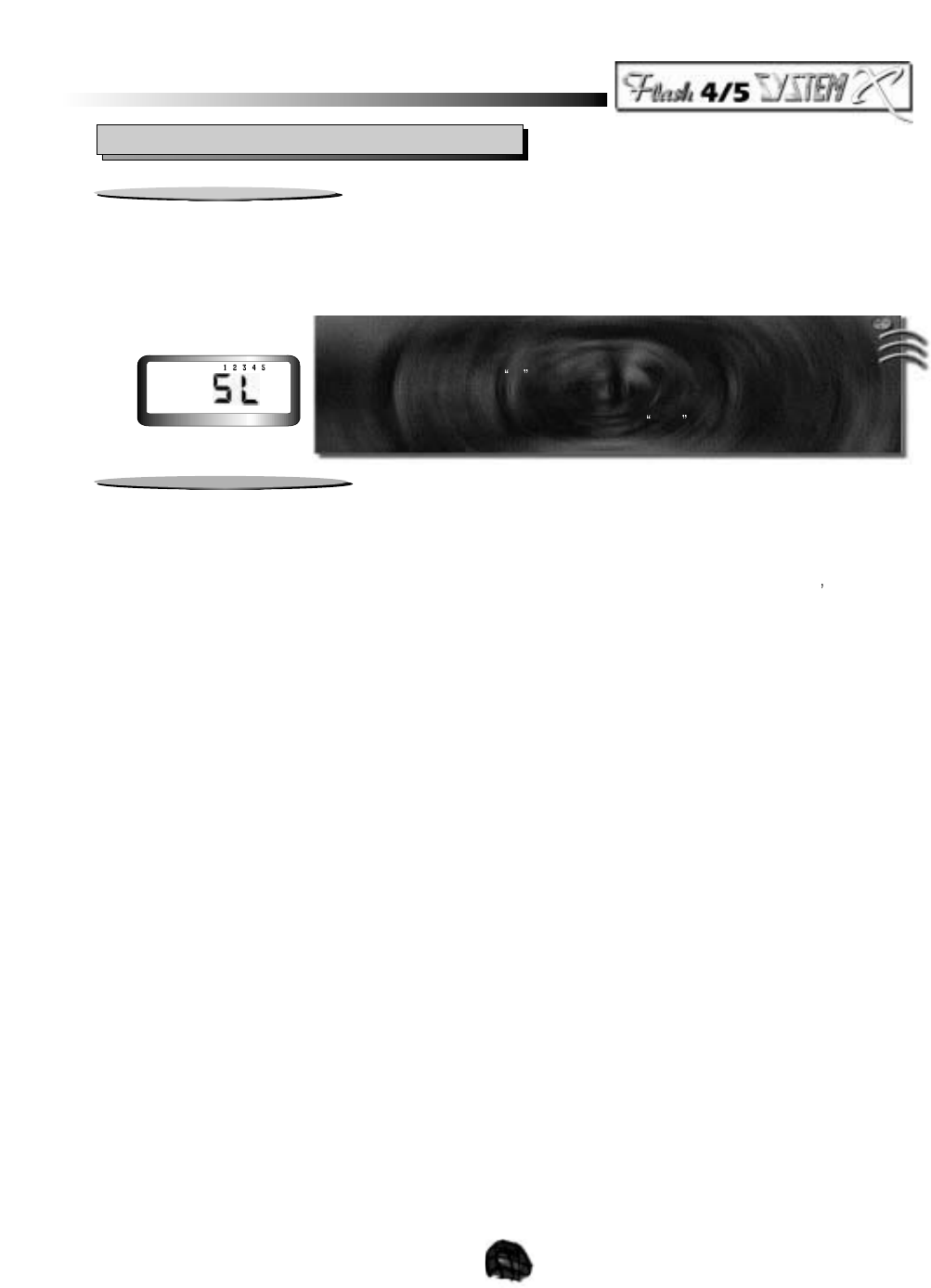9
IV. Programming your System X Radio
1. Model Selection
The System X offers the modeler the ability to store the flight settings for up to five (5) separate models into non-volatile memory.
Even if the main battery pack is removed from the System X transmitter, all memory settings will be retained safely. As a safety
feature, the System X has a separate access procedure to allow you to select each model as you wish for programming or flying.
To make a model selection, perform the following procedure:
2. Initial Mode Programming
As the title indicates, the INITIAL MODE menu is used to define how you wish the transmitter to operate for the desired aircraft
and transmitter style of your preference. You will also get to select which mixing options you wish to employ. This needs to be
defined prior to accessing the MAIN EDIT menu since selections made in the INITIAL MODE affect the programming decisions in
the MAIN EDIT menu. To access the INITIAL MODE menu, it is necessary to have the transmitter turned OFF. Let
s go through
the following procedure to access the INITIAL MODE menu:
1. With the transmitter OFF, depress both the UP and DN/TIMER keys simultaneously.
2. While holding down both keys, turn the transmitter ON.
3. The LCD display should now show the ACRO or GLID symbol plus the model number you have
selected in the Model Selection mode.
If this message does not appear on the LCD screen, turn the power switch OFF and repeat this process, making sure you are
depressing both the UP and DN/TIMER when the transmitter power is applied. Once in this menu, we are ready to begin the
programming process.
a. Aircraft Mode Change
Your Flash System X radio has the ability to tailor itself to the needs of the pilot by changing aircraft modes between a sport
acrobatic type plane, a dedicated glider, or a combination of glider and acrobatic model, such as powered motor glider.
In the acrobatic ACRO mode, you will have all options shown in the INITIAL MODE available to you. Note that should you select
to use the ELEVON or the V-TAIL mixing options, you may use only one or the other at a time. Both ELEVON mixing and V-TAIL
mixing cannot be used simultaneously. Also SW # 3 will provide you a non-proportional channel function normally used for
activating your retractable landing gear. Because this switch is a three-position switch, you may also use this function to actuate
other controls on the aircraft, such a three-position flap setting or bomb release, etc.
In the Glider or GLID mode, you will not have the ELEVON mixing option available to you, however you will have the use of the
three position switches, SW # 3 and SW # 1. In the Glider mode, SW # 1 is a three-position switch giving a preset 0%, 50% and
100% throttle or flap control. Through the 3rd channel. SW # 3 can mix the Aileron (CH 1 and CH 5), and Elevator (CH 2) together
for glide path control of a sailplane as well as adjust flaperons proportionately via the throttle stick. We discuss this specialized
function in the GLIDER PROGRAMMING chapter of this manual.
You may also create a combination of both the ACRO mode and GLIDER mode within the Flash System X radio.
1. With the Transmitter OFF, depress both the DN/TIMER and CUT/SAVE keys.
2. While holding both keys down, turn the transmitter ON.
3. The LCD display will show the
SL symbol.
4. Use the Rudder (ch4) trim key to select the desired model number
5. Press the CUT/SAVE key and two beeps will sound, this
saves the model choice.
6. Turn the transmitter OFF and then back ON again to activate the model selected.