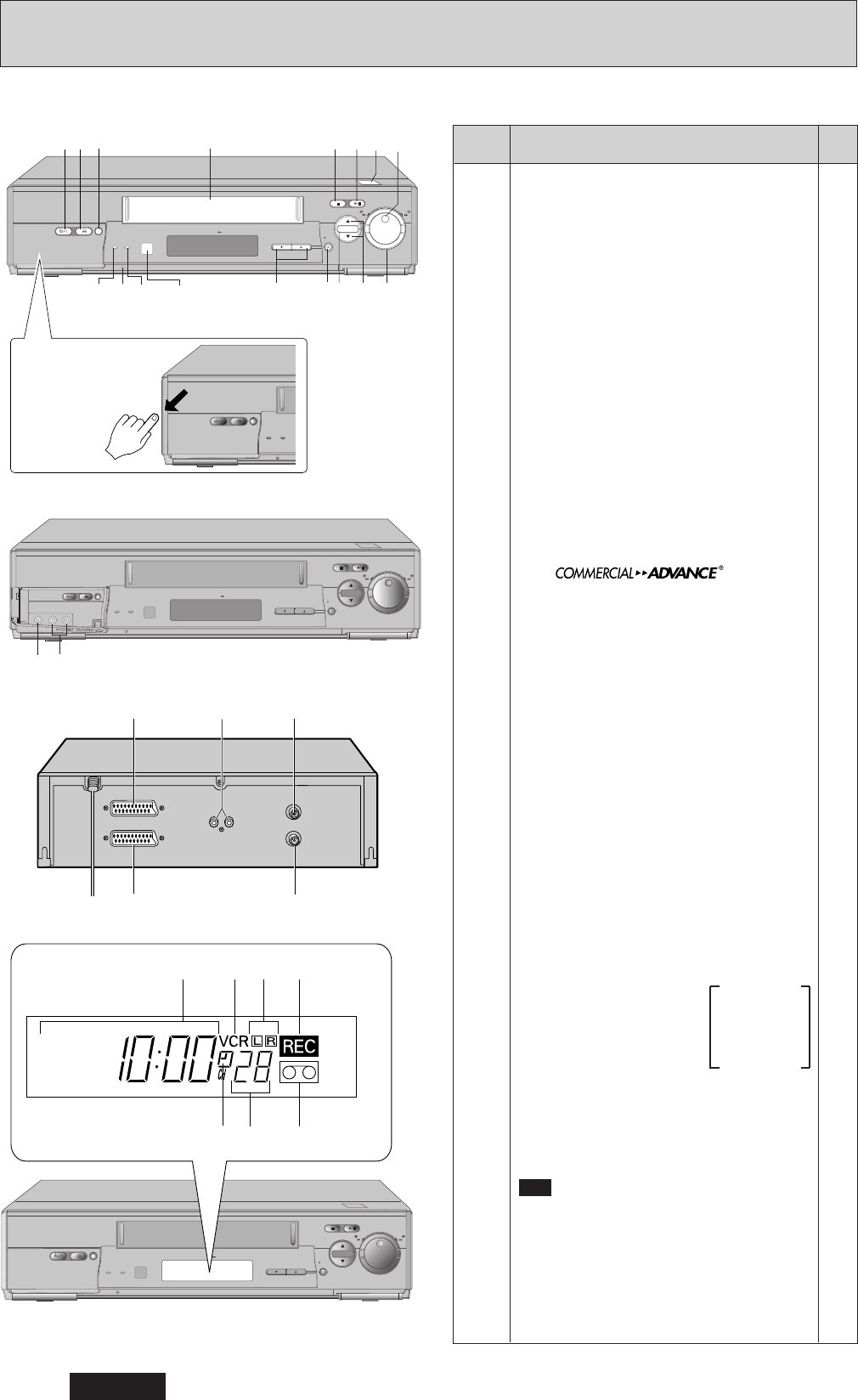Posten-Nr.
Funktion
Seite
1
OPERATE
(y/I)
(Betrieb/Bereitschaft)-
2
Taste
2 EJECT (0) (Auswurf)-Taste 20
3 VIDEO LINK-Taste 39
4 Cassettenfach 20
5 STOP (
7
7) Taste 23
6
PLAY/STILL
(6)
(Wiedergabe/
Standbild)-Taste
22
7 Infrarot-Sender 72
8 JOG-Drehscheibe 25
9 Einstellring 25
10
Auf/Ab-Pfeiltasten für TAPE-NAVI-MENU
44
11 TAPE NAVIGATION-Taste 41
12 Taste für Aufnahme/Sofortaufnahme 26
in Intervallen (REC/IRT)
13
PROG
(5/∞)
(Programm-Aufwärts/
11
Abwärts)-
Tasten
14 Fernbedienungs-Empfangsfenster 10
15 CA ( ) Anzeige 53
–– leuchtet, wenn CA
eingeschaltet ist.
16 Rücksetzschalter 81
17 VIDEO LINK Anzeige — leuchtet, 39
wenn Video Link eingeschaltet ist.
18 AUDIO IN (L-Mono)/(R)-Buchsen 66
19 VIDEO IN-Buchse 66
20 Decoder-Buchse 70
21 AUDIO OUT (L)/(R)-Buchsen für —
Anschluß des Stereo-Systems
22 AERIAL — Signaleingang 6
23 RF OUT —
Signalausgang zum
Fernseher
6
24 Scart-Buchse 7
Videorecorder-Display
25 Zeit 19
Zeitzähler oder 54
Videorecorder-Modusanzeige 22
PLAY—Wiedergabe 22
SRCH—Bildsuchlauf 23
SLOW—Zeitlupe 22
REW—Rücklauf 23
FF—Schnellvorlauf 23
STILL—Wiedergabe-Pause und 22
Einzelbild
26 VCR, Betriebsmodus 22
27 Tonanzeigen 24
28 —Aufnahme (blinkt während 26
Aufnahme-Pause)
29 Anzeige für eingesetzte Cassette 20
30 Fernsehprogrammnummer oder 26
Zusatz (L1/L2/L3) 66
31 Timer-Anzeige 31
REC
8
DEUTSCH
BEDIENUNGSELEMENTE
Bedienungselemente des Videorecorders
“–” erscheint
während
Rückwärts-
Wiedergabe