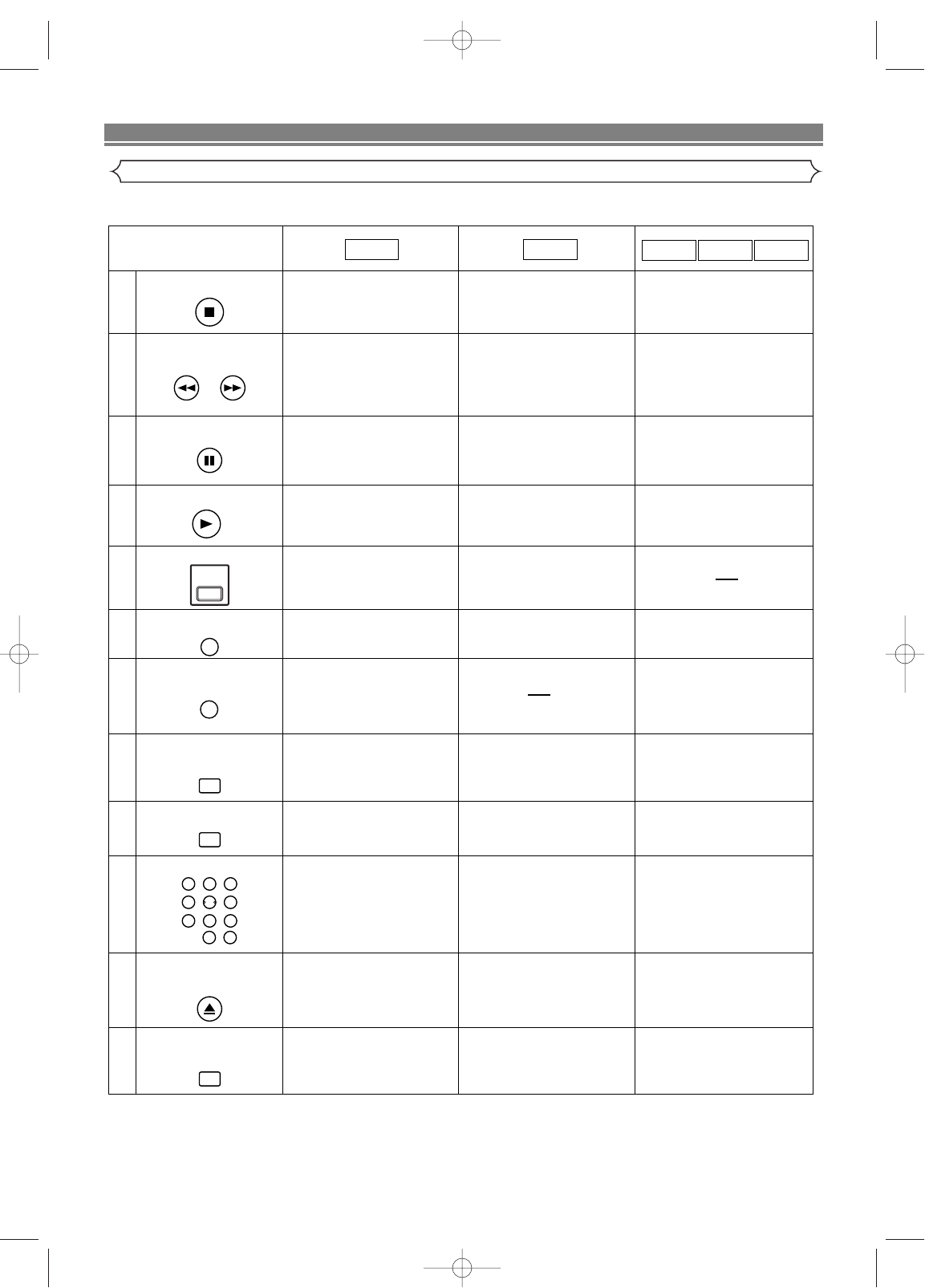AUDIO
DISPLAY
MODE
SEARCH
CLOSE
OPEN/
21 3
87 9
54 6
0
+10
22
20
21
16
18
15
19
17
23
24
27
26
25
TOP MENU
SETUP
DVD VCD
CD MP3
JPEG
• To select STEREO,
L-CH or R-CH.
• Displays the current disc mode.
• To search track or time.
•
To rapidly return to a location of disc.
• Search the markers.
• To open or close the disc tray.
• To select track directly.
• Pause disc play.
• Advances playback one frame
at a time.
• Brings up the DVD player's
Setup menu.
• Allows you to search
forward/backward through
a disc.
• To begin slow forward through
a disc.
• To stop playback.
• Begin disc play.
• The first scenes of each track
being played will be displayed.
• To stop playback.
• Accesses various audio
functions on a disc.
• Displays the current disc mode.
• To search chapter, title or time.
•
To rapidly return to a location of disc.
• Search the markers.
• To open or close the disc tray.
• To select chapter or title directly.
• Brings up the Top Menu on a disc.
• Brings up the DVD player's
Setup menu.
• Allows you to search
forward/backward through
a disc.
• To begin slow forward
/backward through a disc.
• Begin disc play.
• Pause disc play.
• Advances playback one frame
at a time.
• The first scenes of each chapter
of the title being played will be
displayed.
• To select STEREO,
L-CH or R-CH. (CD)
• Displays the current disc mode.
• To search track.
• To search time. (CD)
•
To rapidly return to a location of disc.
• Search the markers. (CD)
• To open or close the disc tray.
• To select track directly.
• Return to the top file of the
highest hierarchy in the
program and MP3 menu.
(MP3, JPEG)
• Brings up the DVD player's
Setup menu.
• Allows you to search
forward/backward through
a disc. (CD, MP3)
• To stop playback.
• Pause disc play.
• Begin disc play.
DISC
NAVIGATION
AUDIO Button
DISPLAY Button
OPEN/CLOSE Button
SEARCH MODE Button
Number Buttons
TOP MENU Button
SEARCH Buttons
SETUP Button
STOP Button
PLAY Button
PAUSE/STEP Button
DISC NAVIGATION Button