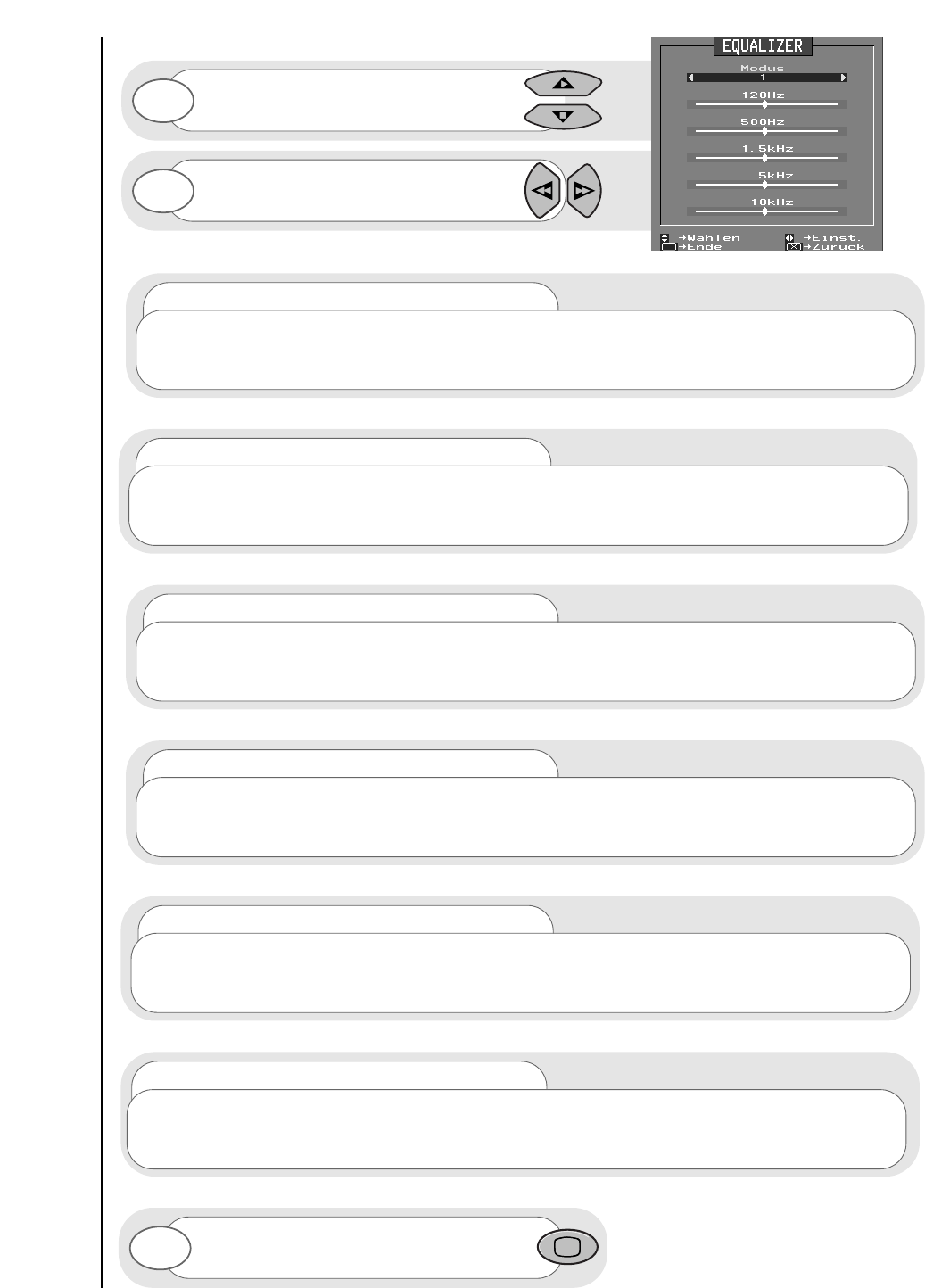58
Audio- und Equalizer - Bedienungselemente
Programm-, Sound- und Bildeinstellung
Wählen Sie anhand der Cursortasten auf/ab
den einzustellenden Modus oder die
einzustellende Soundfrequenz.
Nach erfolgtem Hervorheben stellen Sie
die gewählten Bedienungselemente durch
Drücken der Cursortasten rechts/links ein.
Baßbereich 120 Hz
Dieser Bereichsregler steuert den Baßsound Ihres Fernsehgerätes - wenn der Baßsound Ihres
Fernsehgerätes zu 'dumpf' ist, drehen Sie diesen Regler herunter.
Modus
Ihnen stehen drei individuelle 'Modi' zur Wahl, die auf persönliche Anforderungen abgestimmt
werden können. Legen Sie einen Vollbereichswert fest (siehe unten), und Ihr Fernsehgerät behält sich
die Einstellungen in der entsprechenden Modusnummer.
Mittlerer Baßbereich 500 Hz
Dieser Bereich ist die Basis Ihres Sounds - wenn Ihr TV-Sound zu sehr oder zu wenig
angereichert ist, stellen Sie Ihr Fernsehgerät mit diesem Regler auf besseren Sound ein.
Mittlerer Bereich 1.5 kHz
Mit diesem Regler stellen Sie den mittleren Stimmenbereich Ihres TV-Sounds ein.
Mittlerer Höhenbereich 5 kHz
Bei Höherstellung dieses Reglers werden die Flöte und die Streichinstrumente Ihres TV-Sounds
betont - sein Verringern wirkt sich wohltuend auf den Sound aus.
Höhenbereich 10 kHz
Der scharfe Klang von Triangeln und Becken wird beim Höherstellen dieses Reglers betont.
Drücken Sie die TV-Taste auf Ihrer
Fernbedienung, um zum normalen
TV-Betrieb zurückzukehren.
8
9
10