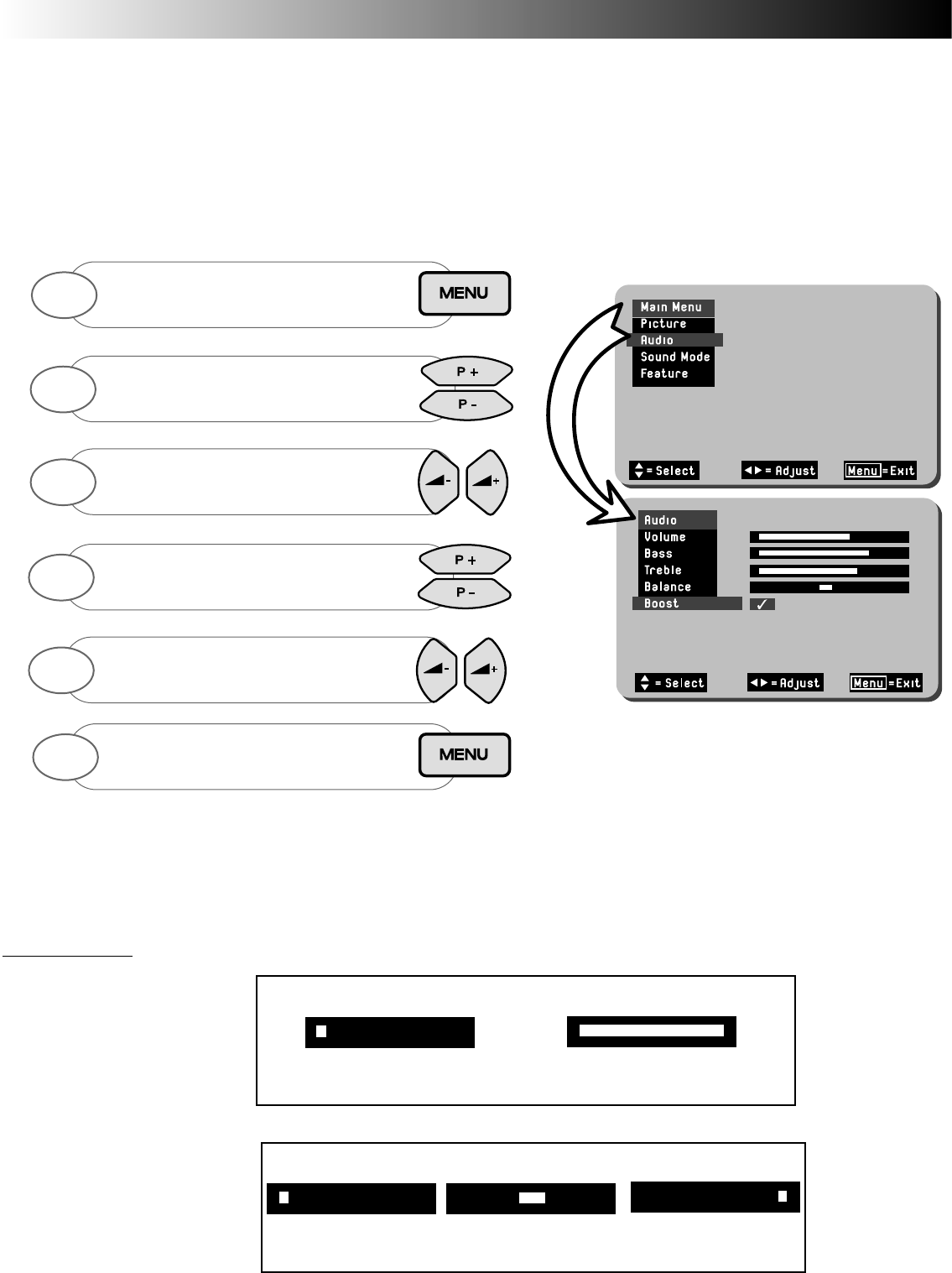The Sound Menu is accessed via the TV s on-board MENU system, and allows the user to control such features as Volume, Bass, Treble,
Balance and Bass Boost. These settings have already been preset at the factory, however, your personal listening tastes may differ from those
set. Please follow the guide below for adjustment and setting.
Picture and Audio Controls
Picture and Audio Controls
Function Controls
VOLUME:
BASS:
TREBLE:
BALANCE:
NOTE: The balance control is disabled whilst in Dolby
fi
Pro Logic and Dolby
fi
Pro Logic Theatre modes
BASSBOOST:When selected a ✓ is displayed.
13
13
Minimum setting
Maximum setting
Left Speaker
Right & Left Speakers
Right Speaker
Select and adjust controls as
necessary, once complete press MENU
button repeatedly to exit
6
Press the MENU button
on your handset until the
MAIN MENU appears.
1
Use the up/down buttons to highlight
AUDIO.
Use the left/right buttons to select
the AUDIO option.
2
3
Highlight the control to be adjusted using the
up/down buttons.
Use the left/right buttons adjust your selection.
4
5