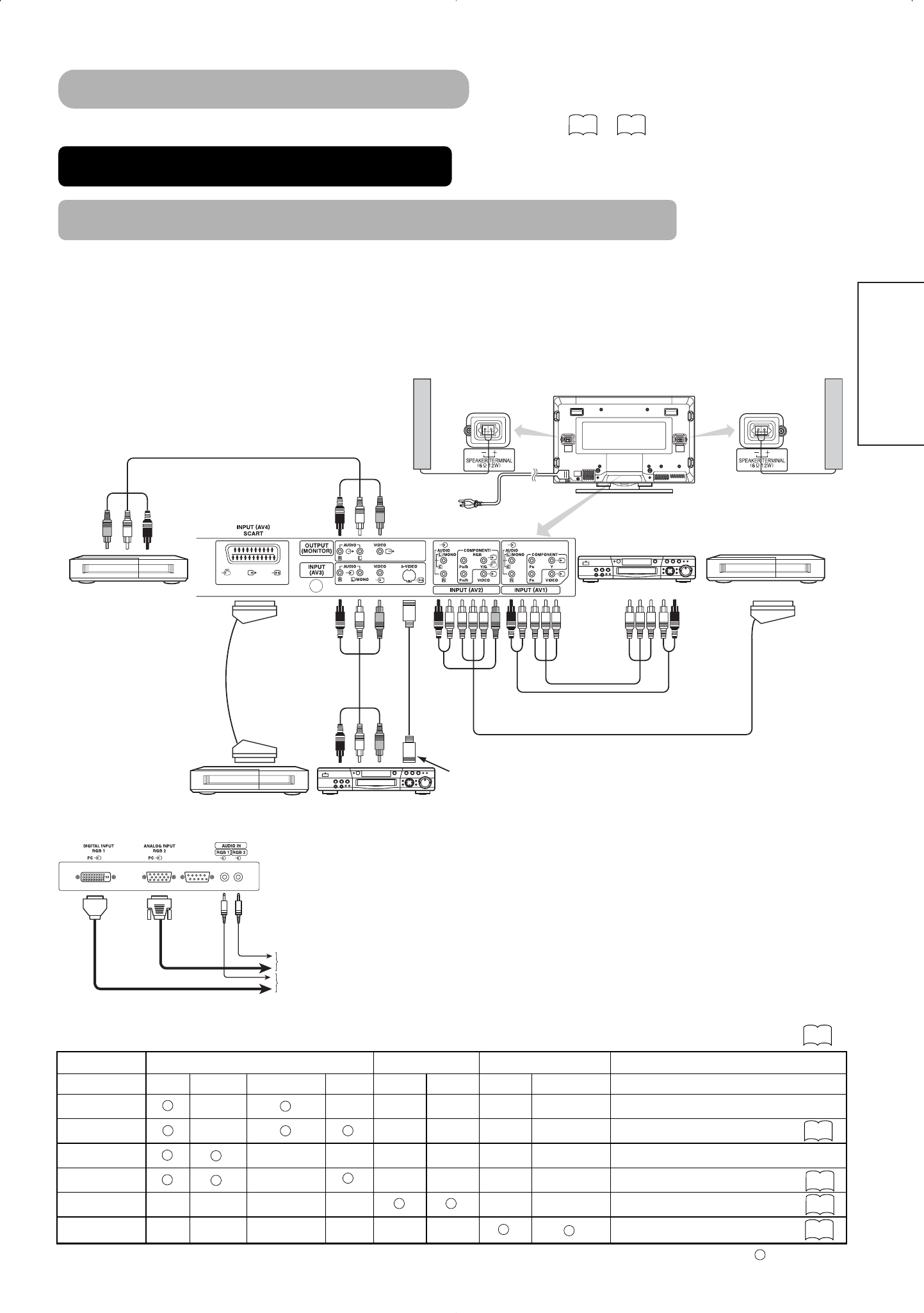31
ITALIANO
Funzione Unità Video Opzionale
Le funzioni addizionali quando l'unità video opzionale è installata sono i seguenti: ( )
(1) Assicurarsi che il tasto di alimentazione del monitor sia disattivato (off).
(2) Assicurarsi che l'alimentazione del dispositivo di immagine sia in OFF.
(3) Usare un cavo ed un connettore disponibili sul mercato per collegare il terminale di segnale input nel retro del
pannello di questo dispositivo e il terminale di segnale output nel dispositivo di immagine.
ISTRUZIONI DI INSTALLAZIONE
Collegamento ad un Dispositivo di Immagine Video
• Se viene usato un terminale output video S, è raccomandabile
collegare con un cavo video S per ottenere migliore qualità video.
(Se si collegano allo stesso tempo un terminale input video S e un
terminale input video AV3 al monitor, prevarrà l’input video S.)
• Se il terminale OUTPUT (MONITOR) è collegato ad un monitor
esterno con terminale 75 Ohm, è possibile vedere la stessa
immagine dell'unità principale. E’ possibile visualizzare solo il
segnale video composito dall’ingresso AV1,AV2,AV3 o AV4 che e’
visualizzato sullo schermo at ogni istante.
Con la messa a punto dei component DVI-STB e RGB
Verso l'impianto video
component.
Si prega di utilizzare un cavo
adatto alla forma del
terminale dell'impianto video.
31 42
~
Segnali video idonei per ogni terminale d’ingresso
(vedere SPECIFICE DEL PRODOTTO per maggior dettagli. )
Terminale RCA/ SCART DVI D-sub Commenti
segnale CVBS S-video Componente RGB PC STB RGB Componente
AV1
AV2
Fare riferimento al menu Setup.
AV3
AV4
Fare riferimento al menu Setup.
RGB1
Fare riferimento al menu Setup.
RGB2
Fare riferimento al menu Setup.
(
: Disponibile)
40
38
38
39
39
[Esempio di un collegamento di dispositivi video]