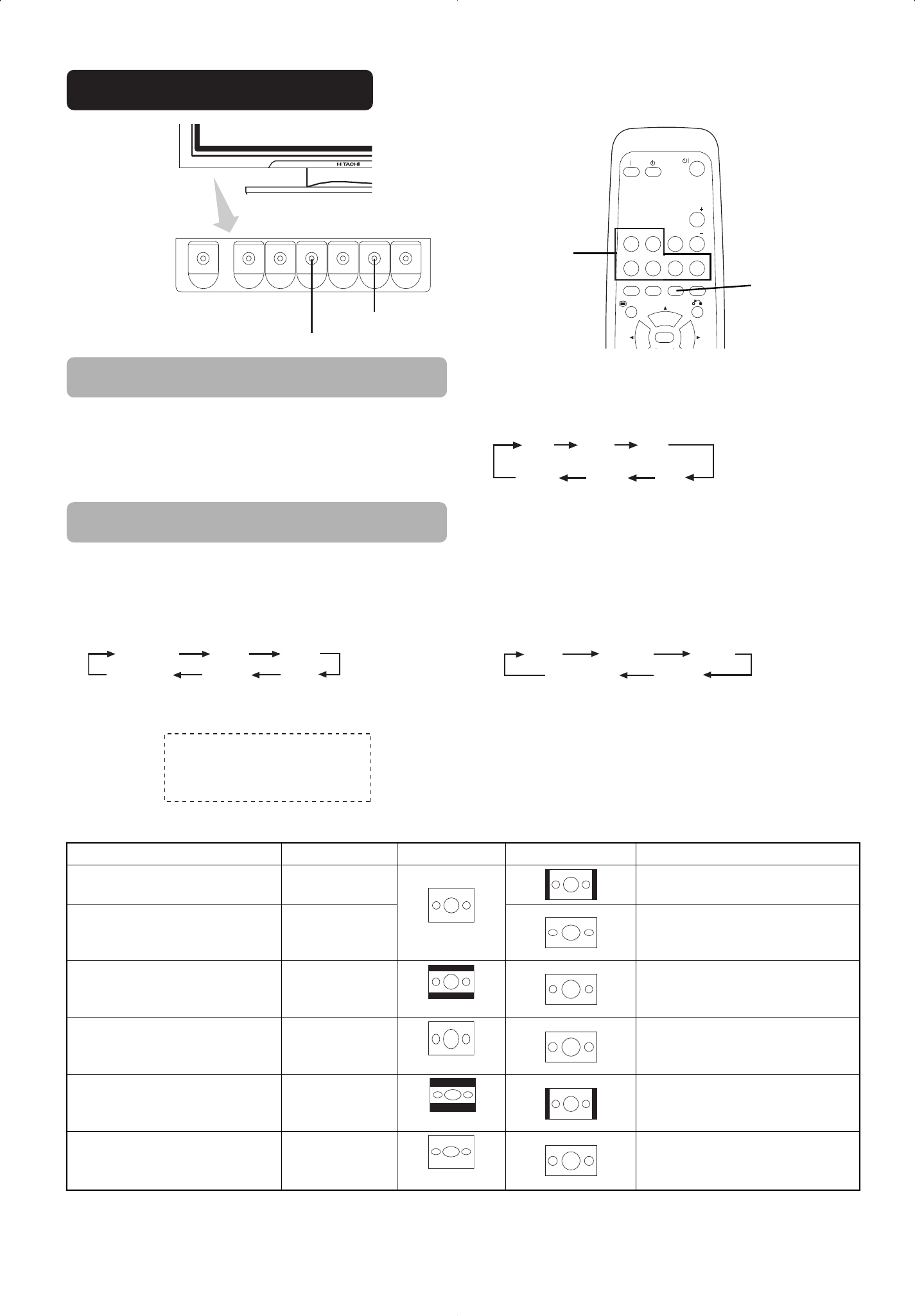Diagramma di selezione formato display
Quando volete fare
Impostare il formato display a
Segnale input Schermo display Note
Azionare una immagine 4:3 in uno schermo
16:9 fedelmente.
4
:
3
Si formano spazi bianchi in entrambi i lati.
Azionare una immagine 4:3 in uno schermo
16:9 con l'altezza e la larghezza del centro
dello schermo allargata in scala uguale e
con entrambi i lati che appaiono allargati.
Panoramic
Azionare una immagine formato VISTA
16:9 nell'immagine 4:3 fedelmente
riprodotta nello schermo 16.9.
Zoom
• L'immagine 4:3 viene chiamata immagine
cassetta delle lettere.
• In alcuni casi, qualche spazio bianco può
rimanere in alto e in basso.
Azionare fedelmente una immagine 4:3 in
uno schermo 16:9 nel formato standard
verticalmente e orizzontalmente
schiacciato.*
Pieno
* Un'immagine con aspect ratio di 16.9 si
restringe orizzontalmente a 4:3 se
visualizzato in uno schermo 4:3
Azionare un'immagine 14:9 in uno
schermo 16:9 verticalmente allargato e
orizzontalmente schiacciato.
C14
:
9L
Questo modo è provvisto per i programmi di
rete con codice WSS-C14:9L.
Azionare un'immagine 14:9 allargata
verticalmente sullo schermo 16:9.
14:9 Zoom
Questo modo è provvisto per i programmi di
rete con codice WSS-C14:9Zoom.
(Segnale 4:3)
(Schiacciato)
(Vista)
Tasto
FORMATO
• Durante segnale input AV4
• [Auto] è il modo che usa il segnale Commutazione dall'impianto
collegato al terminale AV4 incluso nel connettore SCART N° 8 pin
che indica il formato dell'immagine della sorgente video. Quando il
segnale Commutazione non viene rilevato, viene usato per la
scelta l'impostazione Zoom Default nel Menu Funzione.
• Durante alcuni modi input, eccetto AV4, se il segnale Commutazione
è rilevato sotto le condizioni per le quali [Auto] viene selezionato
per il formato immagine di AV4, il modo input si trasferirà
automaticamente a AV4.