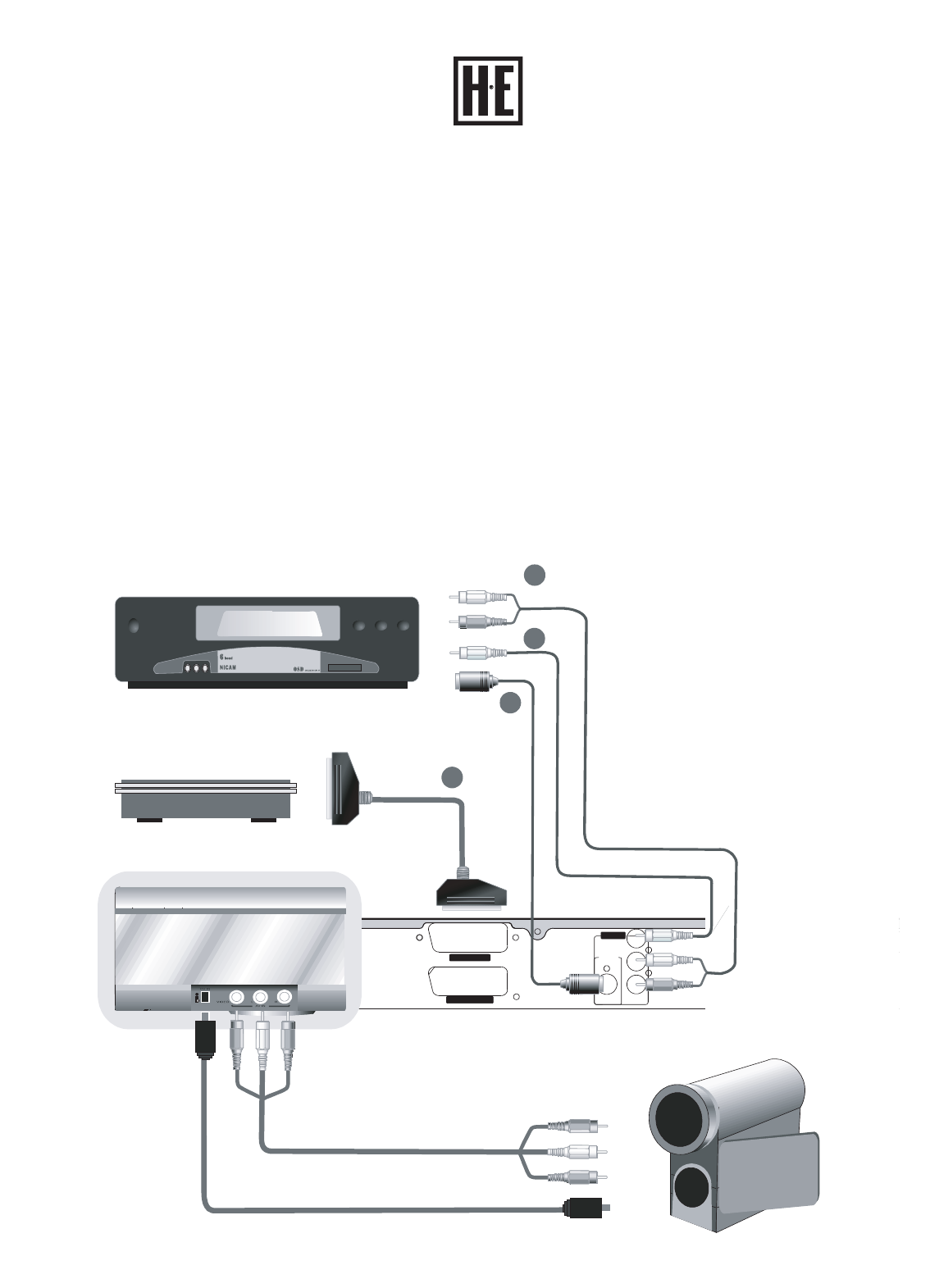CONNECTING TO EXTERNAL AV DEVICES
If you have got an any external AV device such as DVD player, VCD player or digital camcorder,
you can connect the DVD recorder to the equipments with reference to the below connections.
(Please keep the equipment off during connection.)
Notes:
1. To copy digital camcorder recordings, you can use the front jacks. These jacks are located
behind the flap on the left hand side
2. Best picture quality (i-link): If you have a DV or Digital 8 camcorder, connect the DV input of
the DVD recorder to the appropriate DV output on the camcorder.
3. Good picture quality (composite video and audio cable): If you have a camcorder that only
has a single video output (Composite Video, CVBS), connect the VIDEO input on the DVD
recorder to the appropriate output on the camcorder. You should also connect the audio
input LEFT/RIGHT on the DVD recorder to the audio output on the camcorder.